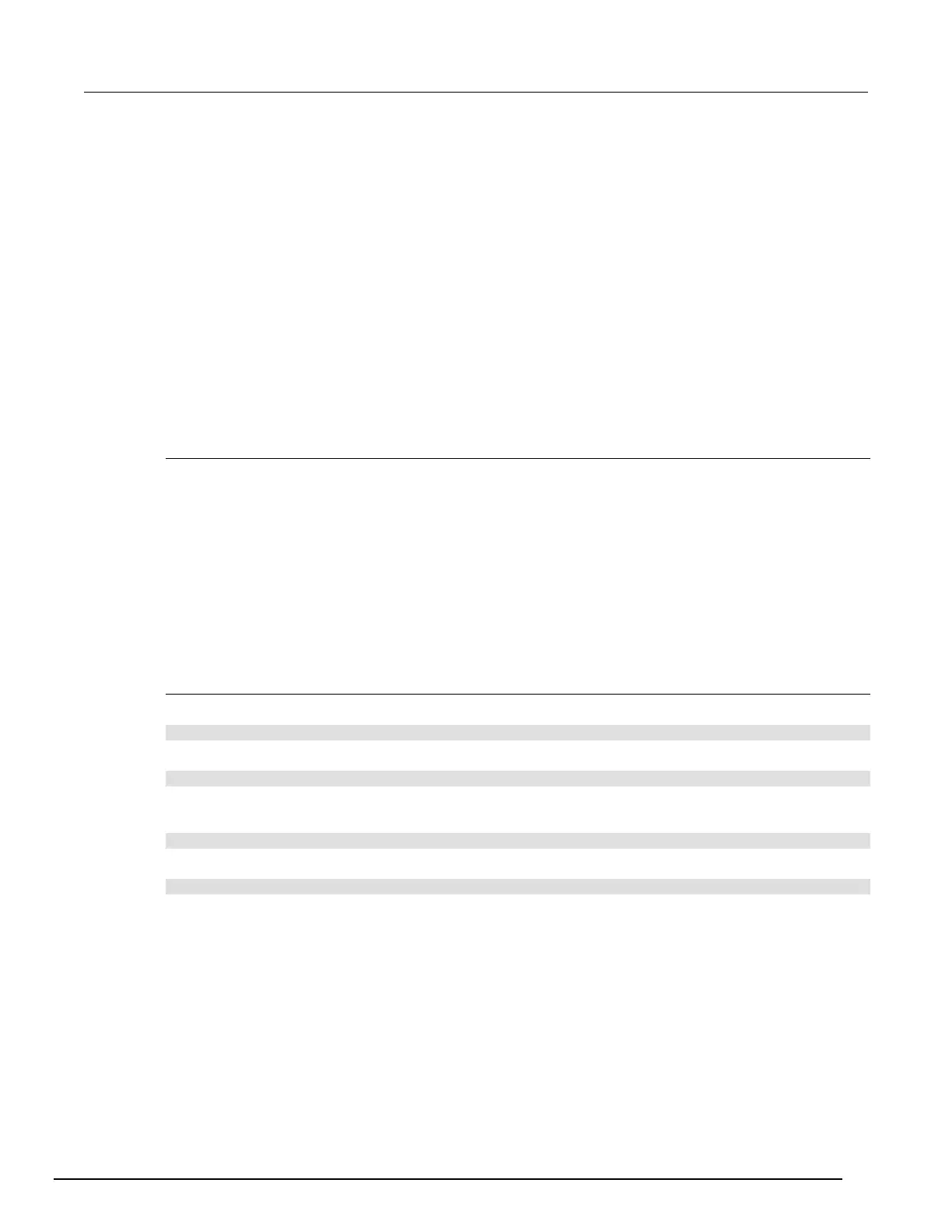5½ Digit Multimeter Reference Manual Section 2:
2110-901-01 Rev. C/August 2013 2-21
Turning off measurement display
You have the option to stop measurements from showing on the display.
When the measurement display is turned off, the OFF indicator is lit. This indicator does not mean the
display is turned off, but only that the acquired readings will not be sent to the display. Turning off the
display does not affect the messages displayed from the RECALL, MENU, and CONFIG front-panel
operations.
You can always send a message through the remote interface from your computer to the secondary
display, and it will replace the original message.
Measurement display is on by default. If you turn the measurement display off, it stays off until you
turn it back on or you turn the instrument power off and then turn it on again.
You can control the display through the front panel or through the remote interface. The remote
interface operation overrides the front-panel setting.
Front-panel operation
To turn the measurement display on or off, use the following procedure:
1. Press the SHIFT and CONFIG (MENU) keys to display the MENU options.
2. Use the ► and ◄ keys to display SYSTEM, and then press the ENTER key.
3. Use the ► and ◄ keys to display DISPLAY, and then press the ENTER key.
4. If you want to turn the measurement display on, use the ► and ◄ keys to display ON, and then
press the ENTER key. Go to Step 6.
5. If you want to turn measurement display off, use the ► and ◄ keys to display OFF, and then
press the ENTER key.
6. When finished, press ESC.
Remote operation
To turn measurement display off, use the following command:
DISPlay OFF
To turn measurement display on, use the following command:
DISPlay ON
To display the message (maximum 16 characters) you type in on the secondary display, use the
following command:
DISPlay:TEXT <a quoted string>
To clear the message displayed, use the following command:
DISPlay:TEXT:CLEar