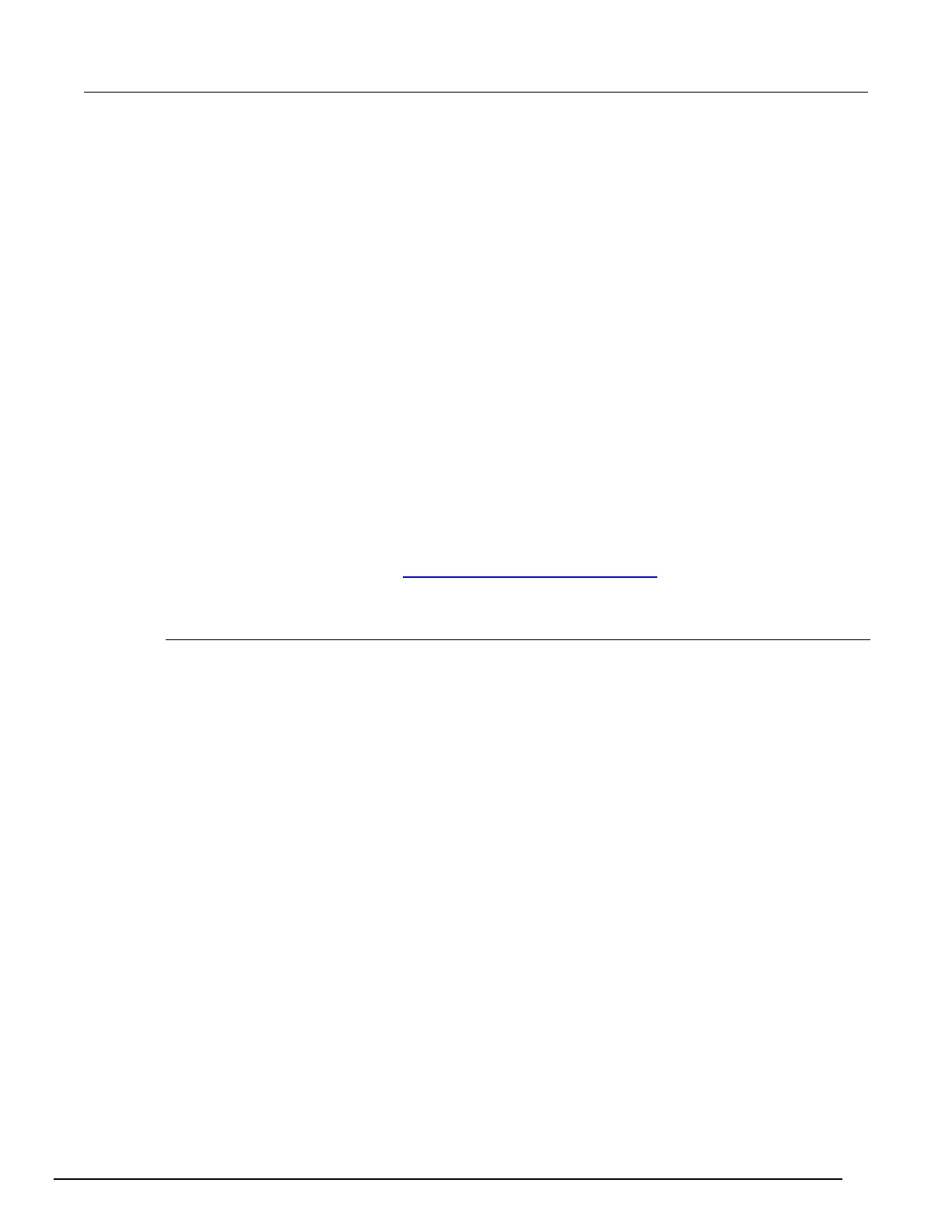5½ Digit Multimeter Reference Manual Appendix C: Communication interface
2110-901-01 Rev. C/August 2013 C-11
For the KUSB-488A GPIB controller from Keithley Instruments, the configuration utility is called GPIB
Configuration. It is available from the Windows Start Menu at Keithley Instruments > GPIB-488 >
GPIB Configuration.
For National Instruments (NI
TM
) GPIB controllers, you can use NI-MAX. Start NI-MAX. If your
hardware is installed correctly, you will see the controller in the GPIB section of the tree control on the
left side. Select it and right-click to see an option to configure the controller. Do not forget to save
your settings.
Supplied software
The majority of software applications and all instrument drivers from Keithley Instruments depend on
some, or all, of the following software components:
• NI-VISA
TM
• VISA shared components
• IVI shared components
• NI
TM
CVI
TM
runtime engine
• NI
TM
IVI
TM
compliance package
• Keithley instrument driver
These software components are included on the CD-ROMs that came with your instrument, and are
also available for download at the Keithley Instruments support website
(http://www.keithley.com/support).
Instrument driver types
There are several different styles of instrument drivers. Keithley Instruments provides three different
instrument drivers for the Model 2110: A native LabVIEW driver, an IVI-C driver, and an IVI-COM
driver. You need to pick the style that best suits the application development environment (ADE) that
you are using. For example, if you are using LabVIEW, you would pick a native LabVIEW driver. If a
native LabVIEW driver is not available then you can use an IVI-C driver as LabVIEW has the option of
creating a wrapper for the IVI-C driver.
LabVIEW supports IVI-COM drivers but they are definitely not the first or second choice. However, if
they are the only driver types for the instrument, they can be used.
If LabWindows/CVI or C/C++ is your programming language, an IVI-C driver is the best option. For
Microsoft
®
Visual Basic
®
6.0 and any .NET language (C#, VB.NET, and so on), an IVI-COM driver is
the best option.
Sometimes instrument vendors do not provide all three driver types. Most languages can
accommodate other driver types, but this is not optimal.
The following sections describe the different driver types in more detail.