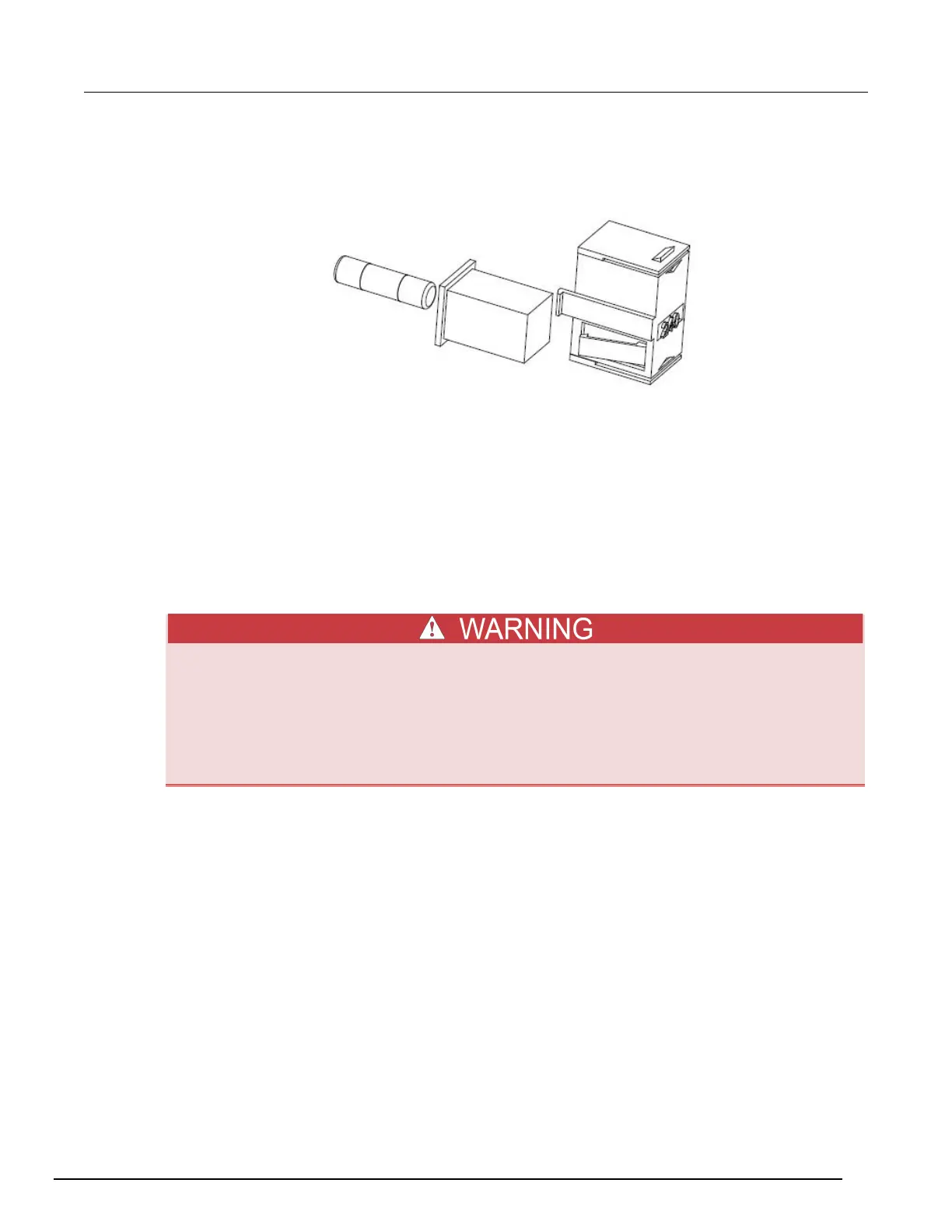5½ Digit Multimeter Reference Manual Appendix A:
2110-901-01 Rev. C/August 2013 A-3
4. Snap the fuse out of voltage selector container and replace it with the same type.
Figure 40: Removing a broken fuse
5. Push the voltage selector container back into the module.
If the power line fuse continues to blow, a circuit malfunction exists and must be corrected. Return the
unit to Keithley Instruments for repair.
Current input fuse replacement
The Model 2110 uses two fuses to protect it from excessive input current:
• 3 A, 250 V, 5 x 20 mm, slow-blow fuse
• 15 A, 250 V, 5 x 20 mm, slow-blow fuse
Disconnect the line cord at the rear panel and remove all test leads connected to the
instrument before replacing a current input fuse. Failure to do so could expose you to
hazardous voltages that could result in personal injury or death.
Replace the fuse with recognized fuses with the same rating (250 V/250 mA T). Failure to
use the correct fuse can result in personal injury and instrument damage. If the instrument
repeatedly blows fuses, have the unit serviced at an authorized repair facility.