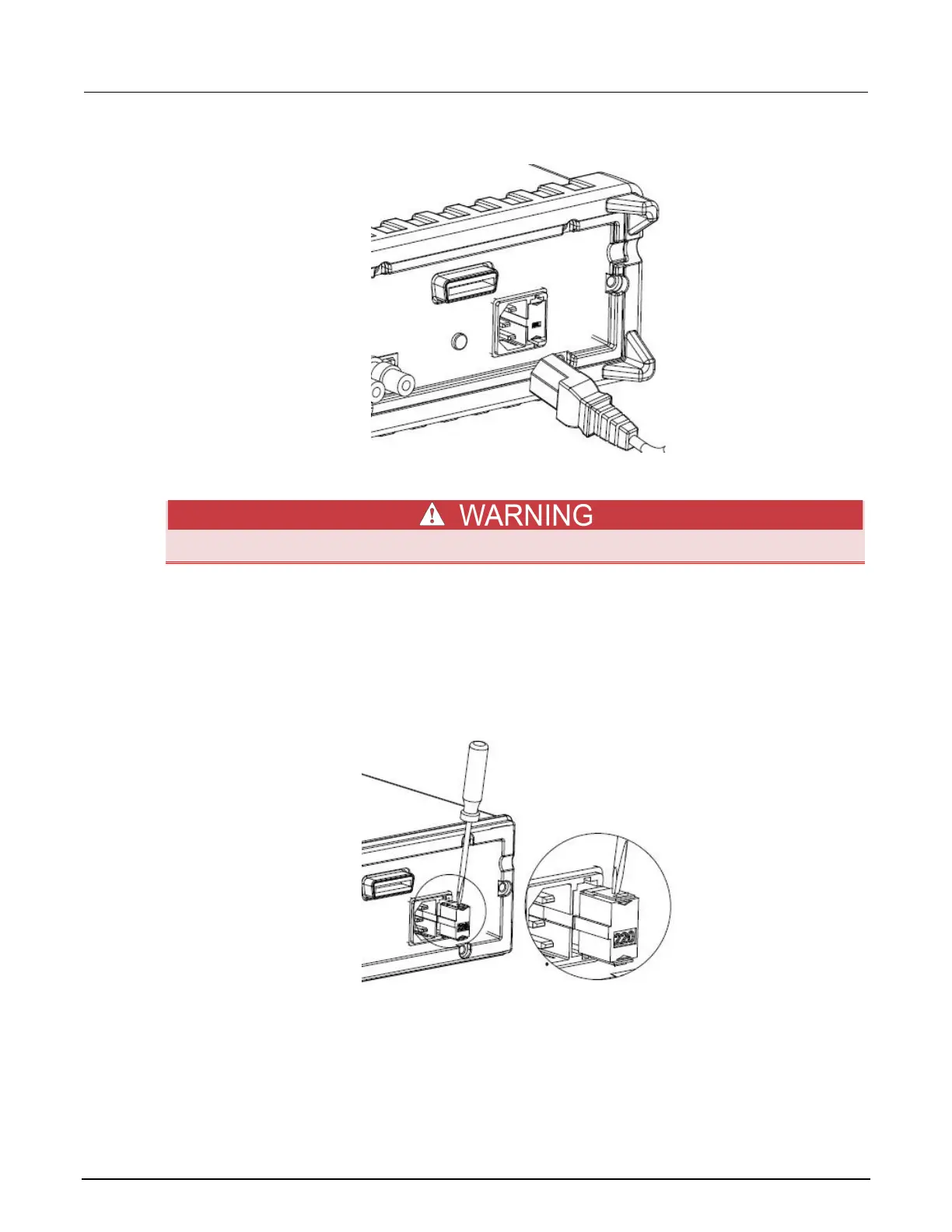A: Maintenance Model 2110 5½ Digit Multimeter
A-2 2110-901-01 Rev. C/August 2013
Figure 38: Plug in power switch
Perform the following steps to replace the line fuse:
To prevent injury, death, or instrument damage, use only the correct fuse type.
1. Power-off the instrument and remove the line cord.
2. The voltage selector container is located next to the AC receptacle. A small tab is located on the
top of the container. Using a thin-bladed knife or a screwdriver, pry this tab away from the AC
receptacle.
3. Slide the voltage selector container out to gain access to the fuse, as shown in the following
figure.
Figure 39: Remove voltage selector
