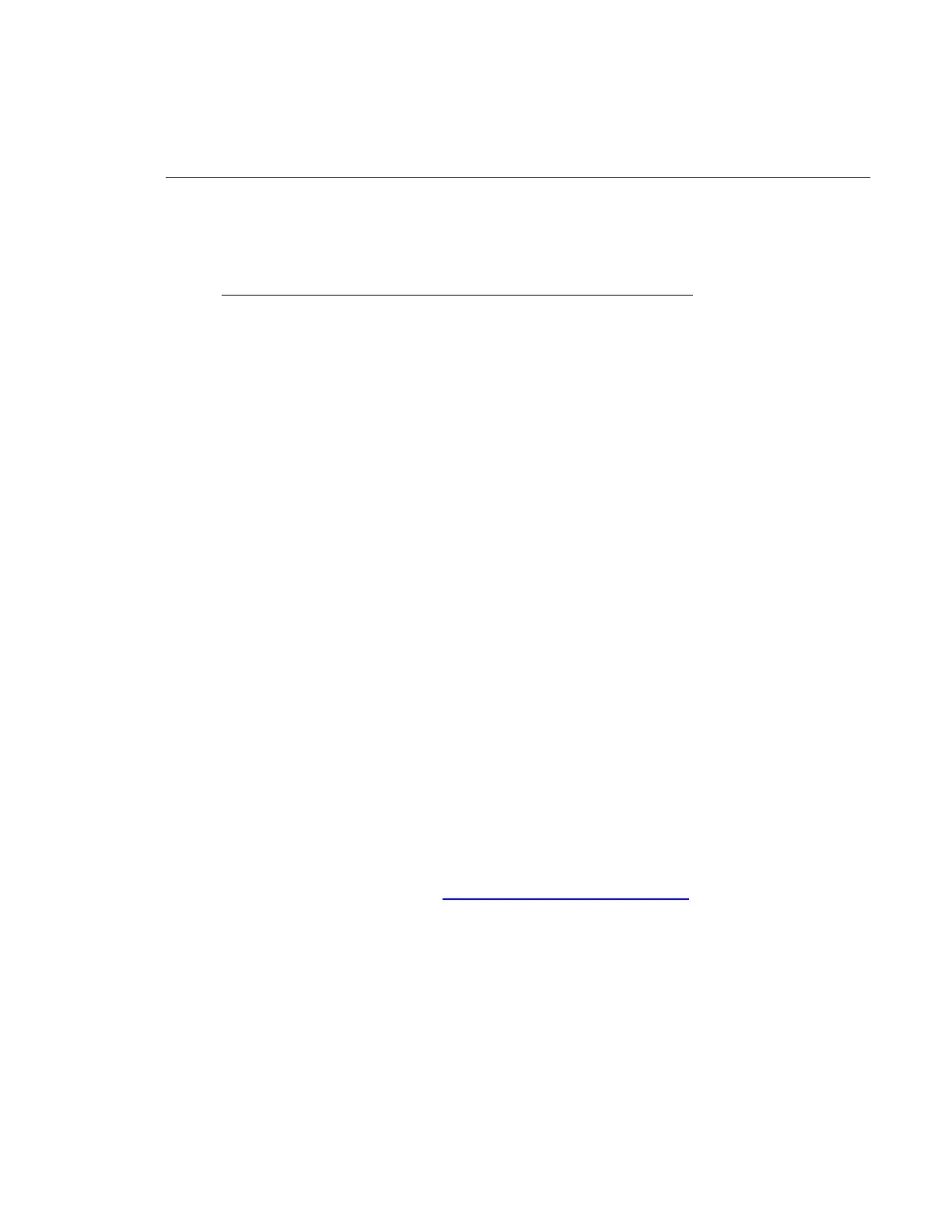In this appendix:
Communication interfaces ....................................................... C-1
Communication interfaces
This section shows you how to connect instruments to the following communication interfaces:
• Universal serial bus (USB)
• General purpose interface bus (GPIB or IEEE-488)
It describes how to configure and troubleshoot these interfaces on computers with Microsoft
®
Windows
®
2000, Windows XP
®
, Windows Vista
®
, and Windows 7
®
operating systems.
It also describes the I/O software, drivers, and application software that can be used with Keithley’s
instruments.
Selecting an interface
The Keithley Instruments Model 2110 supports the following remote interfaces:
• GPIB (optional)
• USB
The Model 2110 can only be controlled from one remote interface at a time. The first interface that
receives a message takes control of the instrument. It will ignore the other interfaces until the
instrument is taken back to local operation.
USB communications
To use the rear-panel USB connection, you must have the Virtual Instrument Software Architecture
(VISA) layer on the host computer. See How to install the Keithley I/O Layer (on page C-15
) for more
information.
VISA contains a USB class driver for the USB Test and Measurement Class (USBTMC) protocol
which, once installed, allows the Microsoft
®
Windows
®
operating system to recognize the instrument.
When a USB device that implements the USBTMC or USBTMC-USB488 protocol is plugged into the
computer, the VISA driver automatically detects the device. It is important to note that only USBTMC
and USBTMC-USB488 devices are automatically recognized by the VISA driver. Other USB devices,
such as printers, scanners, and storage devices, are not recognized.
In this section, "USB instruments" refers to devices that implement the USBTMC or
USBTMC-USB488 protocol.
Appendix C
Communication interface
