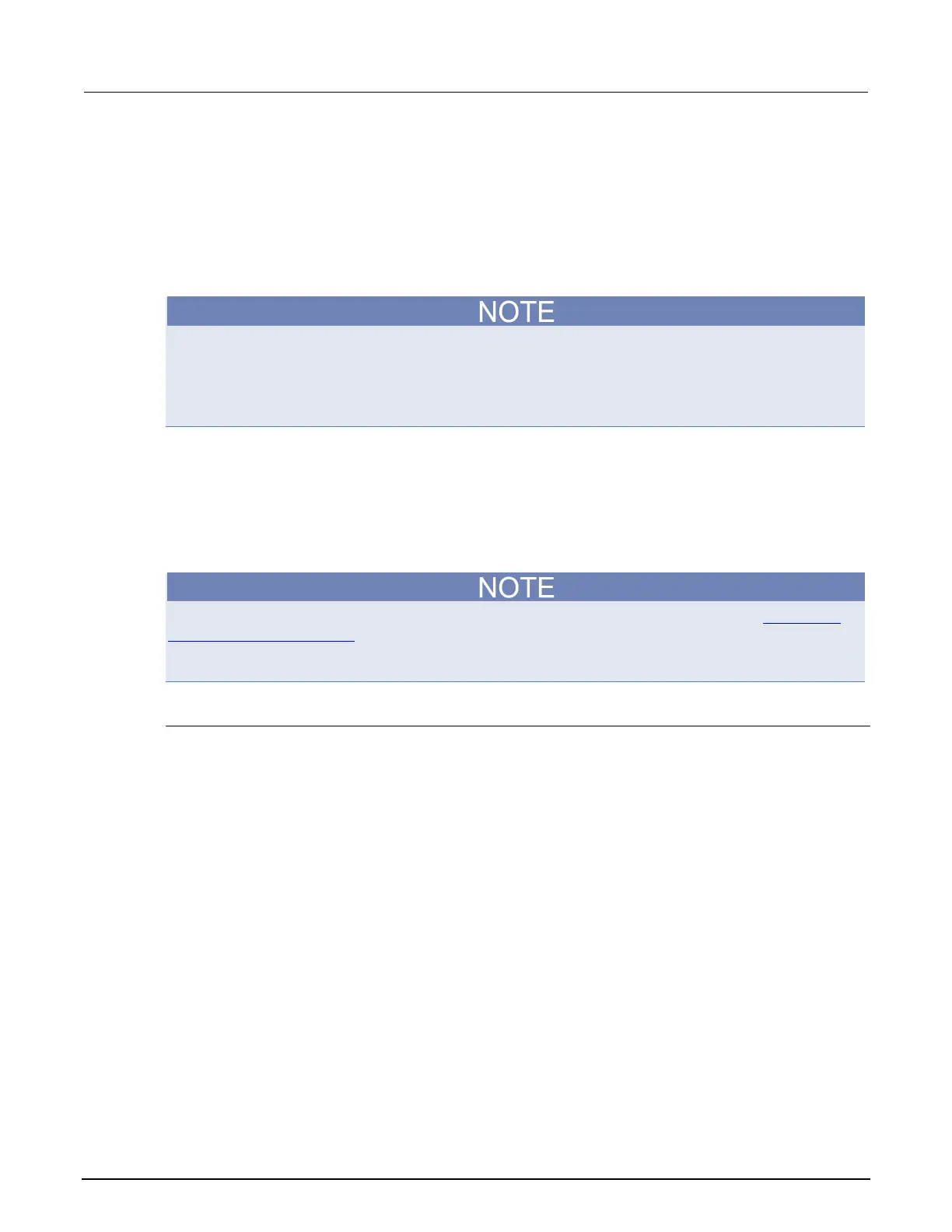3: Basic DMM operation Model 2110 5½ Digit Multimeter
3-6 2110-901-01 Rev. C/August 2013
A measurement configuration command can also be used for ratio calculations. Use the following
command to select the ratio function, set the measure range, set measurement resolution, perform a
calculation, and acquire the reading.
MEASure:VOLTage[:DC]:RATio? <range>, <resolution>
<range> = -1000 to 1000 Expected DCV reading of the input signal
<resolution> = (See Note) Measurement resolution
The resolution setting range for <resolution> depends on the selected function and range. The
maximum value for DC measurement is 3.00e-04 x full-scale range, and the minimum value is
3.00e-07 x full-scale range. For example, for ratio 1000 V range, the minimum value is (3.00e-07 x
1000 V = 3.00e-04). The maximum value is (3.00e-04 x 1000 V = 3.00e-01). Therefore,
<resolution> = 3.00e-04 to 3.00e-01 for the ratio 1000 V range.
Current measurements
The instrument is capable of measuring DC and AC current up to 10 A.
• DC current measurement ranges: 10 mA, 100 mA, 1 A, 3 A, and 10 A
• AC current measurements: 1 A, 3 A, and 10 A
Use the following procedure and commands to perform basic measurements. Refer to Enhancing
measurement performance (on page 3-37) for details about setting measurement speed and
resolution. It also provides information on using other features and settings to optimize measurement
performance.
Front-panel operation
Perform the following steps to measure current:
1. Select a current measurement function:
• Press SHIFT and then DCV (DCI) to measure DC current.
• Press SHIFT and then ACV (ACI) to measure AC current.
2. Select a measurement range (auto or manual):
• Autorange is the power-on default. If manual ranging is selected (MAN indicator on), press SHIFT and
then ESC (AUTO) to select autorange.
• For manual ranging, press the RANGE ▲ and ▼ keys to select a measurement range.
3. Connect the signal to the instrument as shown below and observe the reading shown on the
display. If the input signal exceeds the selected range, the overflow message OVLD will be
displayed.