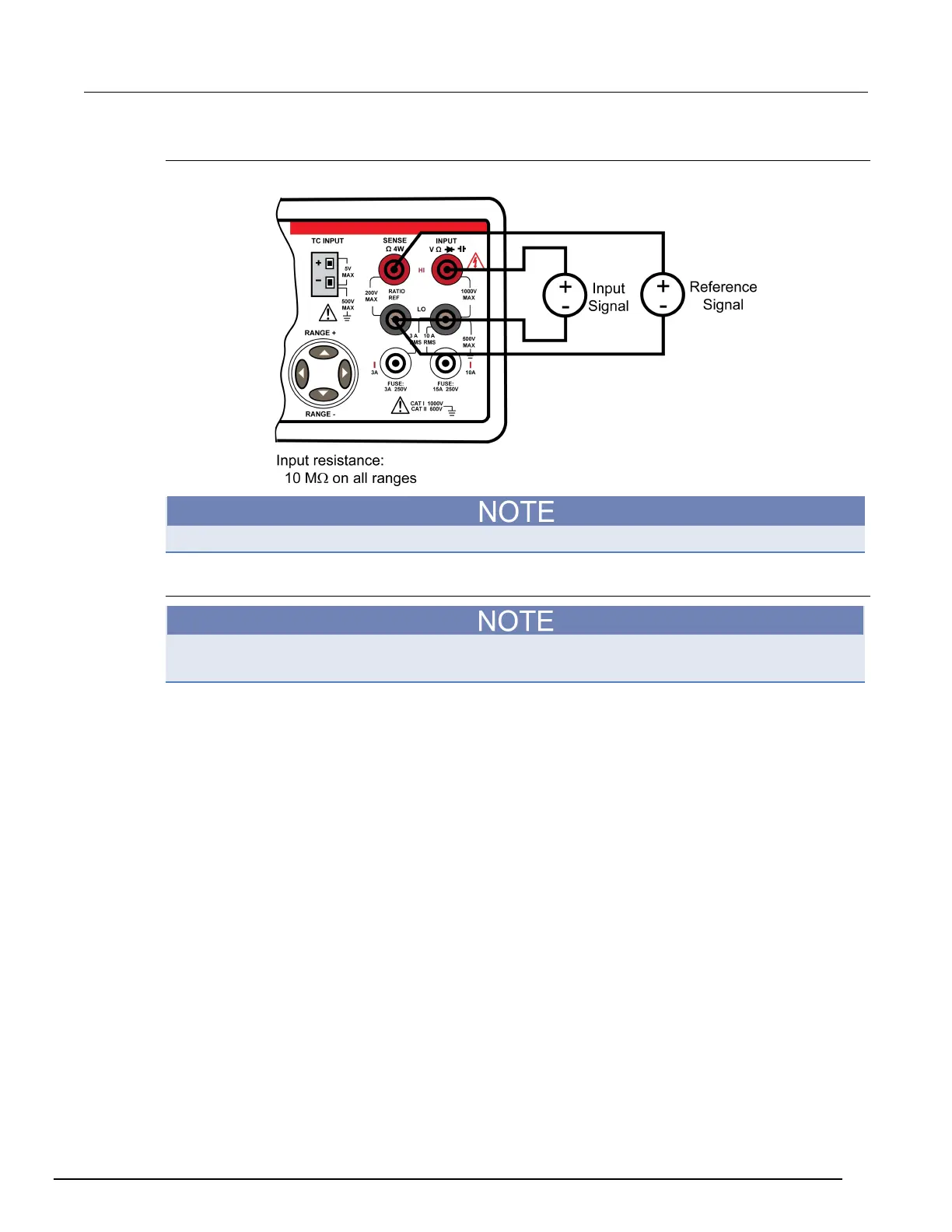5½ Digit Multimeter Reference Manual Section 3:
2110-901-01 Rev. C/August 2013 3-5
Connections for ratio measurements
Figure 17: Connections for ratio measurements
The reference signal must be between -2.1 V and 2.1 V.
Remote operation
Commands that use the <n> parameter can use the MINimum and MAXimum name parameters. MIN
selects the minimum value and MAX selects the maximum value.
Use the following commands to select the ratio function, set a measurement range, and perform a
calculation:
FUNCtion "VOLTage[:DC]:RATio" Select ratio function
VOLTage[:DC]:RANGe <n> Set DCV range for the input signal
<n> = -1000 to 1000 Expected DCV reading for the input signal
VOLTage[:DC]:RANGe:AUTO <b> Enable or disable autorange for the input signal
<b> = 0 or OFF Disable autorange
= 1 or ON Enable autorange
READ? Perform ratio calculation and acquire reading