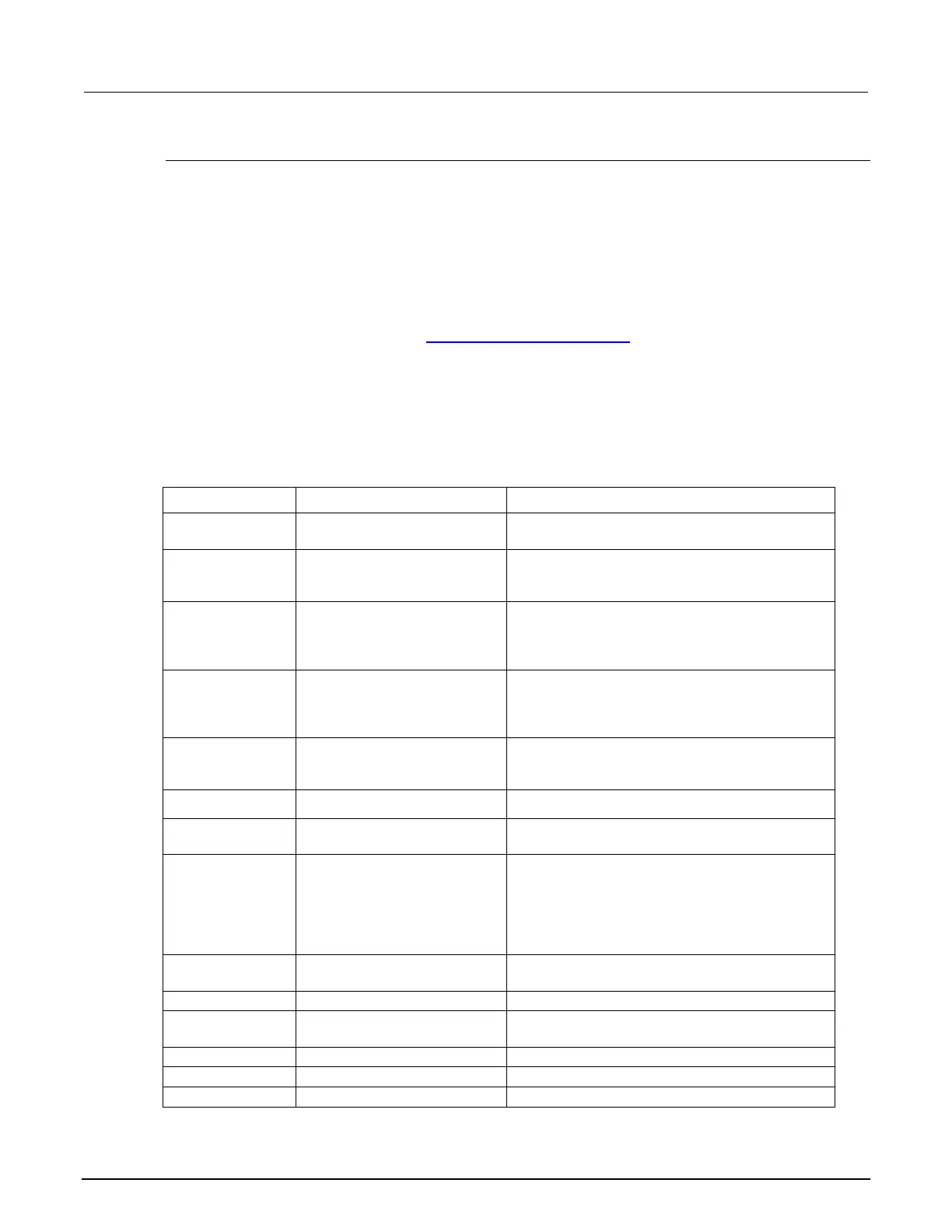5: Remote commands Model 2110 5½ Digit Multimeter
5-4 2110-901-01 Rev. C/August 2013
SCPI command terminators
A command string sent to the instrument must terminate with a <new line> character. The IEEE-488.2
EOI (end-or-identify) message is interpreted as a <new line> character and can be used to terminate
a command string in place of a <new line> character. A <carriage return> followed by a <new line> is
also accepted. Command string termination will always reset the current SCPI command path to the
root level.
Common commands
Common commands (summarized in Common command summary (on page 5-4)) are device
commands that are common to all devices on the bus. These commands are designated and defined
by the IEEE-488.2 standard. Most of these commands are described in detail in this section.
Common command summary
The following table lists the IEEE-488.2 common commands used by the instrument.
Mnemonic Name Description
Clear the Status Byte Summary Register and all
event registers.
Enable bits in the Standard Event Enable Register.
The selected bits are then reported to the Status
*ESE? Event enable query Query the Standard Event Enable Register. The
instrument returns a decimal value that
corresponds to the binary-weighted sum of all bits
*ESR? Event status register query Query the Standard Event Status Register. The
instrument returns a decimal value that
corresponds to the binary-weighted sum of all bits
*IDN? Identification query Returns the manufacturer, model number, serial
number, and firmware revision levels of the
Operation complete command
This command sets the OPC bit.
Returns “1” to the output buffer after the command
is executed.
Clear the Status Byte and Standard Event Register
enable masks when power is turned on (*PSC 1).
When *PSC 0 is in effect, the Status Byte and
Standard Event Register enable masks are not
cleared when power is turned on. [Stored in
Power-on status clear query
Query the power-on status clear setting. Returns
“0” (*PSC 0) or “1” (*PSC 1).
Reset the instrument to the power-on configuration.
Service request enable
command
Enable bits in the Status Byte Enable Register.
Service request enable query
Query the Status Byte Enable Register.
Query the Status Byte Summary Register.
Sends a bus trigger to the instrument.