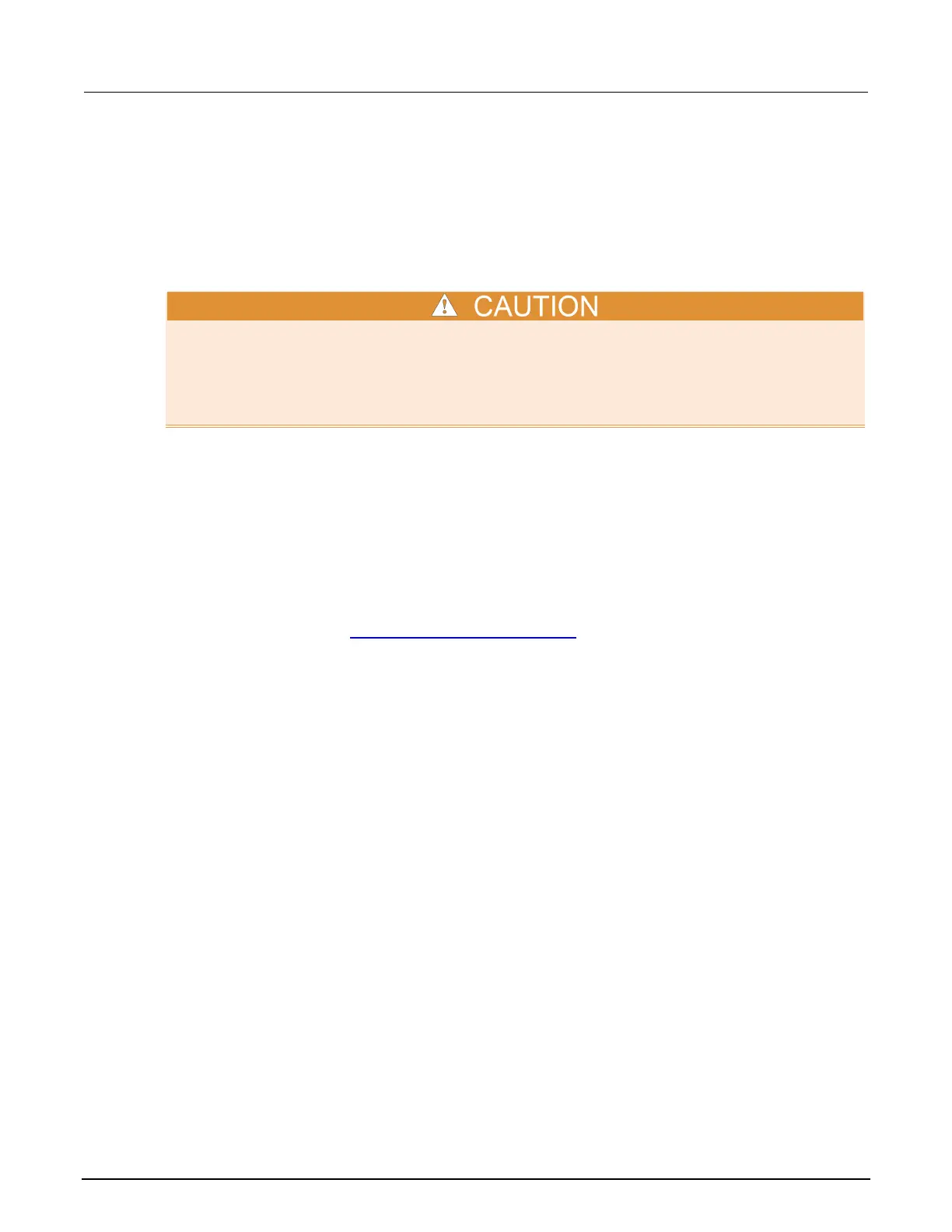6: Troubleshooting guide Model 2110 5½ Digit Multimeter
6-2 2110-901-01 Rev. C/August 2013
Running a self-test
Self-test procedures are built into the Model 2110 for checking that the logic and measurement
hardware are functioning properly. Every time the instrument is powered on, these test procedures
are performed to make sure the basic functions of the instrument work properly. If any error occurs
during self-test procedures, it indicates that parts of the instrument are not operating properly and
may need to be serviced.
Erroneous self-test failures may occur under the following conditions:
▪ Signals are present on the input terminal during self-test procedure.
▪ Long test leads act as an antenna, causing pick-up of AC signals.
▪ Power line voltages are not set correctly.
You may also run self-tests on the instrument that provide additional hardware testing.
To run a self-test, use the following procedure:
1. Press the SHIFT and CONFIG (MENU) keys to display the MENU options.
2. Use the ► and ◄ keys to display SYSTEM, and then press the ENTER key.
3. Use the ► and ◄ keys to display SELF TEST, and then press the ENTER key. The instrument
runs the test and shows the results on the display as follows:
• TEST PASS - if the test passes.
• TEST FAIL - if the test fails. The instrument also lights the ERR indicator if the test fails.
If there are errors, refer to Viewing errors in the error queue (on page 2-24) for information about how
to view the errors.
