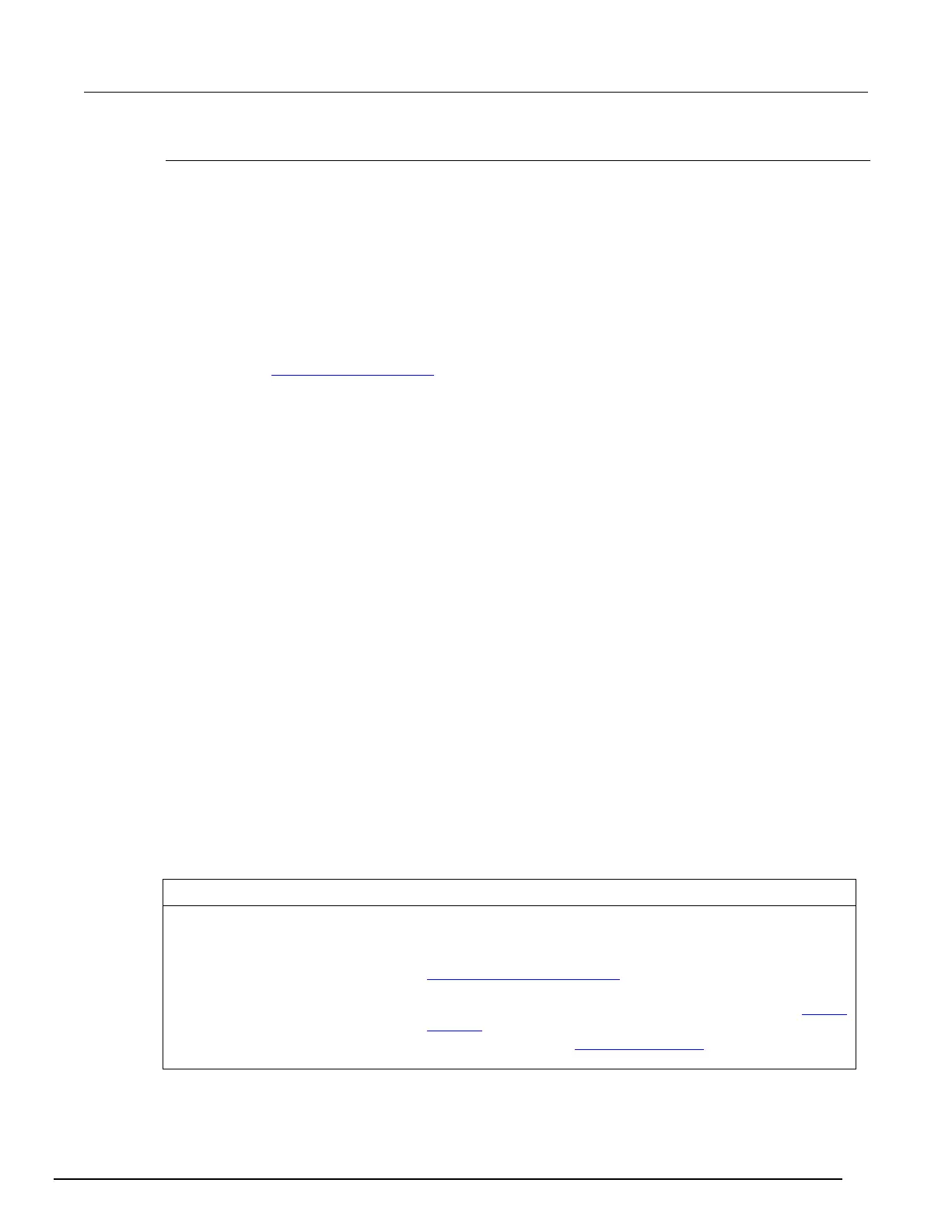5½ Digit Multimeter Reference Manual Section 2:
2110-901-01 Rev. C/August 2013 2-11
Menu navigation
Selecting menus
To select menus and submenus, use the keys as follows:
• To navigate to the Main menu, press SHIFT, and then press CONFIG (MENU).
• Press the ► ◄ keys to display submenus.
• Press ENTER to choose a submenu.
• If there are additional submenus, press the ► ◄ keys to display the submenu you want, and then
press ENTER to select it.
• If you need to change digits in a value, press the ▲ ▼ keys to change each digit. Refer to the
next topic (Setting a numeric value (on page 2-11
)) for more information about values.
• At any time, press ESC to cancel changes.
• When you are finished, press ESC to back out of the menu structure.
Setting a numeric value
Some configuration options require numeric values, or if the configuration options have default
values, the values may need to be changed. To change the values, you adjust the value one digit at a
time.
To adjust the digits use the ▲ ▼ keys, as follows:
1. Use the ► ◄ keys to display the value that you want to edit.
2. Press the ENTER key to enter edit mode.
3. Use the ► ◄ keys to select the digit to edit.
4. Use the ▲ ▼ keys to set the appropriate value.
5. Press the ENTER key to select the value or press the ESC key to cancel the change.
Main menu
You can configure instrument operation through the front panel by pressing keys to display menus.
Refer to the following table for information about:
• Keys that you press to display menus. These keys are in a BOLD font. If the configuration option
relates to the key's shifted function, the key's shifted function is listed in parenthesis after the key
name.
• Menus are indented and listed under the key that you press to display them.
• Some menus have submenus. Submenus are indented under the menus.
Keys, menus, and selection Description
Press the CONFIG key to display configuration options.
Use ► and ◄ keys to select resolution adjustment. Refer to
Resolution and integration time (on page 3-41) for information about
the number of power line cycles (NPLC).
Use ► and ◄ keys to display additional selections. Refer to Range
selection (on page 3-39) for details.
Select RATIO. Refer to Ratio measurements (on page 3-4) for
details.