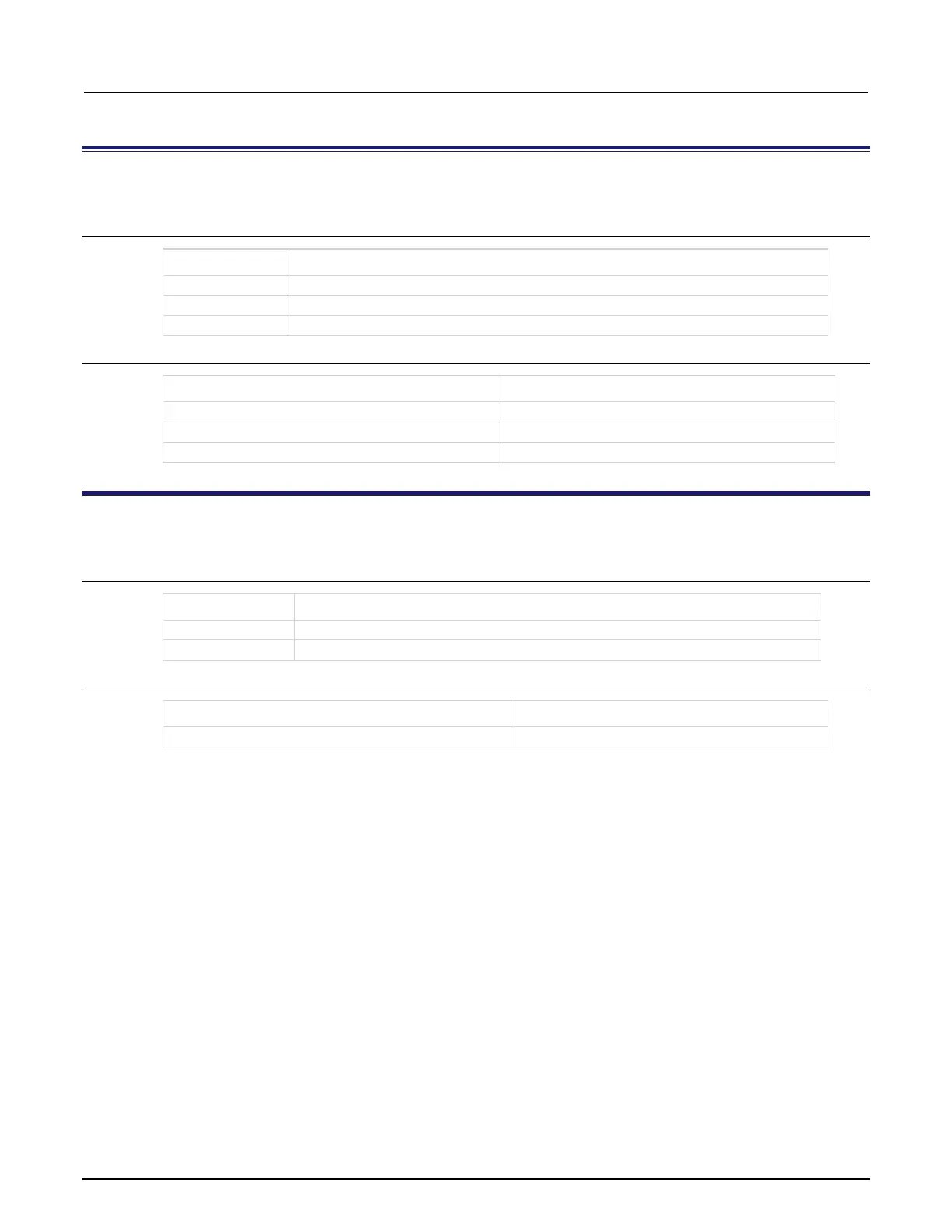5: Remote commands Model 2110 5½ Digit Multimeter
5-44 2110-901-01 Rev. C/August 2013
[SENSe:]FREQuency:VOLTage:RANGe <n>|MIN|MAX
Use this command to select the voltage range for the frequency function.
Parameters
<n> description
Set AC voltage range for frequency function.
Select the minimum value.
Select the maximum value.
Query
command description
[SENSe:]FREQuency:VOLTage:RANGe?
Query the measurement range.
[SENSe:]FREQuency:VOLTage:RANGe? MIN
[SENSe:]FREQuency:VOLTage:RANGe? MAX
[SENSe:]FREQuency:VOLTage:RANGe:AUTO <b>
This command turns autorange on or off.
Parameters
<b> description
Query
command description
[SENSe:]FREQuency:VOLTage:RANGe:AUTO?
