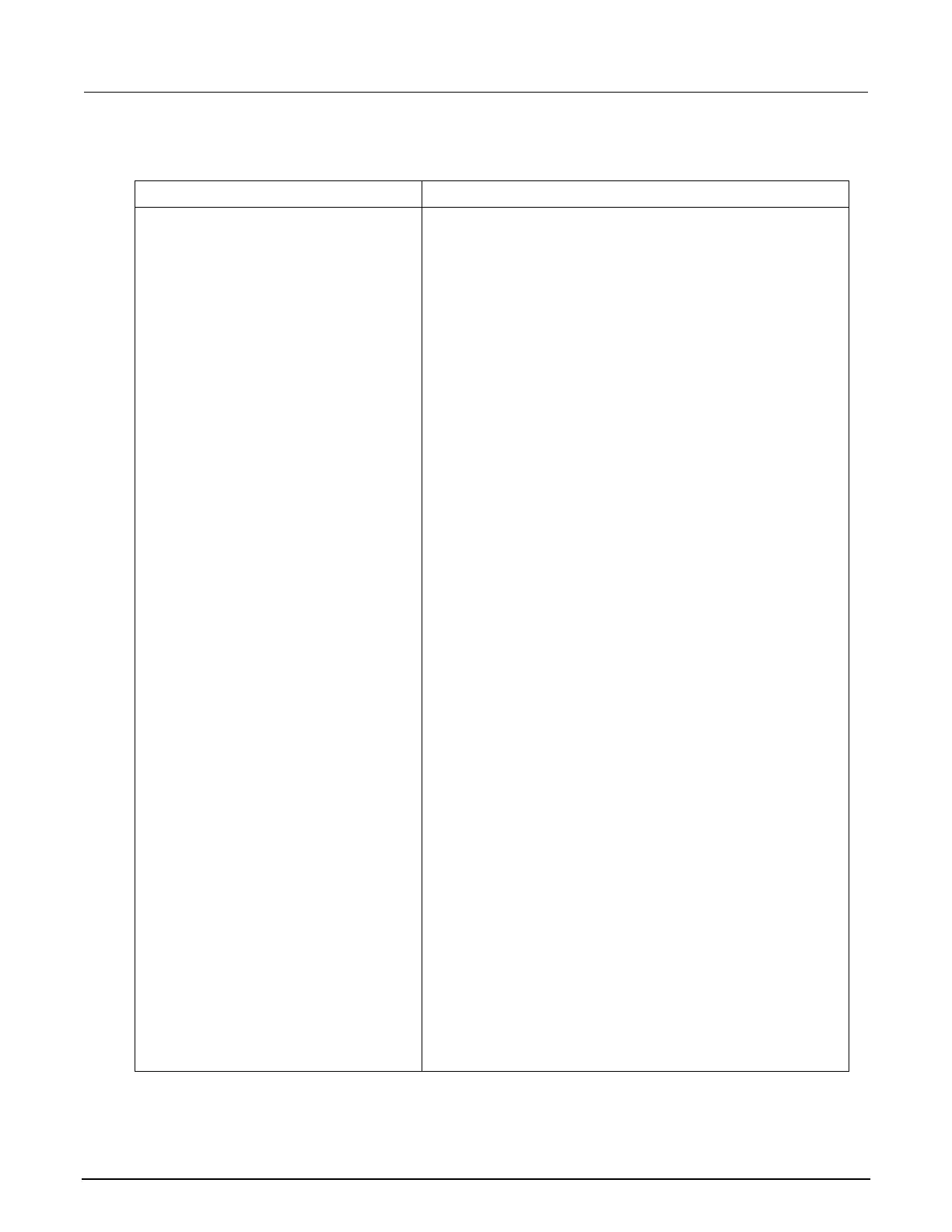5: Remote commands Model 2110 5½ Digit Multimeter
5-20 2110-901-01 Rev. C/August 2013
CALCulate subsystem summary
Command Description
Path to configure math calculations.
Specify math function: PERCent, AVERage, NULL, LIMit, MXB,
Query the present math function. Returns PERC, AVER, NULL,
LIM, MXB, DB or DBM.
Enable or disable calculation for the specified math function.
Where: 0 = off and 1 = on.
Query state of math function. Returns 0 (off) or 1 (on).
Path to configure percent calculations.
Specify target value, MIN, or MAX for PERCent calculation.
Query the target value for percent math function.
Path to query reading values.
Query the minimum value found during the averaging operation.
Query the maximum value found during the averaging operation.
Query the average value of all readings taken since the averaging
operation was enabled.
Query the number of readings taken since averaging was enabled.
Path to configure the Null register.
Store a null value, MIN or MAX in the instrument’s Null Register.
Path to configure limit testing.
Specify the lower limit for limit testing. You can set the value to any
number from 0 to ± 120% of the highest range, for the present
Query the lower limit for the limit testing.
Specify the upper limit for limit testing. You can set the value to any
number from 0 to ± 120% of the highest range, for the present
Query the upper limit for the limit testing.
Specify the m factor for mX+b (-1e6 to 1e6) or
Specify the b factor for mX+b (-1e6 to 1e6) or MINimum|MAXimum.
Path to configure the dB Relative Register.
Store a relative value in the dB Relative Register (any number
between -200 dBm and +200 dBm) or MINimum|MAXimum.
Query the dB relative value.
Path to configure the dBm reference value.
Specify the dBm reference value. Choose from: 50 ~ 8000 Ω or
Query the dBm reference value.
:DATA:FEED RDG_STORE,['CALC'|'']
Specifies whether readings taken using the INITiate command are
stored in the multimeter’s internal memory (default) or not stored at
Query the reading memory state. Return “CALC” or “”.