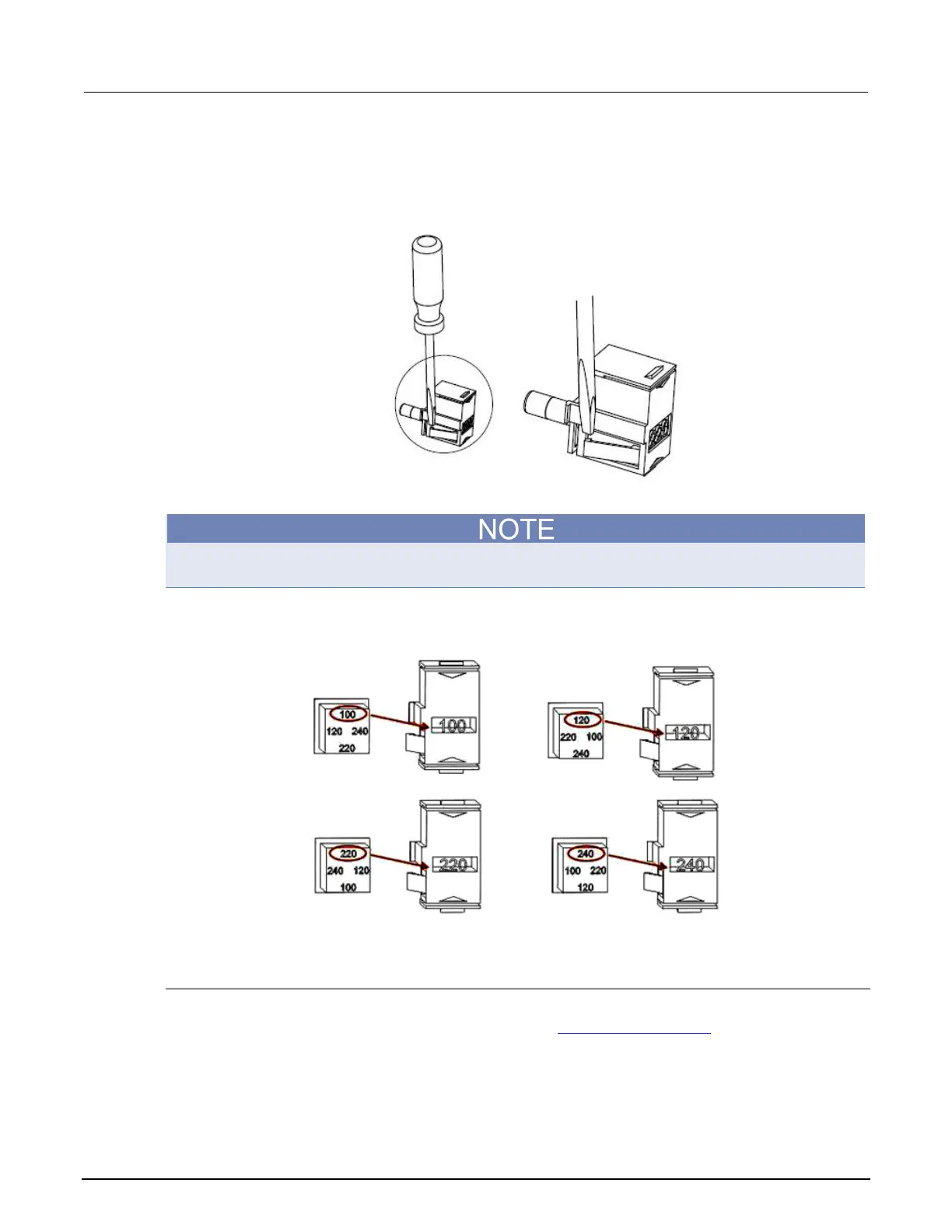2: General overview Model 2110 5½ Digit Multimeter
2-4 2110-901-01 Rev. C/August 2013
4. Open the clips on the sides and remove the voltage setting selector from the container, as shown
in the following figure.
Figure 6: Open clips
5. Turn the voltage setting to the correct setting.
The instrument has four possible voltage settings: 100 V, 120 V, 220 V, and 240 V. It can be set to
any of these working voltages.
Figure 7: Turn voltage selector
6. Insert the voltage setting selector back into the socket and close the cap.
Fuse replacement
A fuse is located in the voltage selector assembly. This fuse protects the power line input of the
instrument. If the line fuse needs to be replaced, refer to Line fuse replacement (on page A-1
).