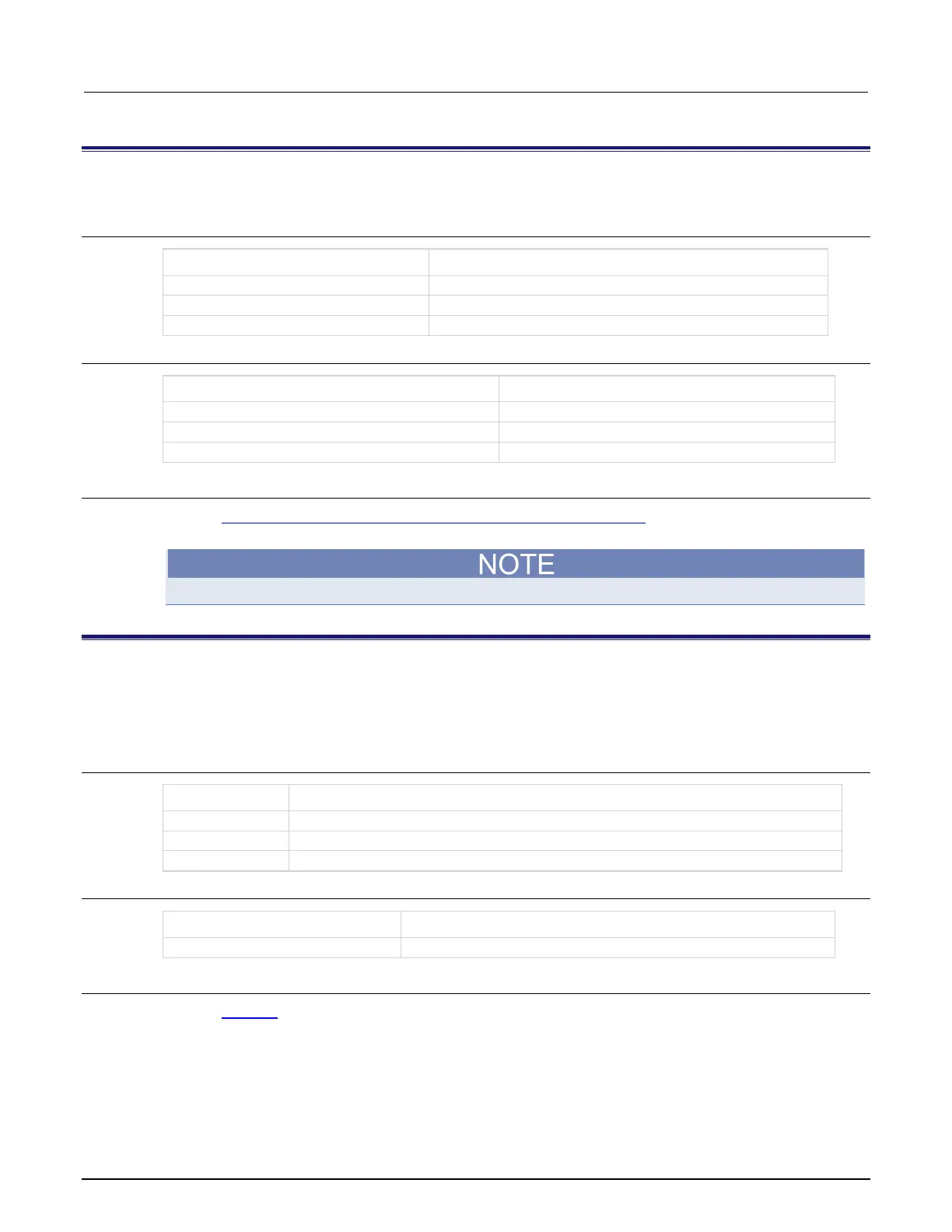5: Remote commands Model 2110 5½ Digit Multimeter
5-64 2110-901-01 Rev. C/August 2013
[SENSe:]VOLTage[:DC]:RESolution <n>|MIN|MAX
Use this command to select resolution for DC voltage measurements (DCV).
Parameters
<n> description
(3.00e-07 to 3.00e-04) * DCV range
Select the resolution of the measurement.
Select the minimum value.
Select the maximum value.
Query
command description
[SENSe:]VOLTage[:DC]:RESolution?
Query the measurement range.
[SENSe:]VOLTage[:DC]:RESolution? MIN
[SENSe:]VOLTage[:DC]:RESolution? MAX
Details
Refer to Integration time and resolution for DC and resistance measurements (on page 3-41) more information
about resolution.
When you set the resolution, the instrument automatically updates the integration time.
[SENSe:]ZERO:AUTO <name>
Use this command to turn autozero mode on, on once, or off. The OFF and ONCE parameters have a similar
effect. OFF mode takes an immediate zero measurement, but then does not issue a new offset measurement until
the multimeter goes to the “WAIT-FOR-TRIGGER” state.
Parameters
<name> description
ONCE issues an immediate zero measurement.
Query
command description
Query the auto zero mode. Returns 1 for on, 0 for off or once.
Details
Refer to Autozero (on page 3-38) for more information about autozero.
