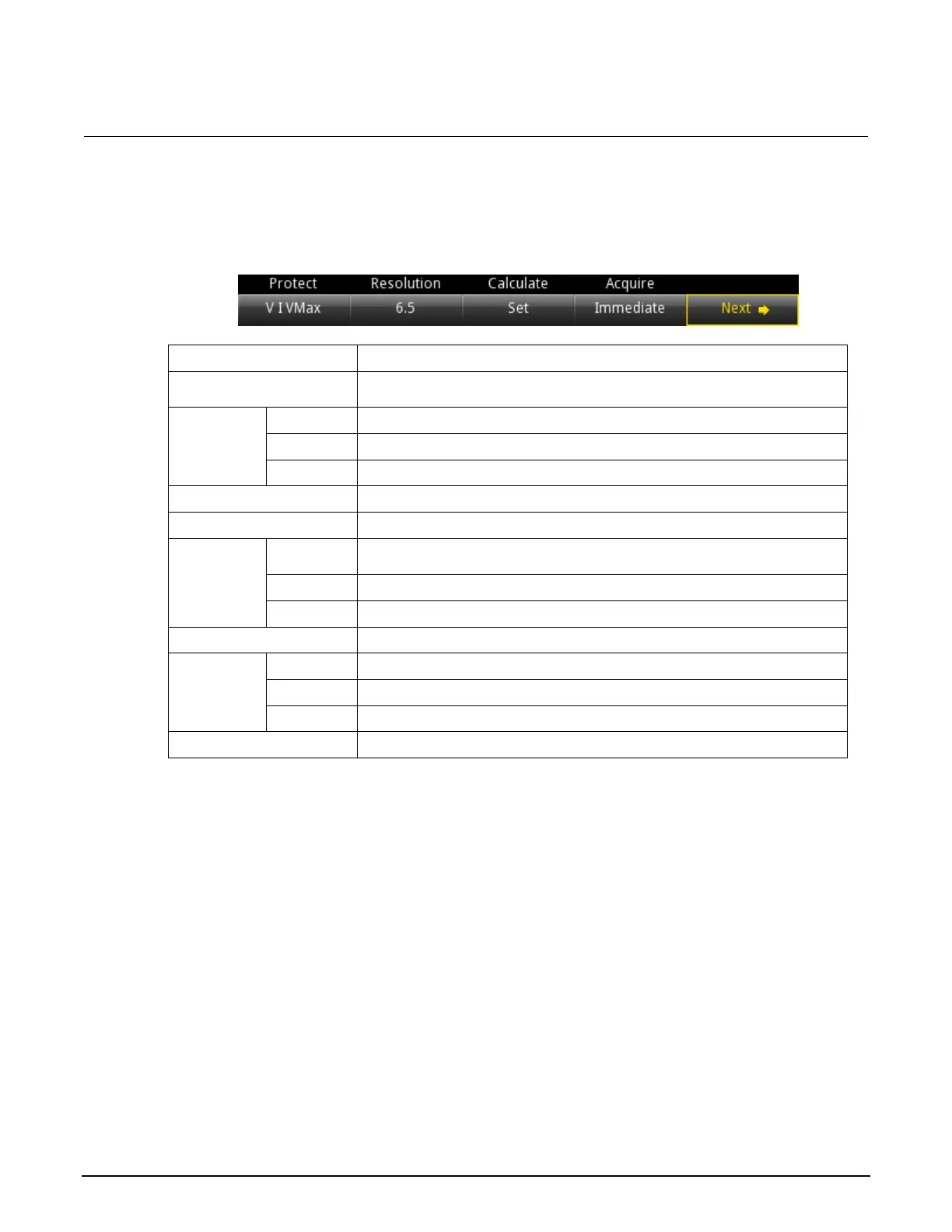Section 2: General operation Series 2280 Precision DC Power Supply Reference Manual
2-12 077085503 / March 2019
Soft key area 2
Soft key area 2 contains the settings shown in the following figure and explained in the table.
Figure 11: Soft key area 2 for power supply
Configure the safety settings using the numerical keys, soft keys, and
navigation control.
Edit the voltage threshold for overvoltage protection.
Edit the current threshold for overcurrent protection.
Edit the maximum voltage setting value.
Specify the measurement resolution for the selected measurement function.
Specify the calculate functions including relative, math, and filter.
Enable or disable the relative function, and set the current value as the
reference value.
Enable or disable the math function.
Enable or disable the filter function.
Configure the source trigger mode.
Set the source to immediate triggering.
Set the source to external triggering.
Set the source to manual triggering.
