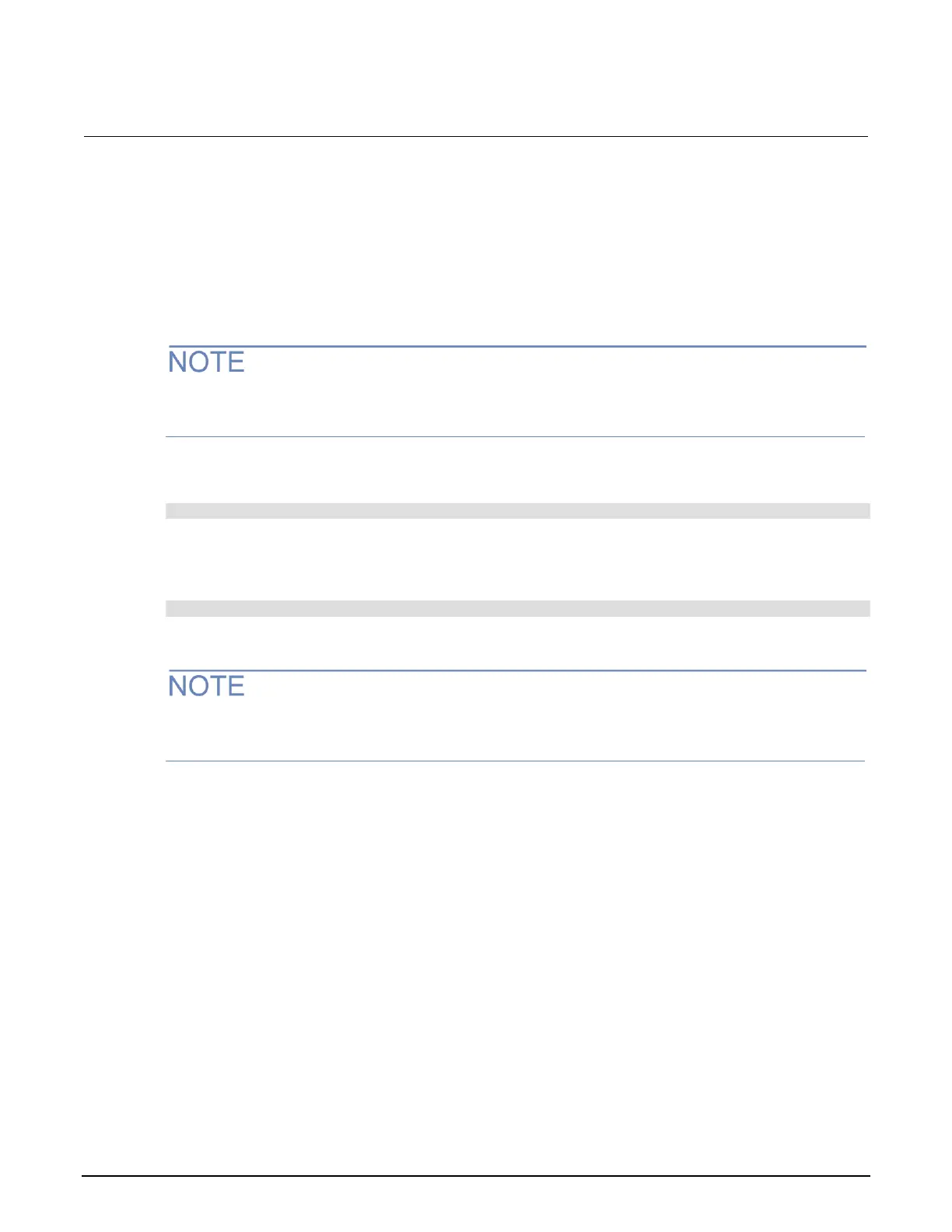Section 2: General operation Series 2280 Precision DC Power Supply Reference Manual
2-76 077085503 / March 2019
To select a measurement range using the front-panel Measure Settings screen:
1. Press the MENU key.
2. Under Measure, select Settings.
3. Select the button next to Range. The Range dialog box is displayed.
4. Select the range.
If the instrument displays an overflow message, select a higher range.
You can set specific measurement ranges or allow the instrument to choose the ranges
automatically.
For a current measurement, send the command:
SENSe:CURRent:RANGe <n>
Where <n> is the positive full-scale value of the measurement range.
To set the range for a concurrent measurement, send the command:
SENSe:CONCurrent:RANGe <n>
For voltage measurements, the instrument supports only one range.
You can set specific measurement ranges or allow the instrument to choose the ranges
automatically.
