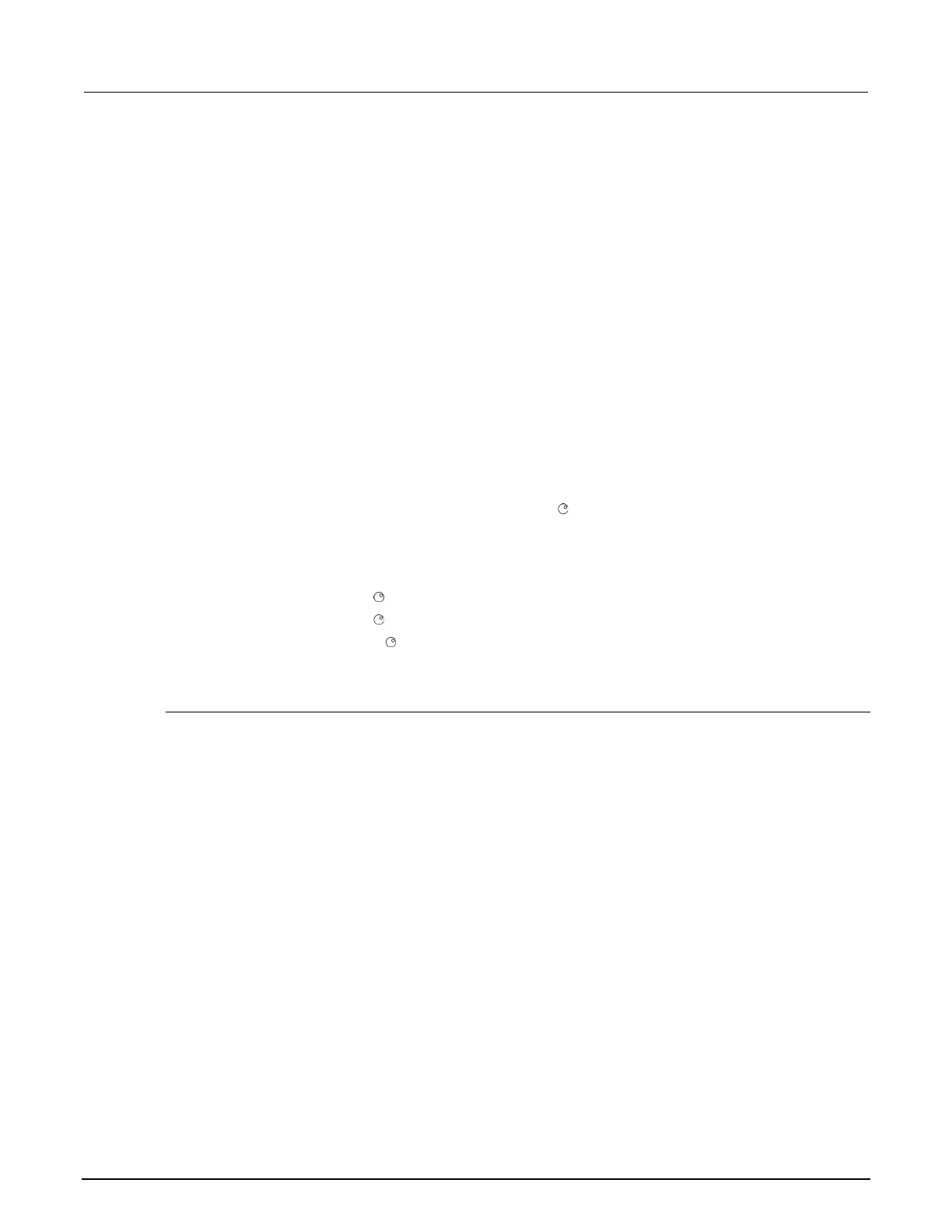3: Functions and features Series 2600B System SourceMeter® Instrument
3-10 2600BS-901-01 Rev. C / August 2016
To save the reading buffer data:
1. From the front panel, press the STORE key, and then select SAVE.
2. Select INTERNAL to save to internal nonvolatile memory.
3. Select one of the following:
• SMUA_BUFFER1
• SMUA_BUFFER2
• SMUB_BUFFER1*
• SMUB_BUFFER2*
* Model 2602B/2604B/2612B/2614B/2634B/2636B only.
1. The front panel displays Saving... This may take awhile.
2. Press the EXIT (LOCAL) key to return to the main menu.
Saving the reading buffer to a USB flash drive
After the measurements are complete, you can save the reading buffer data to a USB flash drive.
To save the reading buffer data to a USB flash drive:
1. Insert the USB flash drive into the USB port.
2. Press the STORE key and use the navigation wheel
to select SAVE. Then select USB1.
3. Select one of the following file formats:
• CSV
• XML
1. Use the navigation wheel to select the reading buffer.
2. Use the navigation wheel
to change the file name.
3. Press the navigation wheel
or the ENTER key to save the file.
4. Press the EXIT (LOCAL) key to return to the main menu.
Recalling readings
To recall the data stored in a reading buffer:
1. Press the RECALL key.
2. Select DATA or STATISTICS.
3. Select the buffer to display: CHANX-BUFF1 or CHANX-BUFF2 (where X is A on the Model
2601B/2611B/2635B, or X is A or B on the Model 2602B/2604B/2612B/2614B/2634B/2636B).The
data or statistics are displayed.
• If data is being recalled, the reading display is on the top left, and the buffer location number is on the
right. The source values are positioned at the lower left side of the display (if enabled); the timestamp (if
used) is positioned at the lower right side.
• If statistics are being recalled, the information includes values for MEAN, STD DEV, SAMPLE SIZE,
MINIMUM, MAXIMUM, and PK-PK.
• The source display field identifies the buffer: SrcA1 (buffer 1), SrcA2 (buffer 2), and additionally for
Models 2602B/2604B/2612B/2614B/2634B/2636B, SrcB1 (buffer 1), SrcB2 (buffer 2).
Buffer location number
The buffer location number indicates the memory location of the source-measure reading. For
example, location #000001 indicates that the displayed source-measure reading is stored at the first
memory location.
