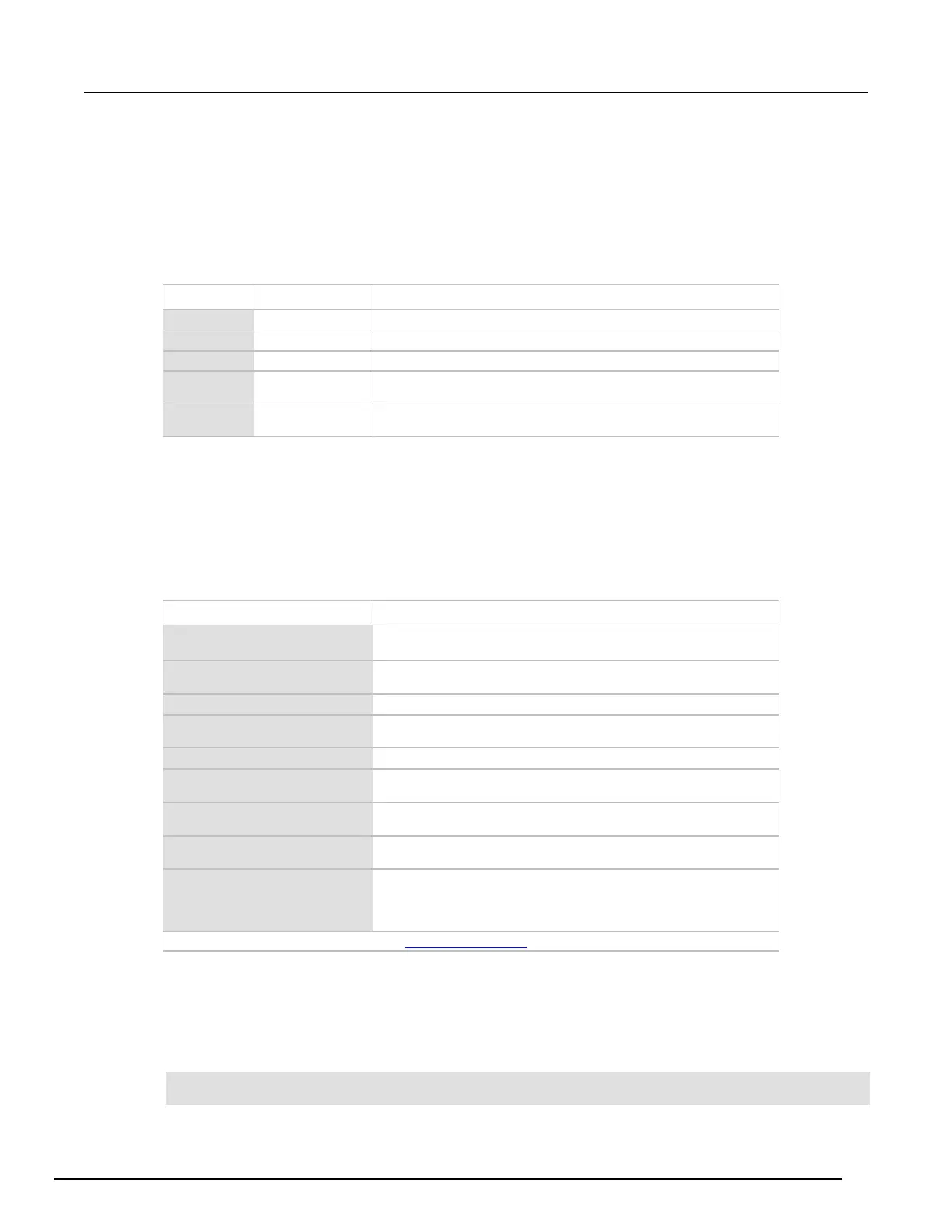System SourceMeter® Instrument Reference Manual Section 3:
2600BS-901-01 Rev. C / August 2016 3-15
Statistic attributes
Use the smuX.buffer.getstats() function to access the reading buffer data statistics. The table
below displays the attributes that you can use to access the reading buffer statistics.
The returned parameter has the attributes described in the following table.
Attributes for accessing reading buffer data
Attribute When returned Description
The number of data points on which the statistics are based.
The average of all readings added to the buffer.
When
> 1
The standard deviation of all readings (samples) added to the buffer.
When n > 0
A table containing data about the minimum reading value added to the
A table containing data about the maximum reading value added to the
buffer.
If n equals zero (0), all other attributes will be nil because there is no data to base any statistics on.
If n equals 1, the stddev attribute will be nil because the standard deviation of a sample size of 1 is
undefined.
The min and max entries each have the attributes described in the following table.
Min and max entry attributes
Attribute Description
String indicating the function measured for the reading (current, voltage,
ohms or watts).
The full-scale range value for the measure range used when the
measurement was made.
String indicating the source function at the time of the measurement
(current or voltage).
String indicating the state of the source (off or on).
Full-scale range value for the source range used when the
measurement was made.
If bufferVar.collectsourcevalues is enabled, the sourced value
in effect at the time of the reading.
Status value for the reading; the status value is a floating-point number
that encodes the status value into a floating-point value.
If bufferVar.collecttimestamps is enabled, the timestamp, in
seconds, between when the reading was acquired and when the first
reading in the buffer was acquired; adding this value to the base
timestamp will give the actual time the measurement was acquired.
bufferVar is the name of the buffer. See smuX.buffer.getstats() (on page 7-196) for additional information.
Example:
The following programming example illustrates how to output mean and standard deviation statistics
from buffer 1:
statistics = smua.buffer.getstats(smua.nvbuffer1)
print(statistics.mean, statistics.stddev)
