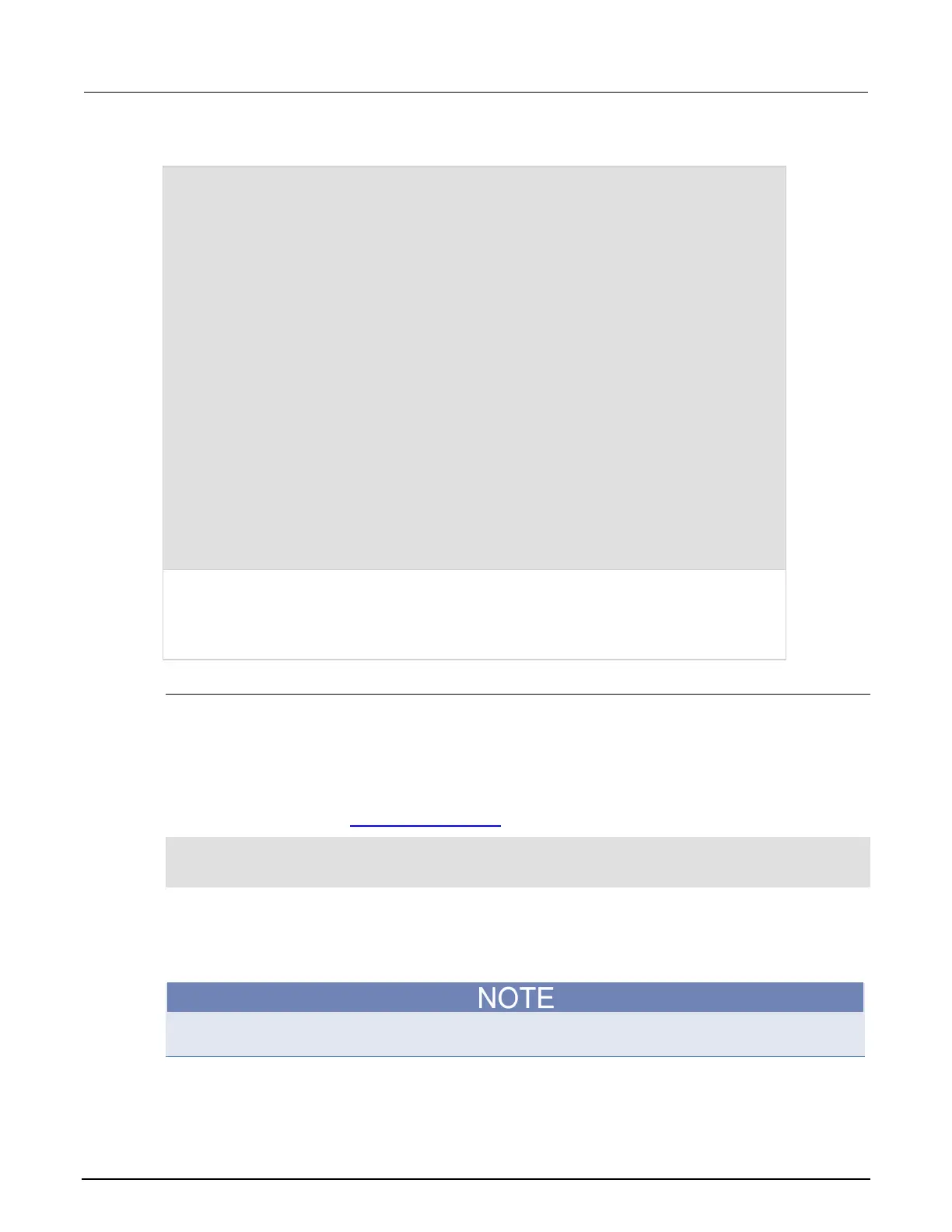6: Instrument programming Series 2600B System SourceMeter® Instrument
6-20 2600BS-901-01 Rev. C / August 2016
Example: Else and elseif
y = 2
if x and y then
print("'if' expression 2 was not false.")
end
if x or y then
print("'if' expression 3 was not false.")
end
if not x then
print("'if' expression 4 was not false.")
else
print("'if' expression 4 was false.")
end
if x == 10 then
print("x = 10")
elseif y > 2 then
print("y > 2")
else
print("x is not equal to 10, and y is not greater than 2.")
'if' expression 2 was not false.
'if' expression 3 was not false.
'if' expression 4 was false.
x is not equal to 10, and y is not greater than 2.
\
Loop control
If you need to repeat code execution, you can use the Lua while, repeat, and for control
structures. To exit a loop, you can use the break keyword.
While loops
To use conditional expressions to determine whether to execute or end a loop, you use while loops.
These loops are similar to Conditional branching (on page 6-18
) statements.
while expression do
block
end
Where:
• expression is Lua code that evaluates to either true or false
• block consists of one or more Lua statements
The output you get from this example may vary depending on the data format settings of the
instrument.
