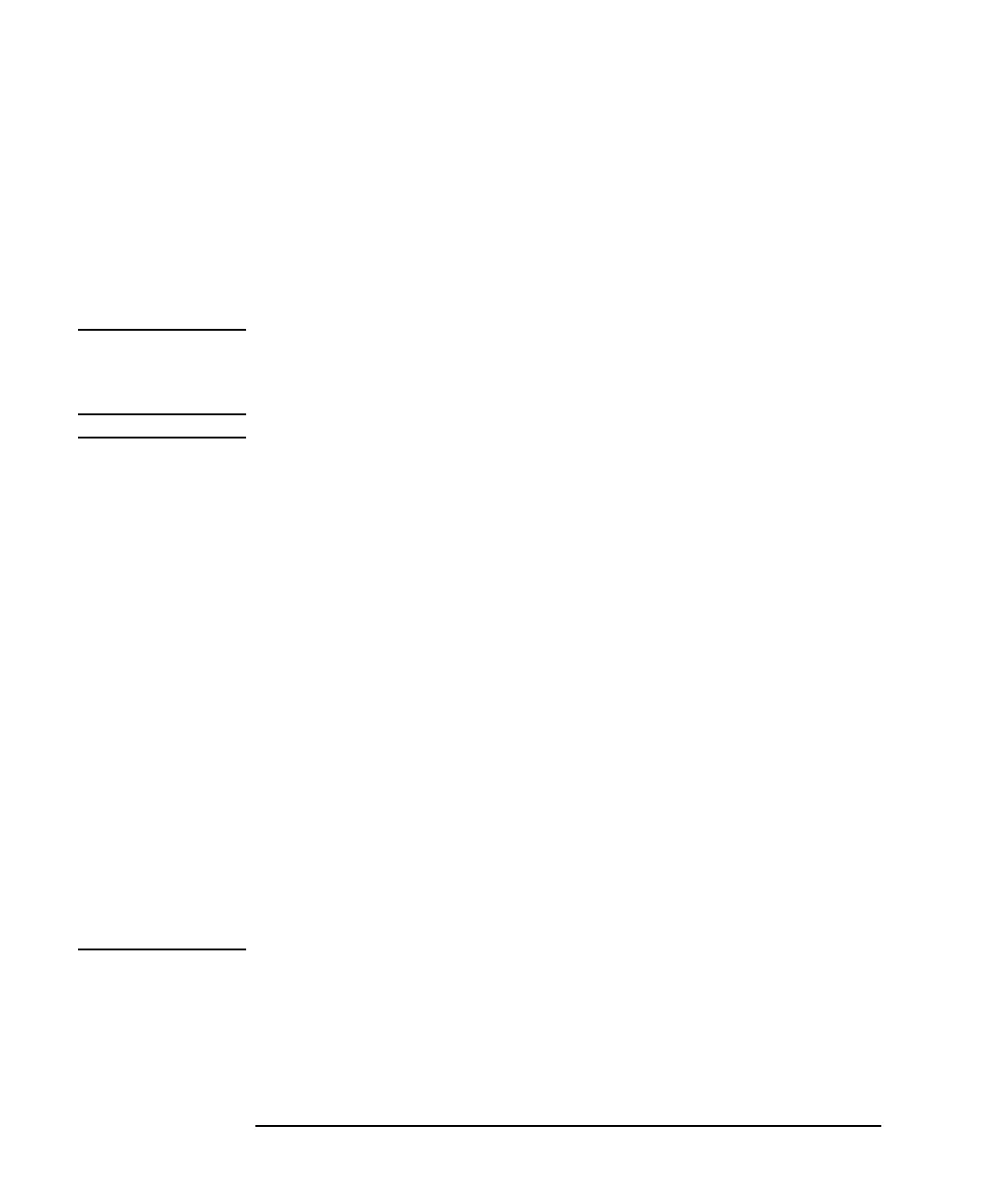5-2 Keysight E5260/E5270 User’s Guide, Edition 6
Front Panel Operations
This chapter explains how to use the Keysight E5260/E5270 in the local mode.
• “Available Functions”
• “Setting Up Keysight E5260/E5270”
• “Applying Source Output”
• “Making Measurement”
NOTE Local Key
Front panel operation is available when the Keysight E5260/E5270 is being set to
local mode. Press the
Local
key to change the condition to local.
NOTE Measurement Mode
The Keysight E5260/E5270 supports the following measurement mode:
• High Speed Spot Measurement
• Spot Measurement
• Staircase Sweep Measurement
• Multi Channel Sweep Measurement
• 1 Channel Pulsed Spot Measurement
• Pulsed Sweep Measurement
• Staircase Sweep with Pulsed Bias Measurement
• Quasi-pulsed Spot Measurement
• Linear Search Measurement
• Binary Search Measurement
The measurement modes are available when the Keysight E5260/E5270 is being set
to GPIB remote condition.
In local mode, the Keysight E5260/E5270 just applies DC voltage or current, and
then measures DC voltage or current like the high speed spot measurement.