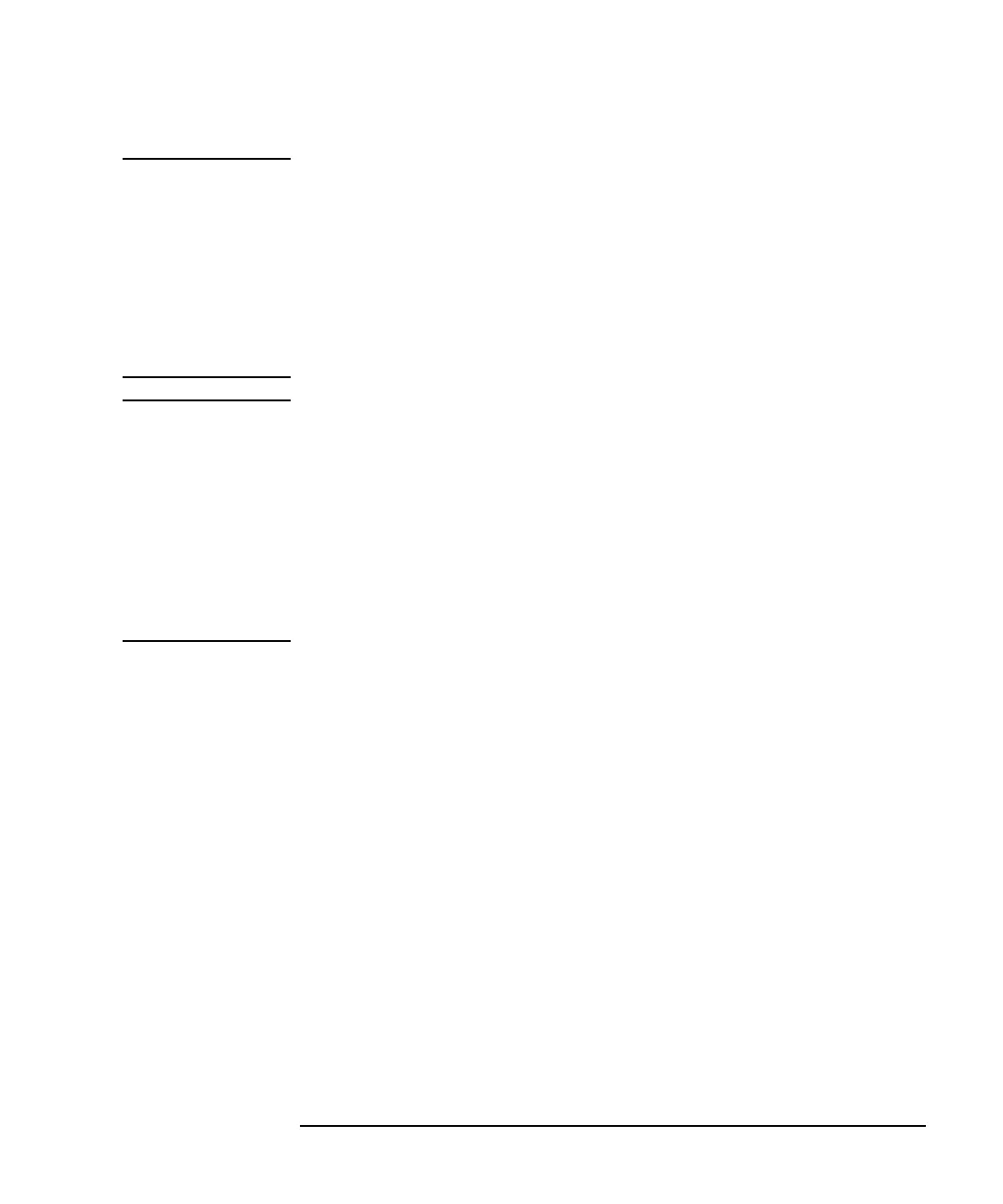Keysight E5260/E5270 User’s Guide, Edition 6 2-19
Introduction
Measurement Modules
NOTE To connect ASU
To use the ASU, it must be connected to the SMU which is connected together when
the calibration is performed. The specifications are satisfied and guaranteed in this
condition only. So confirm the serial number of the ASU and connect it to the
dedicated SMU properly.
To connect the ASU, see “To Connect ASU” on page 3-19.
To confirm the serial number, see “To Display Module Serial Number” on page
5-13.
NOTE Before using 1 pA range
The measurement channel connected to the ASU supports the 1 pA range. To use the
1 pA range, set the 1 pA fixed range or the 1 pA limited auto ranging.
The E5270B automatically performs the compensation of the data measured by the
1 pA range and returns the compensated data. You can use either the pre-stored
offset data or the pre-measured offset data.
To measure the offset data, perform the self-calibration before starting the
measurement for a DUT. This offset data is temporarily memorized until the
E5270B is turned off. See “To Perform Self-Calibration” on page 5-8.