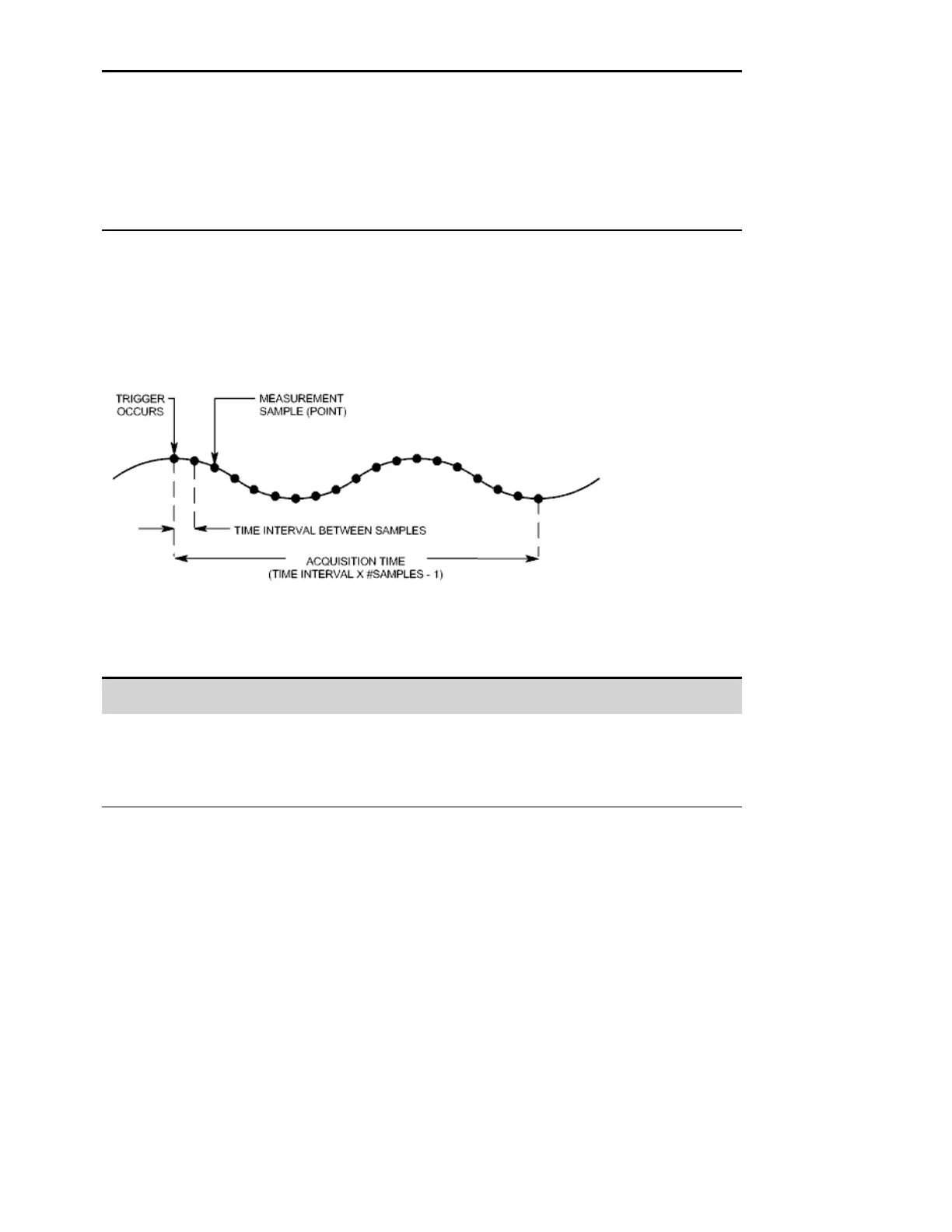To measure the minimum value:
MEAS:VOLT:MIN?
MEAS:CURR:MIN?
To take a measurement and return array data:
MEAS:ARR:VOLT?
MEAS:ARR:CURR?
MEAS:ARR:POW?
Measurement Quality
The following figure illustrates the relationship between measurement samples (or points), and the
time interval between samples in a typical measurement. You can fine tune the measurement by
specifying the number of points in the measurement acquisition as well as the time interval between
points.
You can configure the measurement acquisition as follows:
Front Panel Menu Reference SCPI Command
Select Measure\Sweep.
Enter the number of points. Then press Select.
Enter the time interval. Then press Select.
To setthe time interval to 60µs with 4096 samples, use:
SENS:SWE:TINT 60E-6
SENS:SWE:POIN 4096
The maximum number of sample points that are available for all measurements is 512 K points (K =
1024).
Time interval values can range from 5.12 microseconds to 40,000 seconds for both voltage and
current measurements. Values above 5.12 microseconds are rounded to the nearest 5.12
microsecond increment. Values above 10.24 microseconds are rounded to the nearest 10.24
microsecond increment. Values above 20.48 microseconds are rounded to the nearest 20.48
microsecond increment.
Note that Keysight N7900 models also support the NPLC (number of power line cycles) command to
configure measurement tint and points as previously discussed. The NPLC command automatically
increases the number of points to maintain the shortest possible time interval. If the maximum number
of points for that time interval is reached, it increases the time interval.
4 Using the Advanced Power System
136 Keysight N6900/N7900 Series Operating and Service Guide
