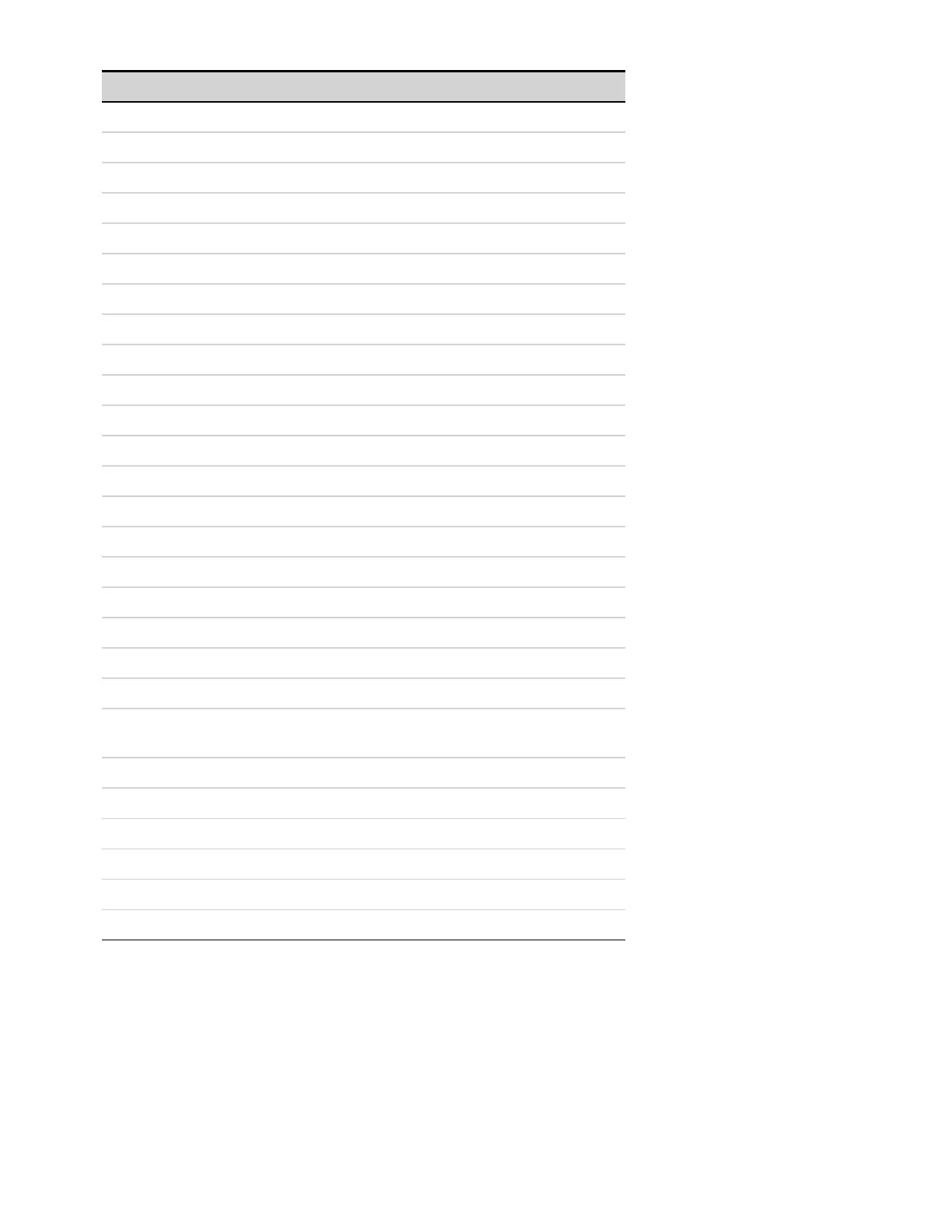SCPI as-shipped settings
OUTPut:RELay:LOCK OFF
OUTPut:RELay:POLarity:ENABle ON
SENSe:BBR:PERiod 0.01
SYSTem:LFRequency:MODE AUTO
Front Panel as-shipped settings
Front panel lockout password Disabled
Firmware updatepassword protected Disabled
GPIB address 5
GPIB interface Enabled
LANinterface Enabled
USB interface Enabled
Screen saver Enabled
Screen saver delay 60 minutes
Wake on I/O Enabled
Interface as-shipped settings
Get GPIB Address Automatic
IP Address 169.254.69.79
Subnetmask 255.255.0.0
Default gateway 0.0.0.0
Host name A-<serial number>
mDNS servicename Keysight N79xxx Dynamic DC Power-
Supply <serial number>
LANservice - VXI-11 Enabled
LANservice - Telnet Enabled
LANservice - mDNS Enabled
LANservice - Web server Enabled
LANservice - sockets Enabled
Web password Blank
6 SCPI Programming Reference
295 Keysight N6900/N7900 Series Operating and Service Guide
