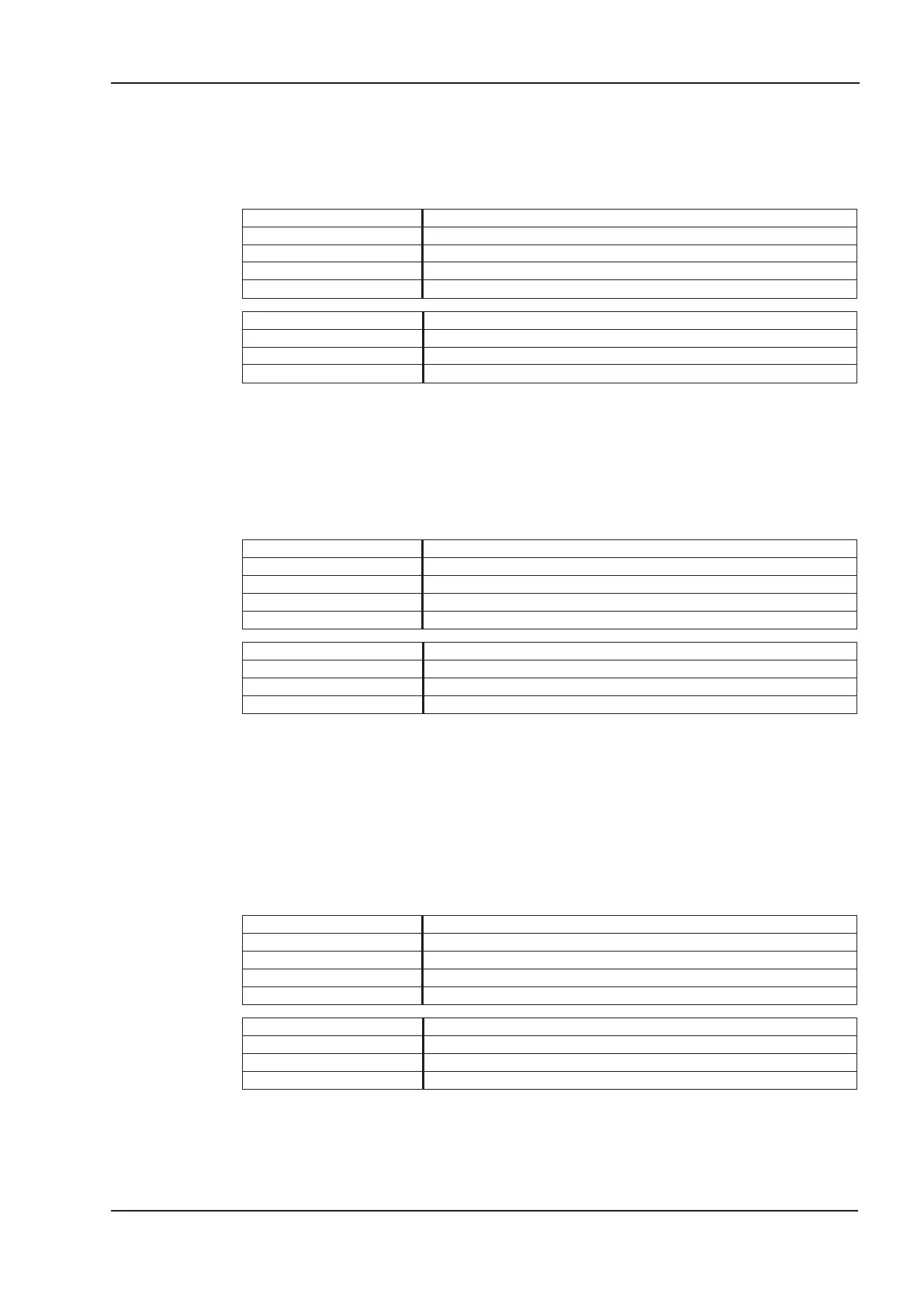4.2.1.27 Object 2061h: Current limitation for velocity mode
This object is used for rapid current limitation in velocity mode (0x3). A value of 3280 represents the
maximum device current that can be queried using DIPEAK. This object acts on the ASCII parame
-
ter DPRILIMIT. In order to be effective, the configuration parameter DILIM must be set to 1.
Index 2061
h
Name
Current limitation in velocity mode
Object code
VAR
Data type
UNSIGNED16
Category
optional
Access
rww
PDO mapping
possible
Value range
0 .. 3280
Default value
0
4.2.1.28 Object 2080h: Motion task for profile position mode
This object is an extension to the profile position mode. If the value of the object is not 0, the
adressed motion task will be started with the next rising flank of the "New setpoint" bit of the control
word (bit 4), if the bit "Change Set Immediately" (bit 5) is set. After the motion task is started, the
value of the object will be reset automatically to 0.
Index 2080
h
Name
Motion tasks in PP-Mode
Object code
VAR
Data type
UNSIGNED16
Category
optional
Access
rw
PDO mapping
possible
Value range
1 ... 300
Default value
0
4.2.1.29 Object 2081h: Active motion task display
This object shows the last motion task, which has been started in the drive. Motion tasks numbers
from 1 to 200 show Flash-EEProm motion tasks, numbers from 201 to 300 show RAM-motion
tasks. If there is no value in object 2080h and a motion task is started via the new-setpoint/setpoint
acknowledge mechanism of the profile position mode, motion task 0 will be used and shown.
If you start a set of stored motion tasks (bit 3 of the motion task control word O_C, Object 35B9
sub1 set), the active motion task will be shown in this object.
Index 2081
h
Name
Active motion task display
Object code
VAR
Data type
UNSIGNED16
Category
optional
Access
rw
PDO mapping
possible
Value range
1 ... 300
Default value
0
CANopen for S300/S700 43
Kollmorgen 11/2018 CANopen Drive Profile
