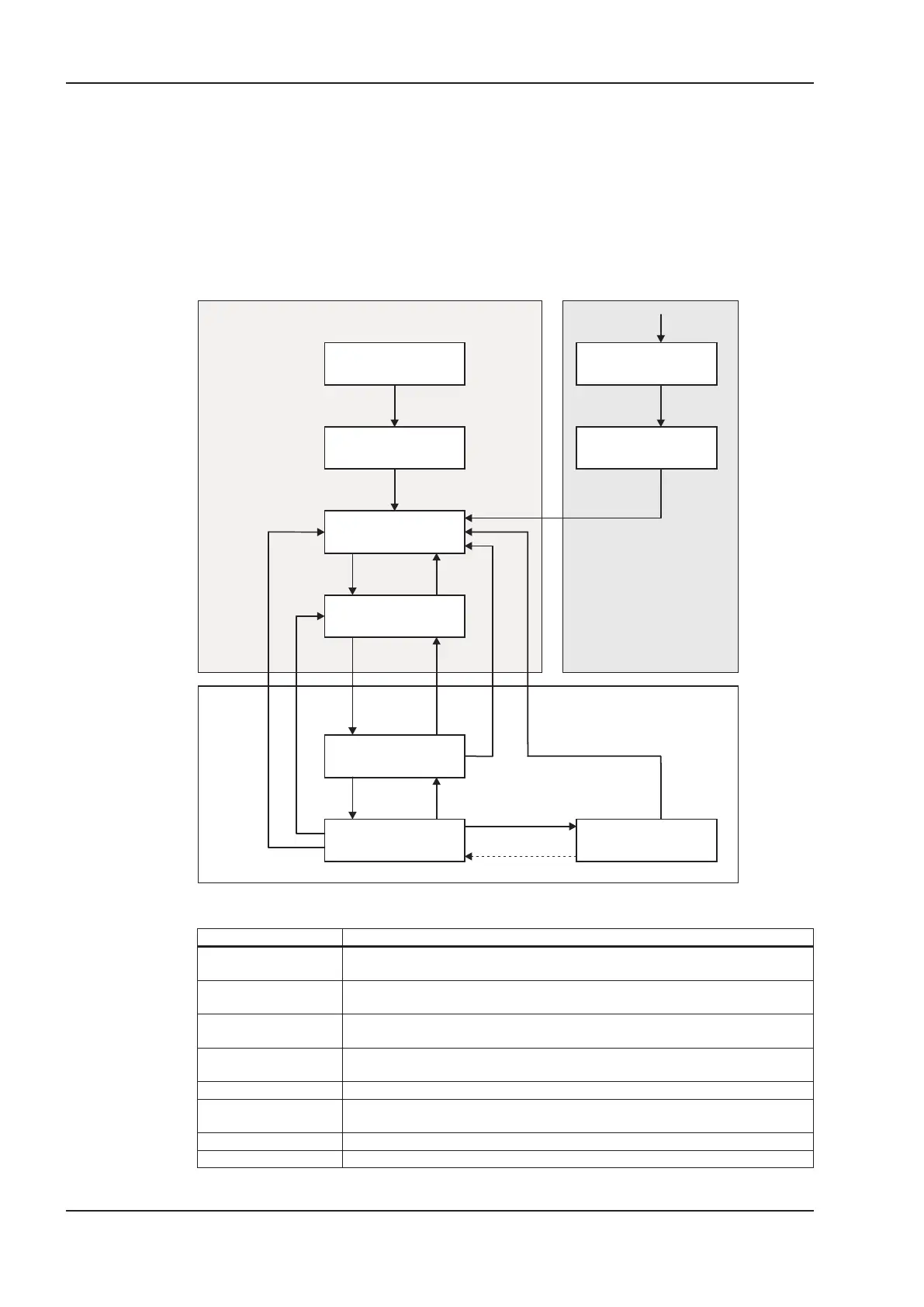4.4 Device control (dc)
The device control of the S300/S700 can be used to carry out all the motion functions in the corre
-
sponding modes. The control of the S300/S700 is implemented through a mode-dependent status
machine. The status machine is controlled through the control word
(Þ p.58).
The mode setting is made through the object "Modes of Operation” (Þ p.101). The states of the
status machine can be revealed by using the status word (Þ p.60).
4.4.1 Status Machine (DS402)
4.4.1.1 States of the Status Machine
State Description
Not Ready for Switch On
S300/S700 is not ready to switch on, there is no operational readiness (BTB/RTO)
signaled from the controller program.
Switch On Disable
S300/S700 is ready to switch on, parameters can be transferred,
the DC-link voltage can be switched on, motion functions cannot be carried out yet.
Ready to Switch On
DC-link voltage may be switched on, parameters can be transferred,
motion functions cannot be carried out yet.
Switched On
DC-link voltage must be switched on, parameters can be transferred, motion func
-
tions cannot be carried out yet, output stage is switched on (enabled).
Operation Enable No fault present, output stage is enabled, motion functions are enabled.
Quick Stop Active
Drive has been stopped with the emergency ramp, output stage is enabled, motion
functions are not enabled.
Fault Reaction Active A fault has occured and the drive is stopped with the quickstop ramp.
Fault A fault is active, the drive has been stopped and disabled.
56 CANopen for S300/S700
CANopen Drive Profile 11/2018 Kollmorgen
9
16
11
8
0
1
7
2
3
6
54
1210
15
14
13
Start
Not Ready to
Switch On
Switch On
Disabled
Ready to
Switch On
Switched On
Operation
Enable
Fault
Reaction Active
Fault
Quick Stop
Active
Power
Disabled
Power
Enabled
Fault
