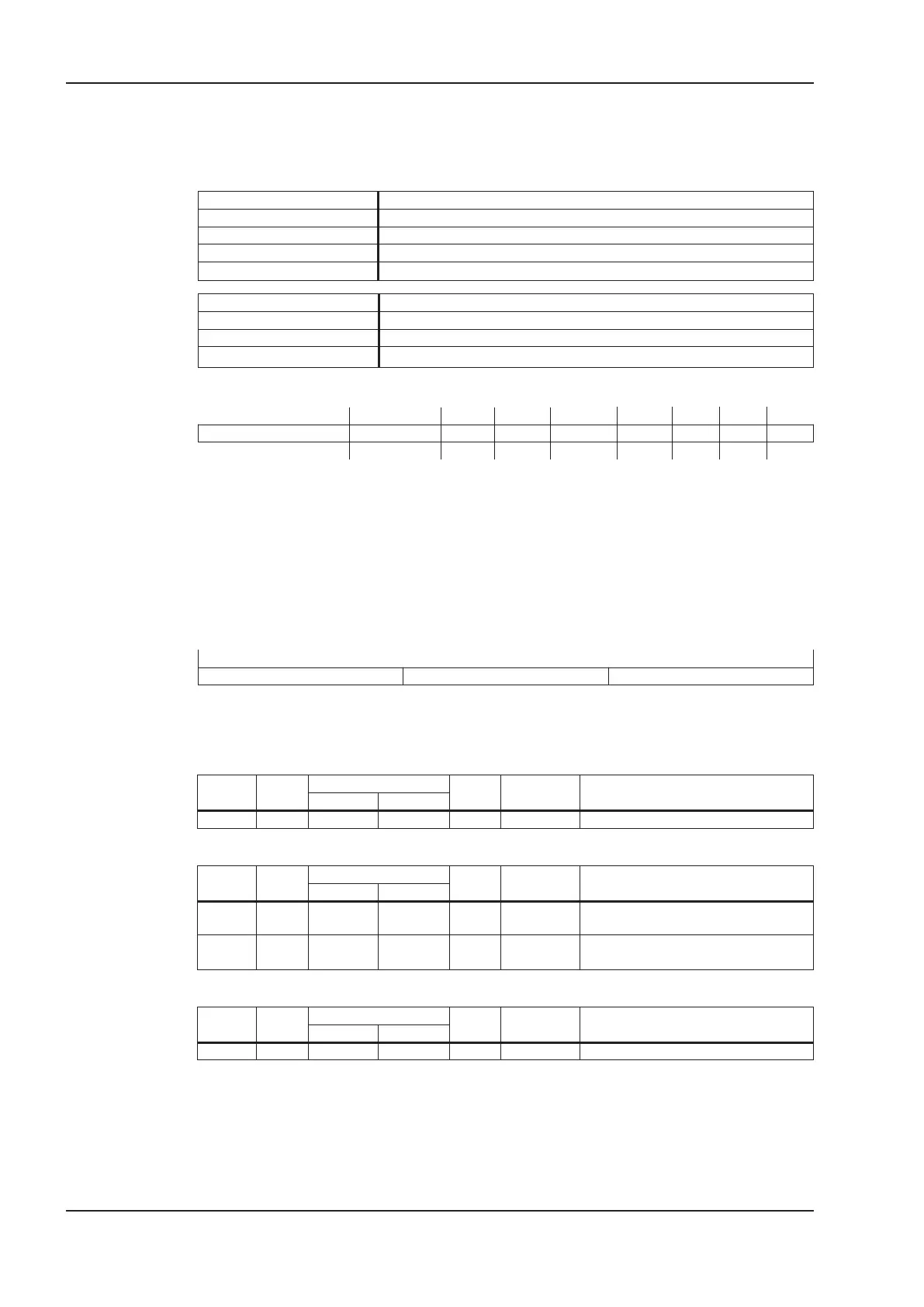4.2.1.44 Object 6502h: Supported drive modes (DS402)
A drive can support more then one and several distinct modes of operation. This object gives ano
-
verview of the implemented operating modes in the device. This object is read only.
Index 6502
h
Name
supported drive modes
Object code
VAR
Data type
UNSIGNED32
Category
optional
Access
ro
PDO mapping
possible
Value range
UNSIGNED32
Default value
0x6D (ip hm tq pv pp)
31 16 15 7 6 5 4 3 2 1 0
manufacturer specific reserved ip hm reserved tq pv vl pp
MSB LSB
4.3 PDO Configuration
PDOs are used for process data communication. There are distinguished two types of PDOs:
Receive PDOs (RPDOs) and transmit PDOs (TPDOs).
The content of the PDOs is pre-defined (see descriptions on pages 51 and 53). If the data content
is not appropriate for a special application the data objects in the PDOs can be remapped freely.
One data entry in the PDOs looks like this:
MSB LSB
index (16 bit) sub-index (8 bit) data length in bits (8 bit)
The configuration procedure for a free mapping of a PDO looks like this (example for TPDO1):
1. Delete the actual mapping of the PDO by writinga0tothesubindex 0 of the mapping Object
COB-ID
Control
byte
Index
Sub-
index
Data Comment
Low byte High byte
601 2F ´00 1A 00
h
00 00 00 00 Delete actual mapping
2. Build the mapping with object dictionary objects (see page 101)) which are mappable, e.g.
COB-ID
Control
byte
Index
Sub-
index
Data Comment
Low byte High byte
601 23 00 1A
01
h
10 00 41 60
1st entry:
CANopen statusword with 16 bits
601 23 00 1A 02h 20 00 02 10
2nd entry:
Manufacturer status with 32 bits
3. Write the number of mapped objects to subindex 0 of the mapping Object.
COB-ID
Control
byte
Index
Sub-
index
Data Comment
Low byte High byte
601 2F 00 1A 00
h
02 00 00 00 Check for the right number of entries
Mapping shall be done before the network management is switched to OPERATIONAL.
50 CANopen for S300/S700
CANopen Drive Profile 11/2018 Kollmorgen
