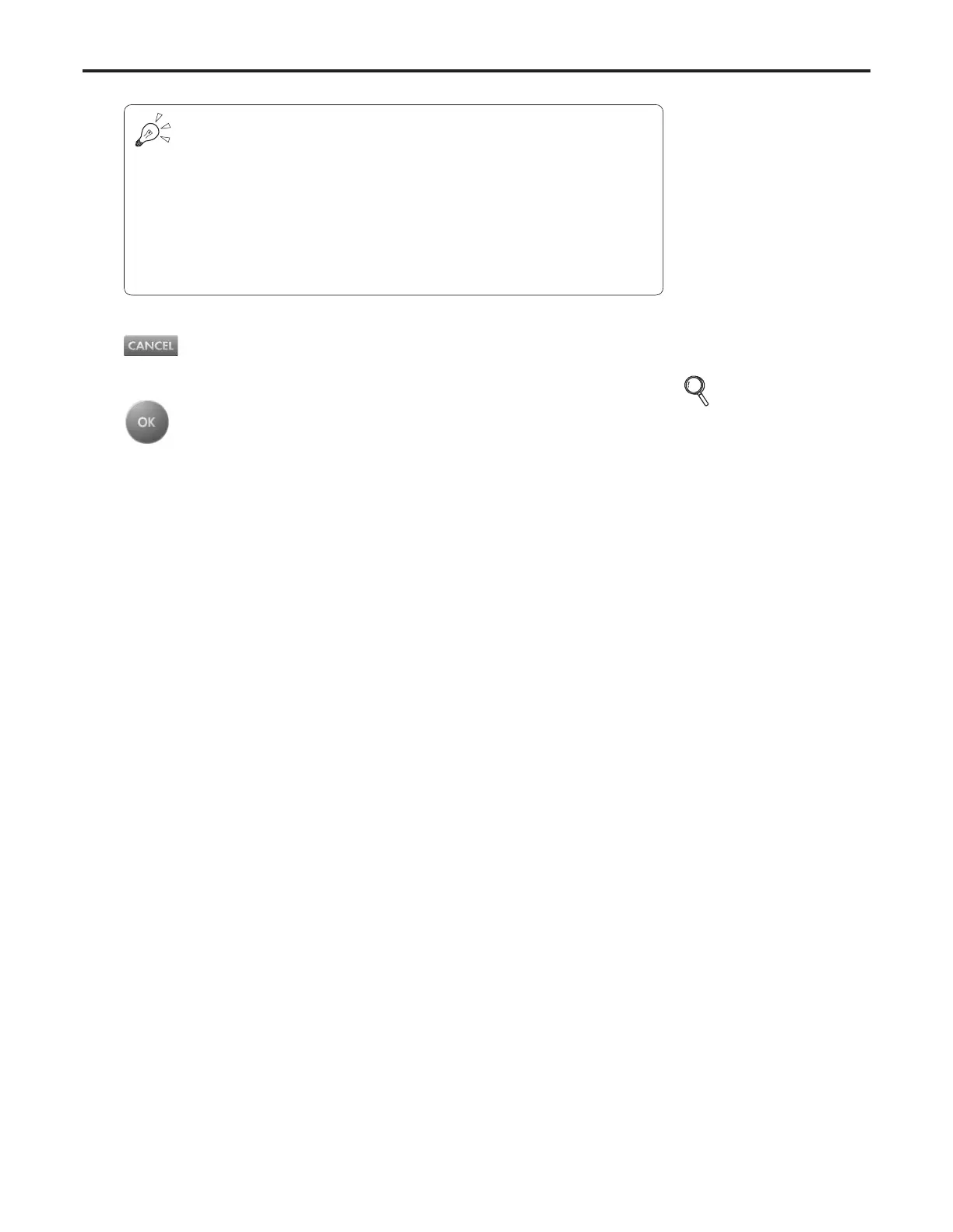Ch.4 Description of Screens
< 114 >
REGIUS Console CS-3 OPERATION MANUAL Ver. 1.10 2005.2
[CANCEL] Button
Cancels the print format setting mode.
• Display returns to the examination check screen.
[OK] Button
Sets the selected print format.
• Display returns to the examination check screen.
p.81,85
Examination Check
Screen
[Single-Image Screen]
[Multiple-Image
Screen]
For accurate masking process ;
Following should be noted to enhance the accuracy in masking process.
1. The protector should be positioned as parallel as possible to the exposure field
or in a place that does not interfere the edge of the exposure field.
2. Pay attention so that the object (clothes, other body parts, etc.) other than the
body parts to be exposed should not be included within the exposure field.
3. Position the target body part as close as to the center of the exposure field.
4. When a split exposure is made, leave an unexposed area of 1cm or more
between the exposure fields.
