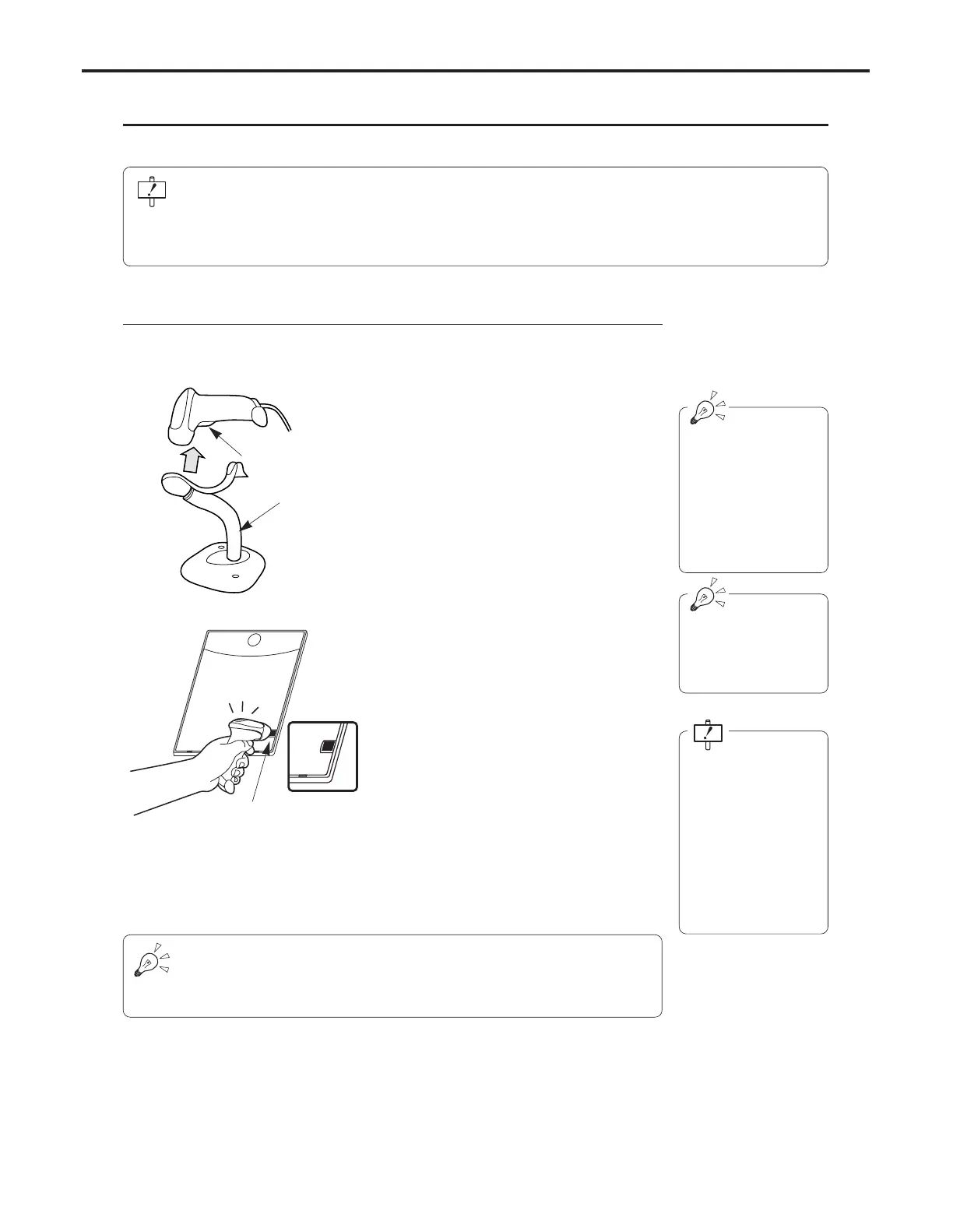Ch.8 Operating the Optional Equipments
< 185 >
REGIUS Console CS-3 OPERATION MANUAL Ver. 1.10 2005.2
Using the Single Bar Code Reader
Usage of the optional single bar code reader is described below.
The single bar code reader is a CDRH Class II laser device.
The following cautions must be observed during usage.
Do not look into the reading window on the front of the device as the laser may cause damage to the
eyes.
Do not direct the laser at the eyes of others as this may cause damage to the eyes.
1 Remove the single bar code reader from its
stand.
2 Direct the reading window of the single bar code
reader to the bar code label on the cassette and
depress the trigger.
• Depressing the trigger will produce laser output to
read the bar code.
• Successful completion of reading will be indicated
by a short beep tone and illumination of a green
LED indicator.
3 Release the trigger and return the bar code
reader to its stand.
Usage as a Hand Held Unit
Do not read the bar
code label until CS-3
has been started up.
Doing so may result in
operational error.
In the event of error,
the CS-3 should be
restarted.
The bar code may be
read either from the top
or the bottom of the
cassette.
There are cases where
the device may fail to
read the bar code if the
laser is directed to the
bar code at right
angles. If the device
fails to read, try again
with the bar code read-
er tilted slightly at an
angle.
The optional single bar code reader may be used either as a hand held manual unit (the
unit is held in the hand) or on its stand (hands-free).
When the barcode is not exposed to the barcode reader for a certain time, the bar-
code reader enters energy saving mode. (beam oscillation becomes smaller)
Bring the barcode closer to the area where the beam hits to start barcode reading
again. It restores the normal operation.
