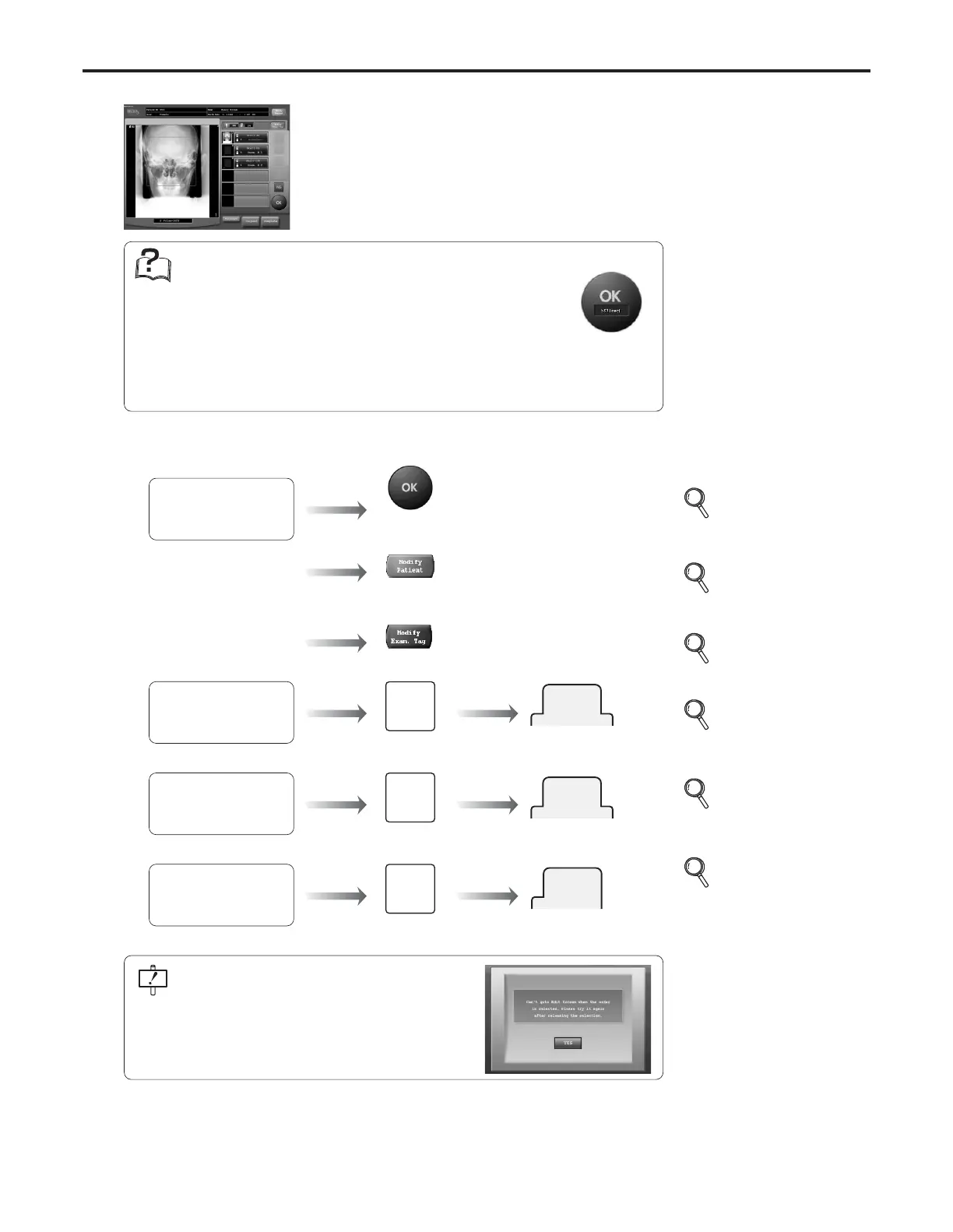Ch.3 Sequence of Examination
< 40 >
REGIUS Console CS-3 OPERATION MANUAL Ver. 1.10 2005.2
3 To check images read, touch the order corre-
sponding to the image to be checked.
• The image of the selected order will be displayed
in the image display field.
• The S-value of the image read will be displayed
below the image display field.
Automatic Confirmation Function
In cases where there is an automatic confirmation function, after a cer-
tain time has elapsed from reading the image with a green frame
around the order, the confirmation process will be judged to be com-
pleted and the image will be output.
This function is not available in the examination check screen (multiple-
image format).
• The [OK] button displays time remaining (secs.) until the order
is confirmed automatically.
The detailed data settings ("Image Processing",
"Print Format" and "Overlay") cannot be modified
once the order is reserved in the step
1.
Touch the image display field to change it after the
reading is completed or the reading reservation is
canceled.
p.45, 46
Image Output
(Single-Image Format)
p.95
Patient Data
Amendment Screen
p.98
Body Part/ Parameter
Selection Screen
p.103
Detailed Data
Setting Screen
(Image Processing)
p.111
Detailed Data
Setting Screen
(Print Format)
p.118
Detailed Data
Setting Screen
(Overlay)
Following this screen:
Select the target
order from the
order list.
Amending patient data
Amending exposure parameters/
Adding or deleting the order
Amending image processing
Select the target
order from the
order list.
Select the target
order from the
order list.
Amending print format
Amending overlay
Image
Display
Field
