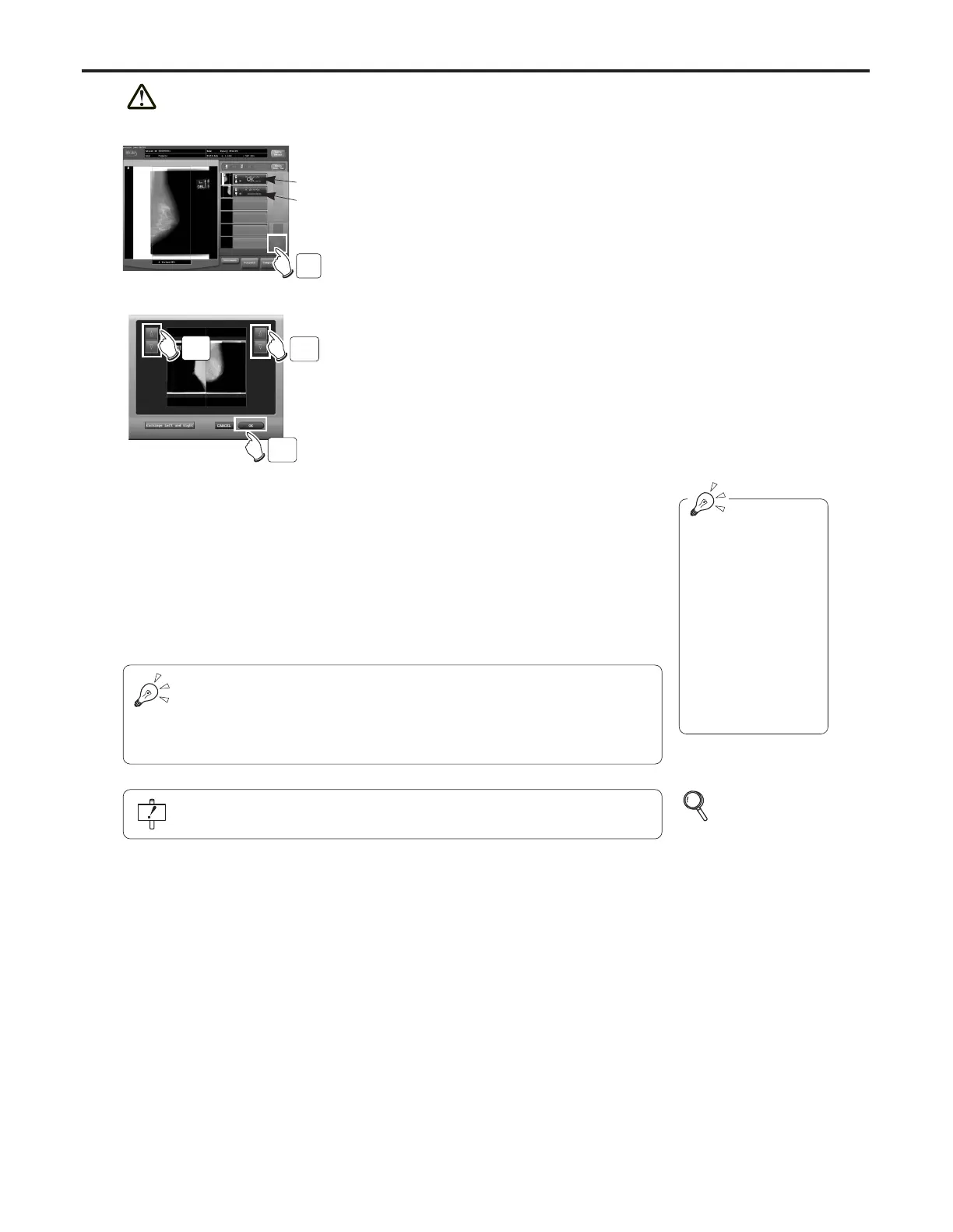Ch.3 Sequence of Examination
< 57 >
REGIUS Console CS-3 OPERATION MANUAL Ver. 1.10 2005.2
11Touch the [OK] button.
• Mammograpic Images are output in the 2 on 1 for-
mat.
AB is selected.
9 Touch the [OK] button for the second image
(image "B") to be output.
•A message requesting confirmation of "2 on 1 out-
put" will be displayed.
• Touching the [Right/Left Field Switch] button here
will enable switching of the relative positions of
images "A" and "B."
If an error has been made in the "2-on-1 output" combination, touch the "CANCEL"
button. This will return the second image to its status prior to touching the "OK but-
ton.
Return the print format of the order mistakenly set to "2-on-1 output" to single-image
format and set the print format of the correct second order to the "2-image" status.
If the examination is completed with only one image confirmed ([OK]), only the con-
firmed image is output on one side of the film.
If the confirming mes-
sage is not displayed,
either the "Print Format"
or "Trimming" settings for
the second image may
differ to those for the first
image.
Check "Print Format"
and "Trimming" settings
and correct them so that
they are same as those
for the first image.
p.111
Detailed Data
Setting Screen
(Print Format)
Image A
Image B
10Touch the [Up/Down] arrow buttons to adjust the
image position in vertical level.
9
10
10
11
Mammo Use is not approved in the United States of America.