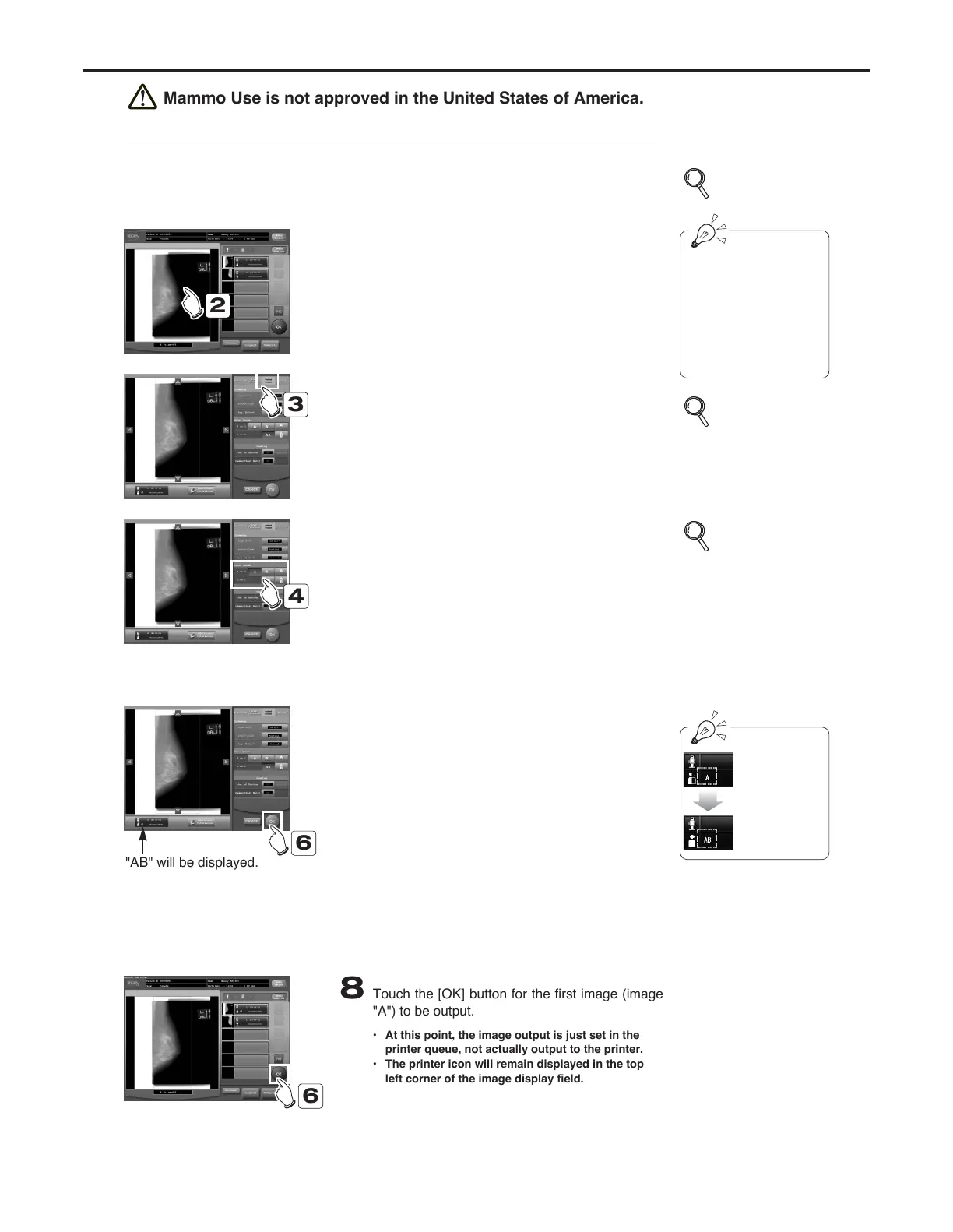Ch.3 Sequence of Examination
< 56 >
REGIUS Console CS-3 OPERATION MANUAL Ver. 1.10 2005.2
2 on 1 Output Procedure (Mammography)
1 Expose mammography images following the
normal procedure.
2 Touch the image display field where "2 on 1 out-
put" is to be carried out as a first image.
•A detailed data setting screen (image processing)
will be displayed.
3 Touch the "Print Format" tab.
•A detailed data setting screen (print format) will be
displayed.
4 Touch the "2 on 1" button in the "Print Format" col-
umn and select the direction in which the two
images are to be aligned.
• The character "A" represents the printed position
of the first image, the character "B" that of the sec-
ond image.
• The relative positions of the two images are deter-
mined by the order in which they are output (by
touching the "OK" button). However, these posi-
tions may be switched when the second image is
output.
p.36-44 Exposure
If there are images for
which examination has
been completed, the 2
on 1 output can be car-
ried out through the
examination history
screen.
p.103
Detailed Data
Setting Screen
(Image Processing)
p.111
Detailed Data
Setting Screen
(Print Format)
5 Set "Film Size", "Orientation" and "Mag. Method"
under the "Trimming" item.
6 Touch the [OK] button.
• Display will return to the examination check
screen.
7 Repeat steps 2~6 to make "Print Format" and
"Trimming" settings for the second image.
• Settings made must be identical to those for the
first image. If settings differ, the second image will
be identified as the first image of a different "2 on 1
output".
The display of
the print for-
mat switches
from "A" to
"AB".
@@@@@@@@e?
@@@@@@@@e?
@@h?
@@h?
@@h?
@@h?
@@h?
@@h?
@@@@@@@@e?@@@@@@@@?e
@@@@@@@@e?@@@@@@@@?e
@@@@@@@@
@@@@@@@@
@@
@@
@@
@@
@@
@@
@@
@@
@@
@@
@@
@@
@@
@@
?@@
?@@
?@@
?@@
?@@
?@@
?@@@@@@@@
?@@@@@@@@
?@@@@@@@@?e@@@@@@@@
?@@@@@@@@?e@@@@@@@@
@@g
@@g
@@g
@@g
@@g
@@g
@@@@@@@@
@@@@@@@@
@@
@@
@@
@@
@@
@@
@@
@@
@@@@@@@@e?
@@@@@@@@e?
@@h?
@@h?
@@h?
@@h?
@@h?
@@h?
@@@@@@@@e?@@@@@@@@?e
@@@@@@@@e?@@@@@@@@?e
@@@@@@@@
@@@@@@@@
@@
@@
@@
@@
@@
@@
@@
@@
@@
@@
@@
@@
@@
@@
?@@
?@@
?@@
?@@
?@@
?@@
?@@@@@@@@
?@@@@@@@@
?@@@@@@@@?e@@@@@@@@
?@@@@@@@@?e@@@@@@@@
@@g
@@g
@@g
@@g
@@g
@@g
@@@@@@@@
@@@@@@@@
@@
@@
@@
@@
@@
@@
@@
@@
8 Touch the [OK] button for the first image (image
"A") to be output.
• At this point, the image output is just set in the
printer queue, not actually output to the printer.
• The printer icon will remain displayed in the top
left corner of the image display field.
"AB" will be displayed.
2
3
4
6
6
Mammo Use is not approved in the United States of America.
