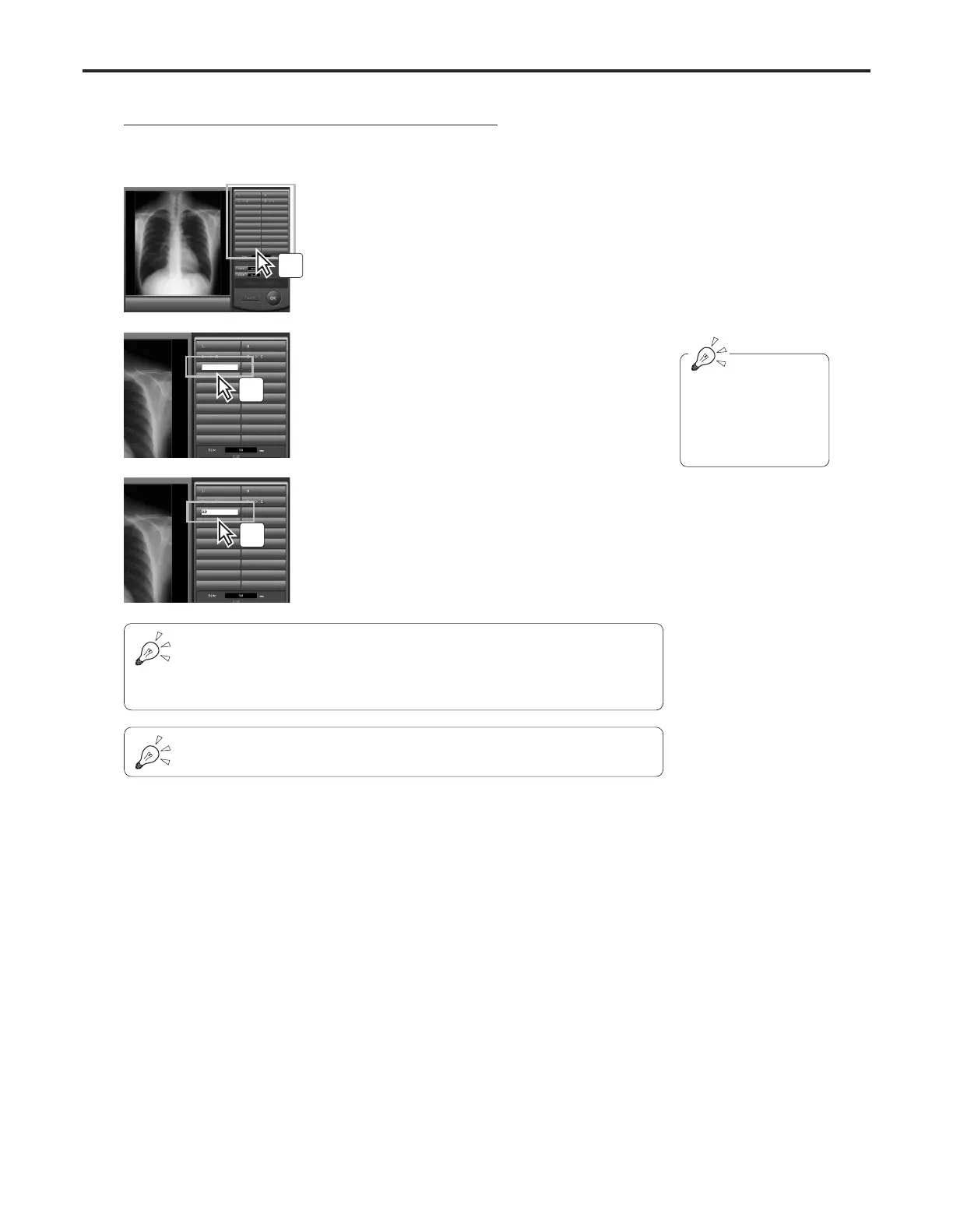Ch.3 Sequence of Examination
< 68 >
REGIUS Console CS-3 OPERATION MANUAL Ver. 1.10 2005.2
2 Input the text strings using the keyboard.
3 Press the [Enter] key of the keyboard.
• Text string will be registered on the preset button.
Deleting the text string from the preset button.
Right-click the mouse over the preset button from which the text string should be
deleted to display the cursor, and delete the text string by pressing the [Delete] or
[Back Space] key on the keyboard.
Once the text string is registered on the preset button, it will be retained even after
turning the power OFF.
2
3
1) Registering the text string on the preset buttons
Annotations can be preset on the [Annotation] buttons using
the “Annotation Setup” screen.
1 Place the mouse button over the preset button
and right-click the mouse.
• Cursor blinks over the selected preset button.
1
Maximum count of
characters for preset
button is 7 (full size) or
14(half size) charac-
ters.
