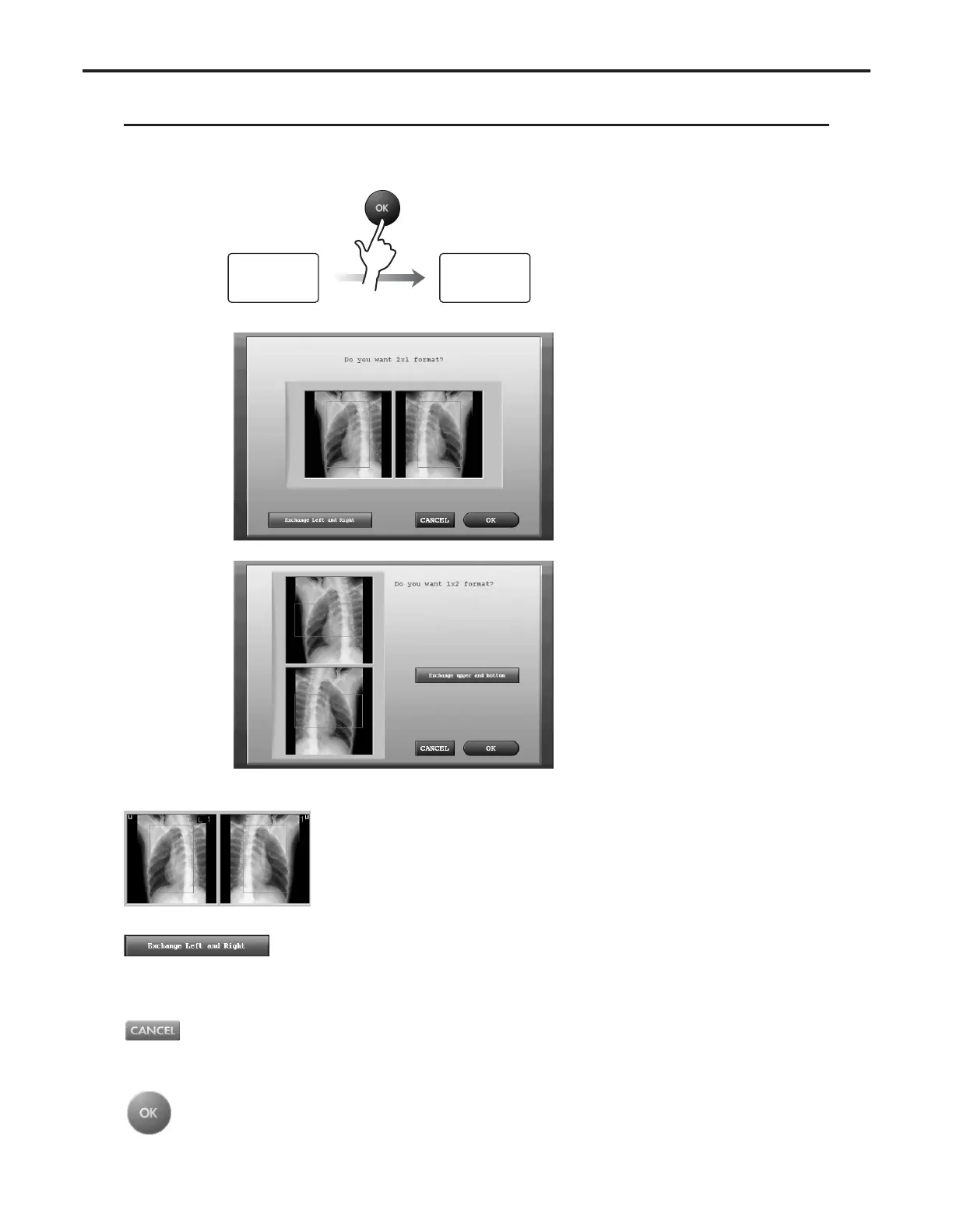Ch.4 Description of Screens
< 88 >
REGIUS Console CS-3 OPERATION MANUAL Ver. 1.10 2005.2
On this screen, image layout for “2 on 1output” can be checked and modified.
Selection can be made from horizontal and vertical alignments.
2 on 1 Image Confirm Screen (except mammo images)
Examination
Check
Screen
2 on 1 Image
Confirm Screen
Press the [OK] button after the first
image is OK for “2 on 1 Output”.
Image Position Check Field
Displays the layout of each image in 2 on 1 output.
[Exchange left and right (upper and bottom] Button
Switch the positions of the image between the two.
Right and left (upper and lower) images switch their
positions every time the button is pressed.
[CANCEL] Button
Cancels the 2 on 1 output.
• Returns to “Exam Check” screen.
Horizontally aligned (AB)
Vertically aligned (
A
B
)
[OK] Button
Execute the “1 on 2 Output” using the layout displayed
in the “Image Position Check Field”.
• Returns to “Exam Check” screen.