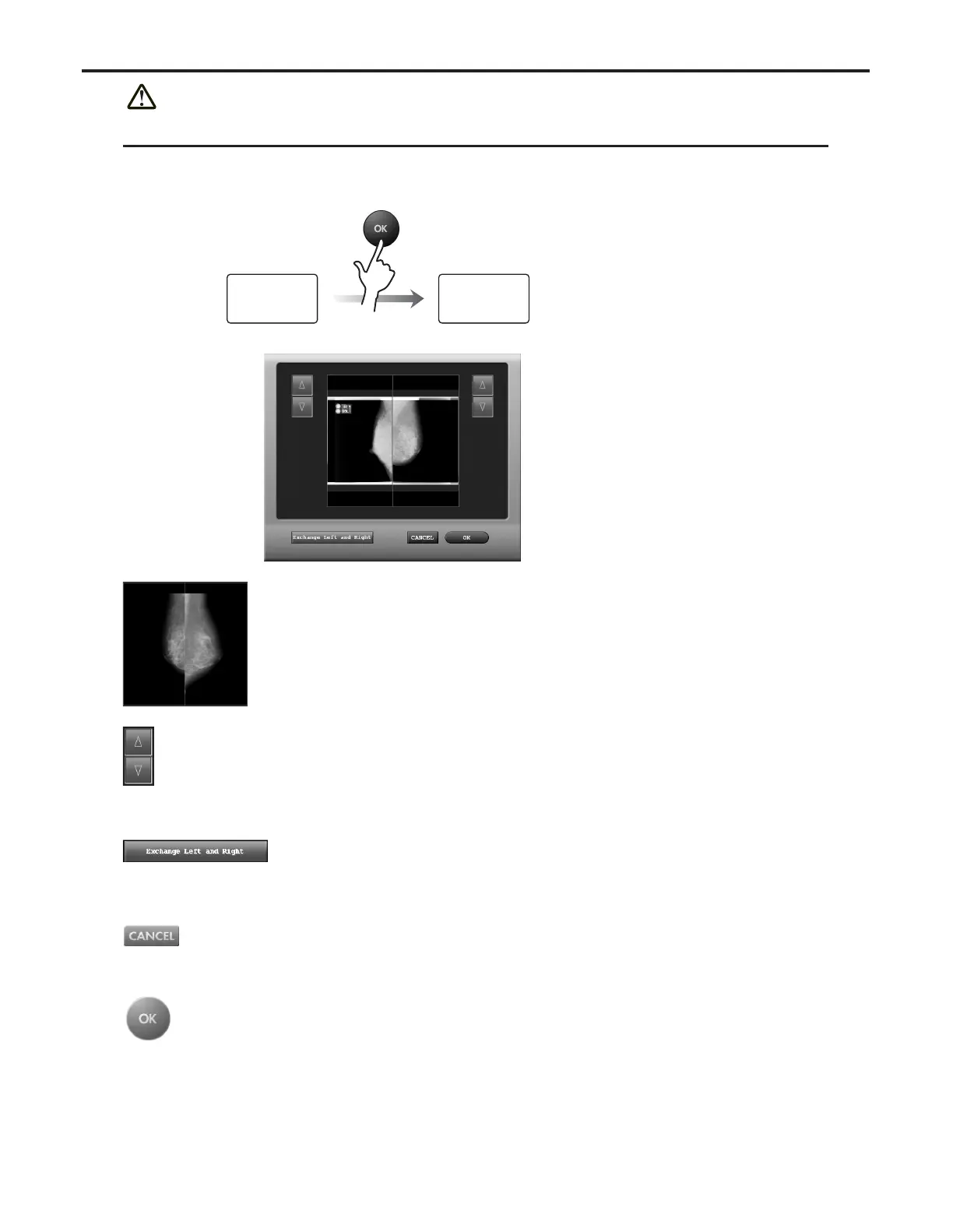Ch.4 Description of Screens
< 89 >
REGIUS Console CS-3 OPERATION MANUAL Ver. 1.10 2005.2
On this screen, image layout for “2 on 1output” can be checked and modified.
Vertical position of the mammo images can be adjusted in this screen.
2 on 1 Image Confirm Screen (for mammo images)
Examination
Check
Screen
2 on 1 Image
Confirm Screen
Press the [OK] button after the first
image is OK for “2 on 1 Output”.
Image Position Check Field
Displays the layout of each image in 2 on 1 output.
[Exchange upper and bottom] Button
Switch the positions of the image between the two.
Upper and bottom images switch their positions every
time the button is pressed.
[CANCEL] Button
Cancels the 2 on 1 output.
• Returns to “Exam Check” screen.
[OK] Button
Execute the “1 on 2 Output” using the layout displayed
in the “Image Position Check Field”.
• Returns to “Exam Check” screen.
Up/Down Arrow Buttons
Adjusts the vertical position of the image.
Pressing these buttons on the right will adjust the posi-
tion of right image while those on the left will adjust the
left image.
Mammo Use is not approved in the United States of America.