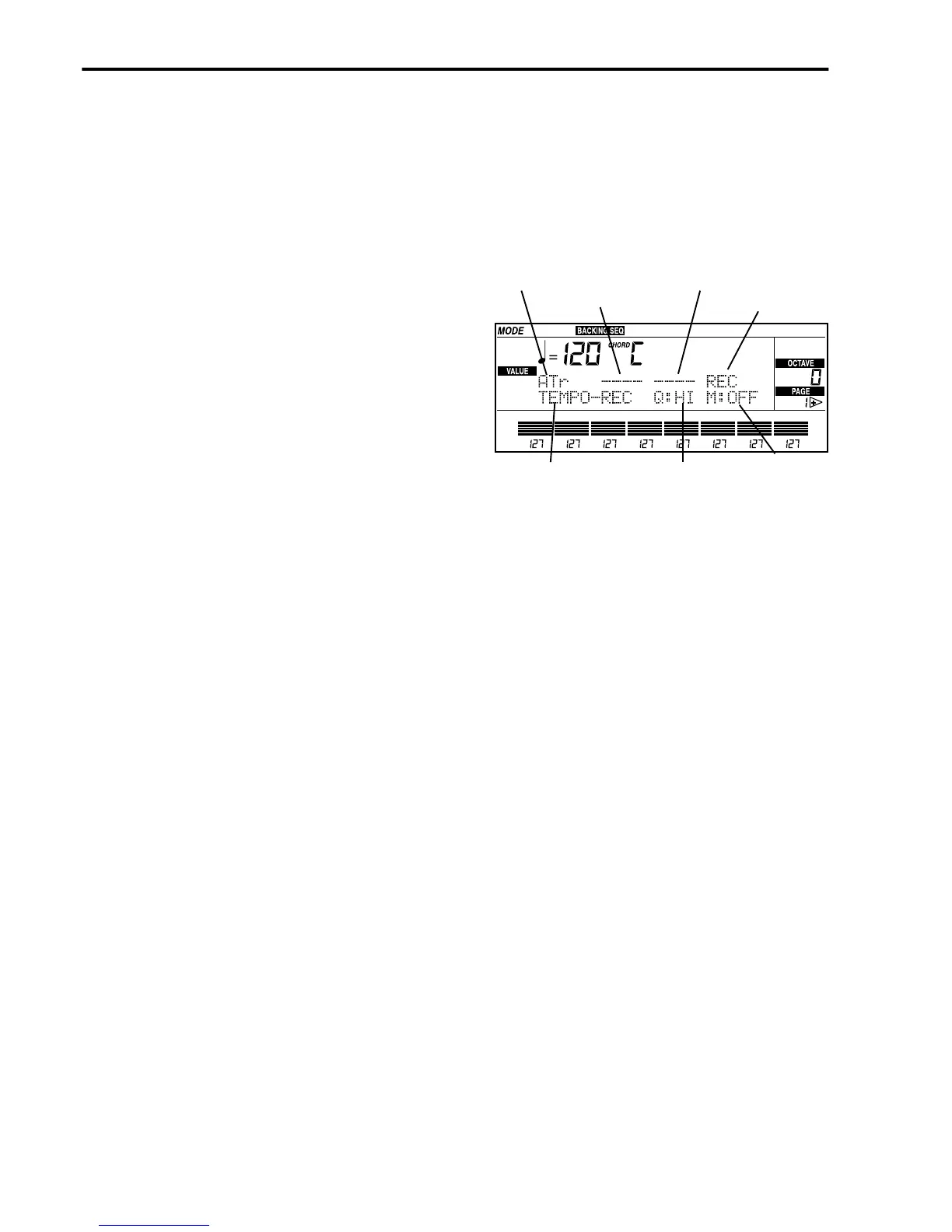Reference • Backing Sequence mode
86
8 To hear the metronome during the recording,
move the cursor to “M” (metronome) and select
the option REC using the TEMPO/VALUE buttons.
9 To record the tempo changes, move the cursor
to the “Tempo” parameter and press the
TEMPO/VALUE buttons together to select the
option TEMPO-REC.
Recording the chords
To record the chord track, the MIDI controller must
transmit over the Global, Chord 1 and/or Chord 2
channel.
1 Use the CURSOR buttons to move the cursor to
the real time track. Use the TEMPO/VALUE but-
tons to select the status “----” (deactivated
track).
2 Move the cursor to the control track and select
the status “----” (deactivated track).
Now only the chord track is in recording mode
(REC status).
3 Press START/STOP to start the recording and the
accompaniment.
After a two-measure pre-count, the recording will
start.
4 Play the chords in the chord detection area.
The accompaniment will start playing.
5 At the end of the chords, press START/STOP to
stop the recording.
The recording will stop and the REC/WRITE/LYR-
ICS led will go off. The sequencer will go back to
measure 001.
6 Press START/STOP again to listen to the chords
you have just recorded.
The song will be played from the beginning to the
end. When finished, the sequencer will go back to
measure 001. You can stop the playback halfway by
pressing START/STOP; in this case, press RESET to
return to measure 001.
Recording the control track
In order to record the control track, the MIDI controller
must transmit over the Global channel.
1 Press REC/WRITE/LYRICS to go back to the
recording mode.
The REC/WRITE/LYRICS will light up and the
recording page will appear.
2 Move the cursor to the chord track and set the
CHRD status (e.g. already recorded).
3 Move the cursor to the control track and select
the REC status (e.g. recording the track).
Now the real time track is in the “---” status (deacti-
vated), the control track is in the REC status
(recording), the chord track is in the CHRD status
(already recorded and played back). Only the con-
trol track is being recorded.
4 Press START/STOP to start the recording. Press
immediately one of the INTRO/ENDING buttons
to book the intro.
After a two-measure pre-count, the arrangement
will start playing and the recording will start with
an introduction.
5 Before the end of the intro, press one of the
VARIATION [1]–[4] buttons to select the varia-
tion.
6 To insert a fill-in, press one of the FILL [1] or [2]
button.
The fill-in will be played and then the variation will
start again.
7 At the end, press one of the INTRO/ENDING
buttons to play the ending. Press START/STOP to
stop the recording.
The recording will stop and the REC/WRITE/LYR-
ICS led will go off. The sequencer will go back to
measure 001.
Real time tracks
Chord track
Control track
Metronome
Tempo mode
Quantize value
Selected track/s