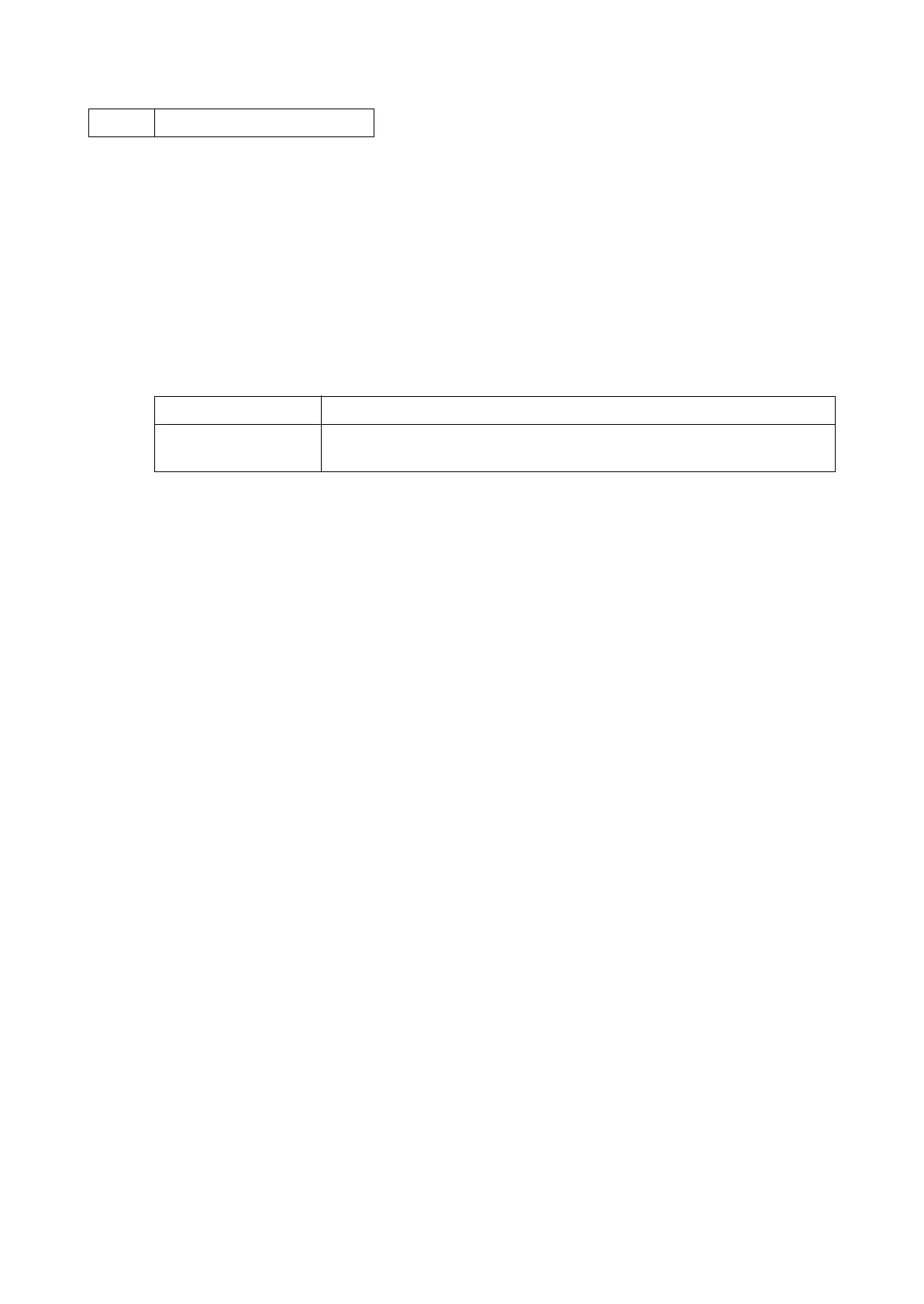2NC/2NF/2NG/2NN/3P7/3P8/3P9-2
1-3-107
U670 Output List
Description
Outputs a list of data regarding fax transmissions.
Printing a list is disabled either when a job is remaining in the buffer or when [Pause All Print Jobs]
is pressed to halt printing.
Purpose
To check conditions of use, settings and transmission procedures of the fax.
Method
1. Press the start key.
2. Select [Self Sts Report].
3. Press the start key. The list is output.
Display Description
Self Sts Report Outputs a list of settings in maintenance mode regarding fax transmission
only.
Completion
Press the stop key. The screen for selecting a maintenance item No. is displayed.
