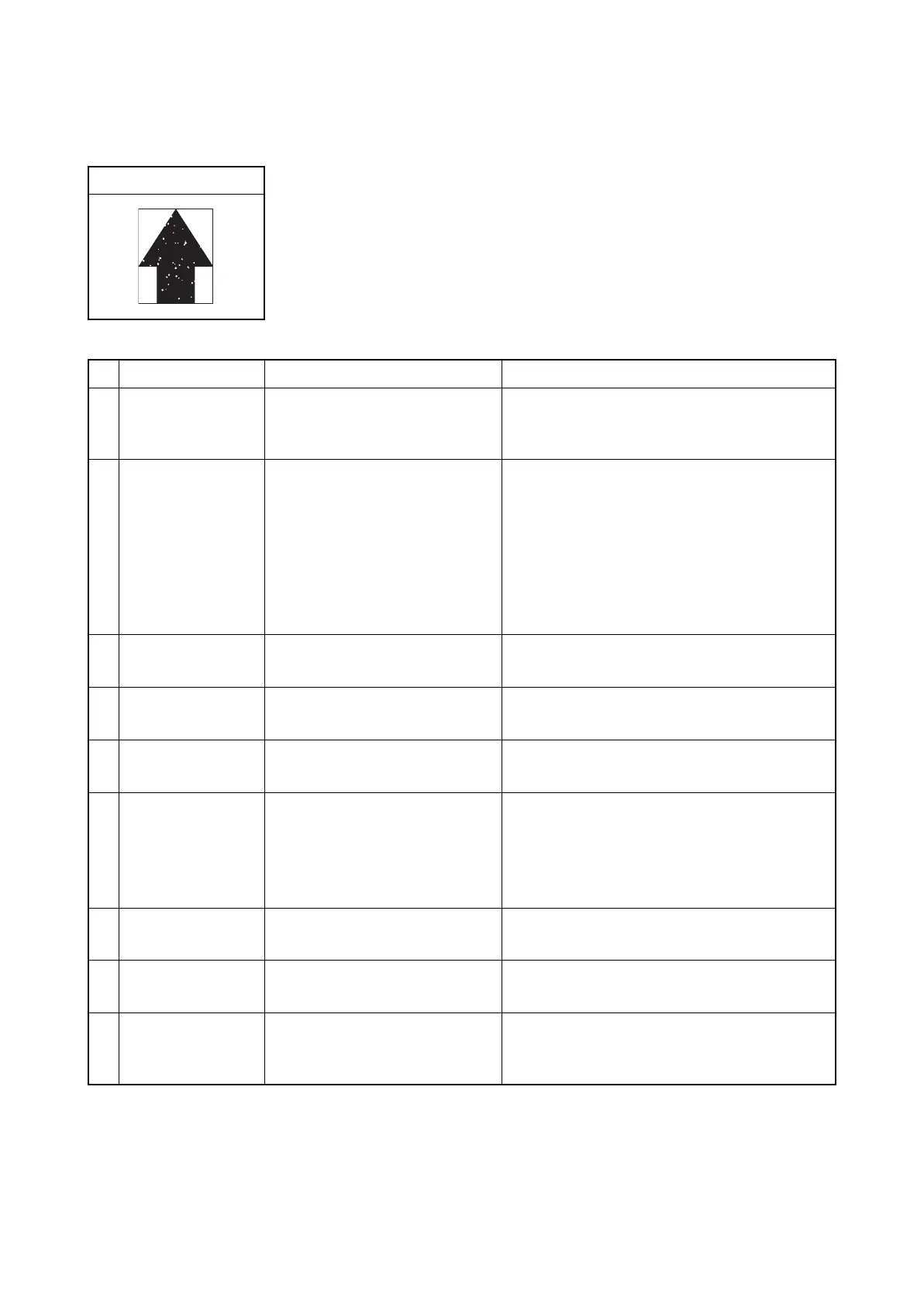2NC/2NF/2NG/2NN/3P7/3P8/3P9
1-4-57
(12) Part of image is missing.
1. Table scanning
Print example
Defective part Check description Corrective Action
1
Original document Check if the original document is
loaded correctly on the contact
glass.
If the original document is not properly placed
on the contact glass, place it correctly.
2
Original document 1. Check that the size of the
original document and the
paper size match on the
panel.
2. Check that the copying
position has been
automatically rotated.
1. If the sizes of the original document and
the paper size do not match, manually set
the proper paper size for the original
document.
2. Check the paper size automatic detection
switch and replace if faulty.
3. If the copying position is automatically
rotated, deactivate automatic image
3
Settings of Border
removal
Check the value of border
removal.
If a large value is given to bordere erasure,
change it to a smaller value.
4
Contact glass Check whether the contact glass
is dirty.
If the contact glass is dirty, clean the contact
glass, and the bottom part of the shading plate.
5
Contact glass assy
Check the location the contact
glass is mounted.
Re-mount the contact glass if it is hanged off.
6
FFC cable CIS Check the FFC cable between
the CCD sensor and main/
engine PWB is properly con-
nected. Or, verify conduction of
the wire.
Reinsert the connector if its connection is
loose. Or, if conduction is lot, replace the wire.
7
CIS assembly Check the location the CIS
assembly is mounted.
Re-mount the CIS assembly if it is hanged off.
8
CIS The CIS is defective. Replace the CIS and perform U411.
(see page 1-3-75)
9
Main/Engine PWB The main/engine PWB is defec-
tive.
Replace the main/engine PWB.(see page 2-2-
11)
