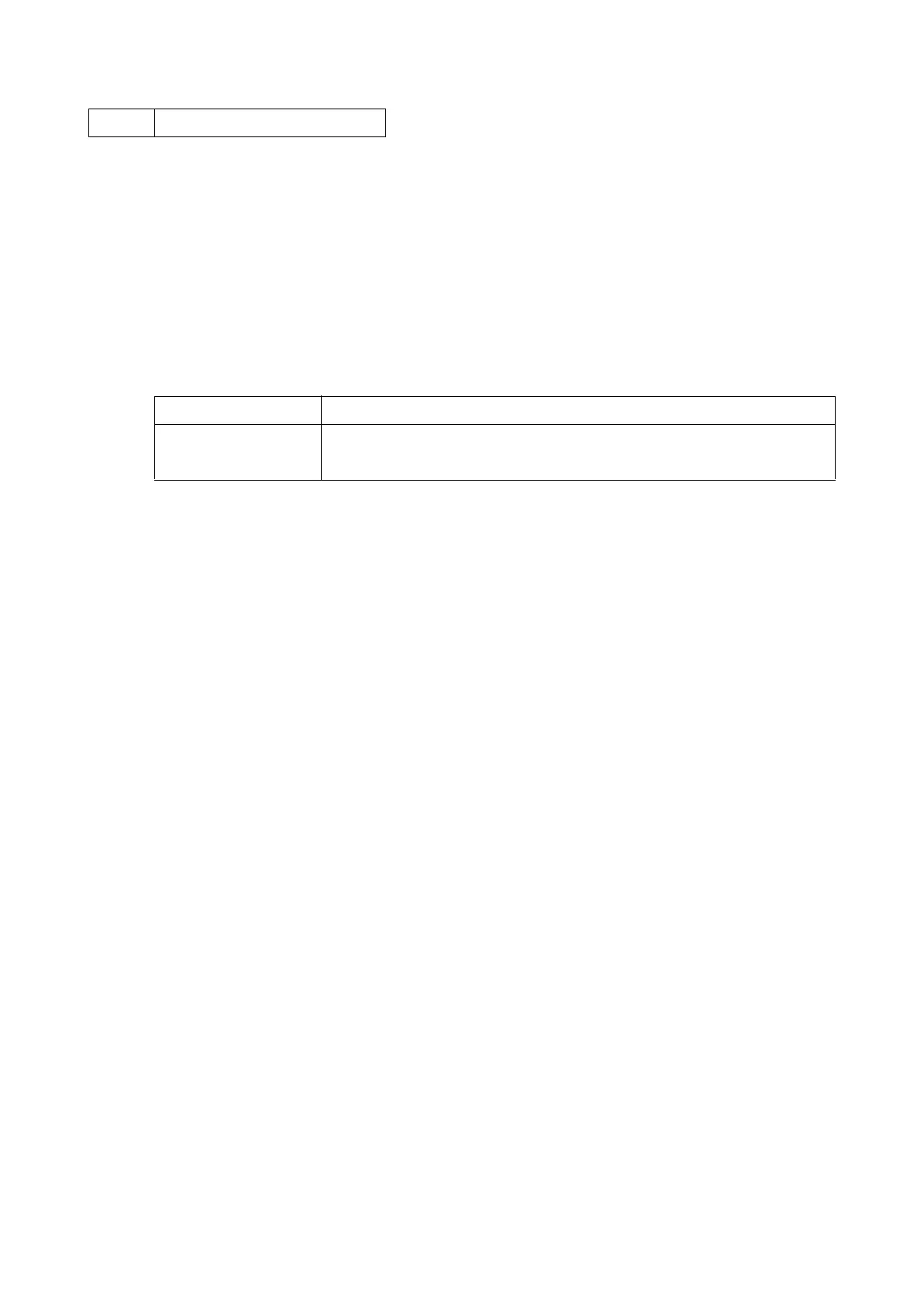2NC/2NF/2NG/2NN/3P7/3P8/3P9-2
1-3-116
U935 Mnt Relay Board
Description
Sets the mode when call for service (C0060) occurs.
Purpose
Sets the machine status temporarily when call for service (C0060) occurs. However, after the set-
ting, call for service (C0060) occurs again when progress of period.
Setting
1. Press the start key.
2. Select [Mode].
3. Change the setting value using change keys * or numeric keys.
* : Zoom/Paper selection key (Basic model), Right/Left arrow key (Advanced model)
Display Description
Mode Relay board exchange mode.
Cnt The number of times of changing into the mode 1.
4. Press the start key. The setting is set.
5. Turn the main power switch off and on. Allow more than 5 seconds between Off and On.
Supplement
After removing the cause of the problem, be sure to change the setting in OFF.
Completion
Press the stop key. The screen for selecting a maintenance item No. is displayed.
