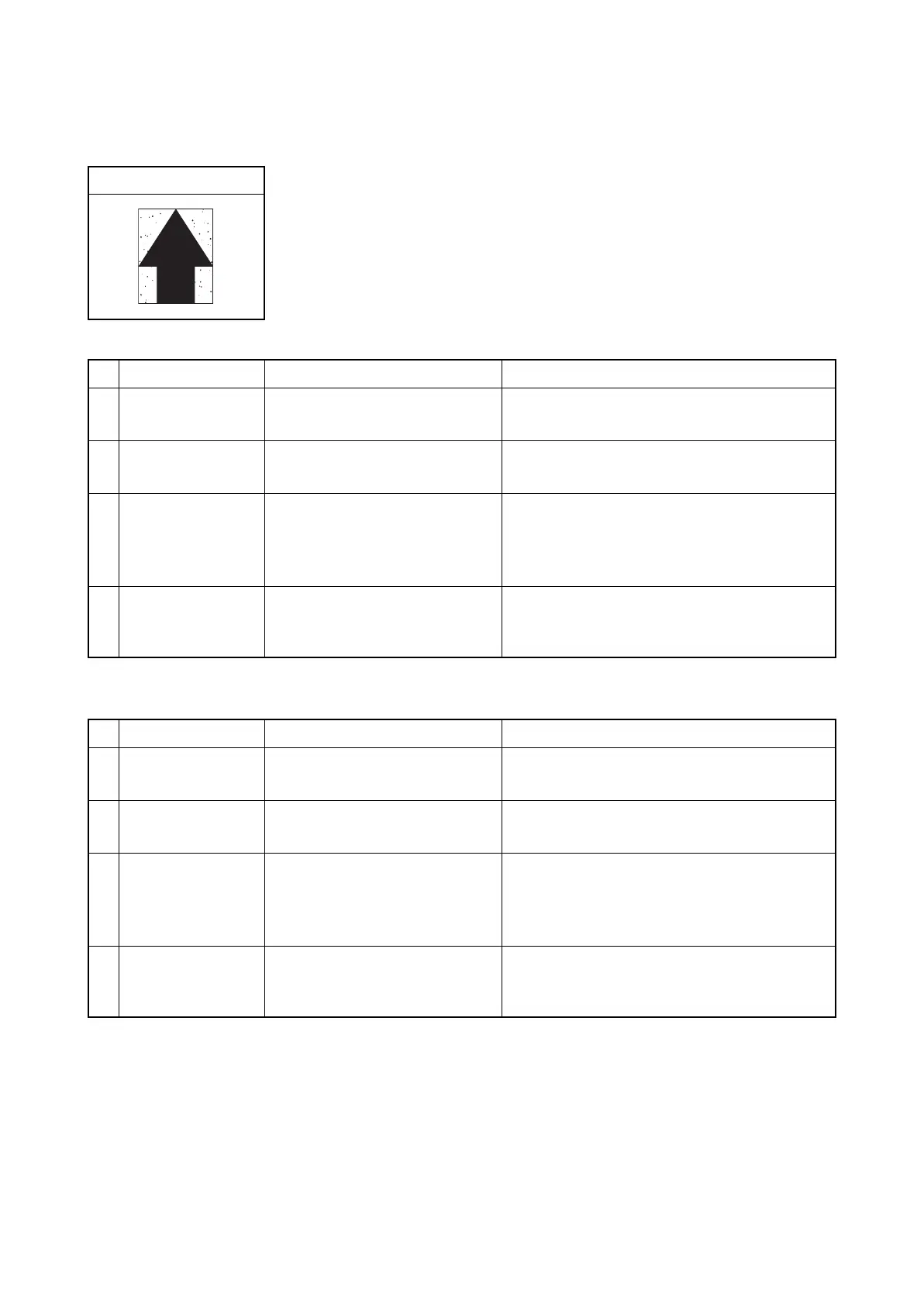2NC/2NF/2NG/2NN/3P7/3P8/3P9
1-4-53
(9) Black dots appear on the image.
1. Table scanning
2. DP-scanning
Print example
Defective part Check description Corrective Action
1
Original document Check whether the original
document is dirty.
If the original document is dirty, replace.
2
Contact glass Check whether the contact glass
is dirty.
If the contact glass is dirty, clean the contact
glass, and the bottom part of the shading plate.
3
FFC cable CIS Check the FFC cable between
the CIS and main/engine PWB is
properly connected. Or, verify
conduction of the wire.
Reinsert the connector if its connection is
loose. Or, if conduction is lot, replace the wire.
4
Main/Engine PWB The main/engine PWB is defec-
tive.
Replace the main/engine PWB.(see page 2-2-
11)
Defective part Check description Corrective Action
1
Original document Check whether the original
document is dirty.
If the original document is dirty, replace.
2
Contact glass Check whether the contact glass
is dirty.
If the contact glass is dirty, clean the contact
glass, and the bottom part of the shading plate.
3
FFC cable CIS Check the FFC cable between
the CIS and main/engine PWB is
properly connected. Or, verify
conduction of the wire.
Reinsert the connector if its connection is
loose. Or, if conduction is lot, replace the wire.
4
Main/Engine PWB The main/engine PWB is defec-
tive.
Replace the main/engine PWB.(see page 2-2-
11)
