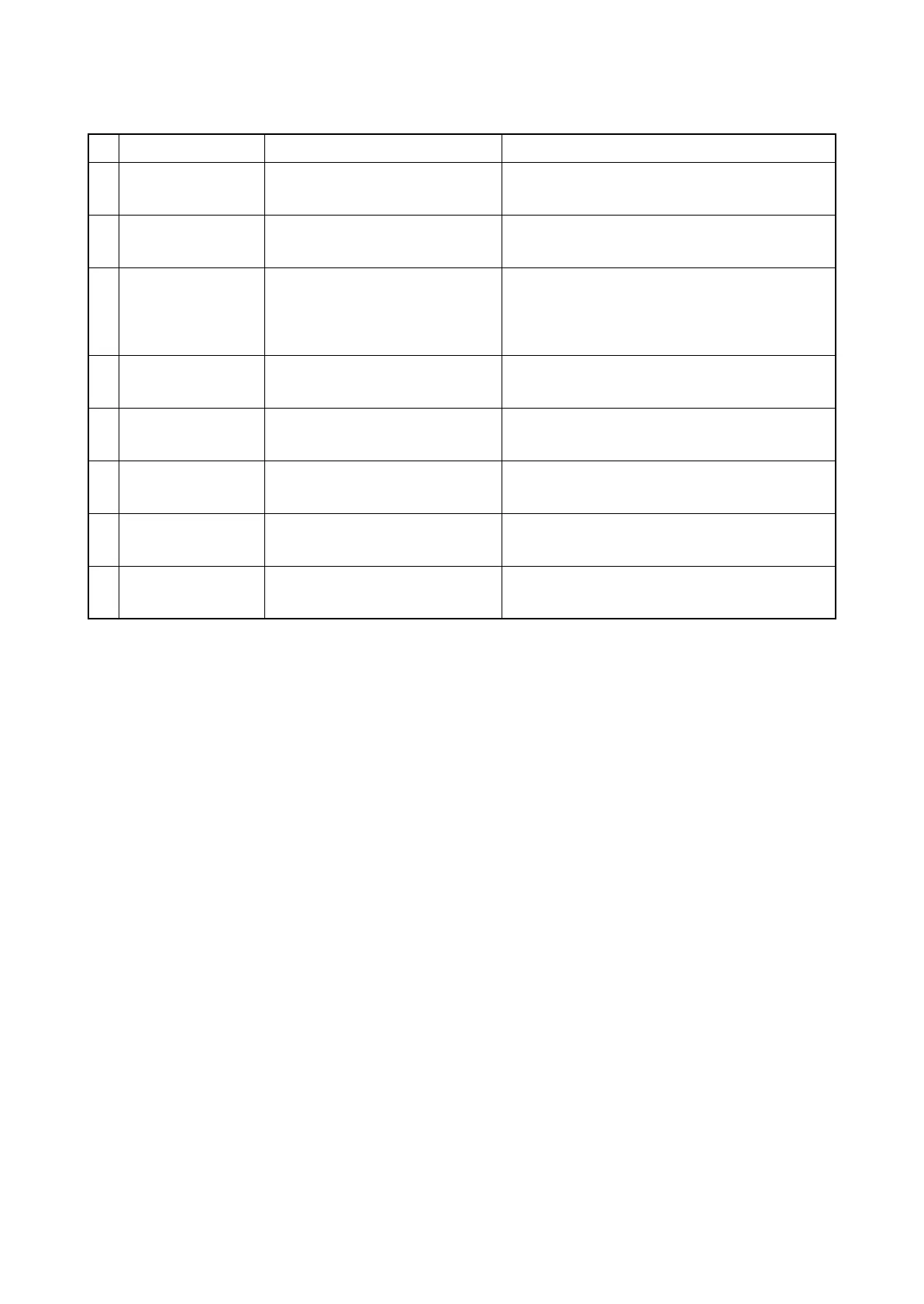2NC/2NF/2NG/2NN/3P7/3P8/3P9
1-4-39
2. DP-scanning
Defective part Check description Corrective Action
1
Original document Verify the sides of the original
document.
If the sides of the original document are
reversed, place the original document properly.
2
Contact glass assy
Check the location the contact
glass is mounted.
Re-mount the contact glass if it is hanged off.
3
FFC cable CIS
Check the FFC cable between
the CIS and main/engine PWB is
properly connected. Or, verify
conduction of the wire.
Reinsert the connector if it its connection is
loose. Or, if conduction is lot, replace the wire.
4
Home position sen-
sor
Check the location the home
position sensor is mounted.
Re-mount the home position sensor if it is
hanged off.
5
Scanner drive belt Check that the scanner drive belt
is loosely mounted.
If the scanner drive belt is loosely mounted,
secure the screws.
6
Scanner drive gear Check that the scanner drive
gear is loosely mounted.
If the scanner drive gear loosely mounted,
secure the screw.
7
CIS PWB The CIS PWB is defective. Replace the ISU and perform U411.
(see page 1-3-75)
8
Main/Engine PWB The main/engine PWB is defec-
tive.
Replace the main/engine PWB.(see page 2-2-
11)
