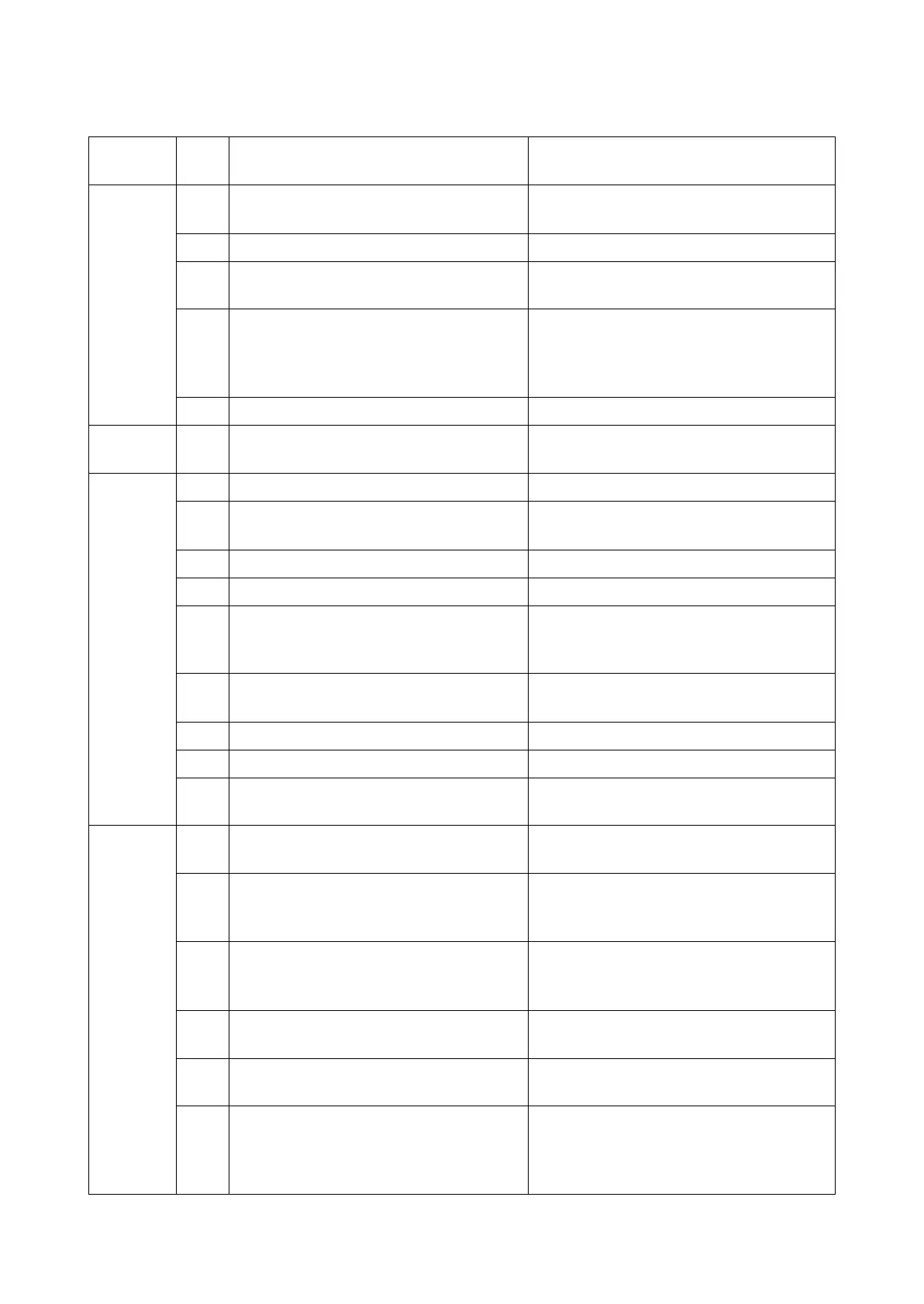2NC/2NF/2NG/2NN/3P7/3P8/3P9
1-3-2
(2) Maintenance modes item list
Section
Item
No.
Content of maintenance item Summary
General U000 Mainte Report It outputs to printing of each report, and
USB.
U001 Exit Mainte Maintenance mode is canceled.
U002 Set Factory Def A factory-shipments setup (initialization)
and packing mode are set up.
U004 Machine No. The display of machine serial No. and
serial No. acquired from the engine at the
time of substrate exchange are copied to
MAIN backup.
U019 Firm Version Each soft version is displayed.
Initializa-
tion
U021 Init memory The backup data except an adjustment
value is initialized.
Drive,
paper feed
and paper
conveying
system
U030 Chk motor Each motor is operated.
U031 Chk switch The detection state of each conveyance
switch is displayed.
U032 Chk Clutch Each clutch is operated.
U033 Chk Solenoid Each solenoid is operated.
U034 Adj Paper timing The timing data of leading edge and the
center line adjustment data in a paper stan-
dard are set up.
U035 Adj Folio Sz Length and horizontal size of FOLIO are
set up.
U037 Chk Fan Motor FAN is operated.
U051 Adj Paper Loop The amount of bending is set up.
U053 Adj Motor Speed The speed compensation data of a feed
motor and a main motor are set up.
Optical U063 Adj shading The shading position of a scanner is
adjusted.
U065 Adj Scn The degrees of the main and auxiliary
scanning direction at the time of table read-
ing are adjusted.
U066 Table timing The timing of leading edge and trailing
edge at the time of table reading are
adjusted.
U067 Table center The position of main scanning direction at
the time of table reading are adjusted.
U068 DP Scn Start Pos The timing of starting position at the time of
DP reading are adjusted.
U070 Adj DP Motor The degree of auxiliary scanning direction
are adjusted by adjusting the speed of time
of DP reading.
