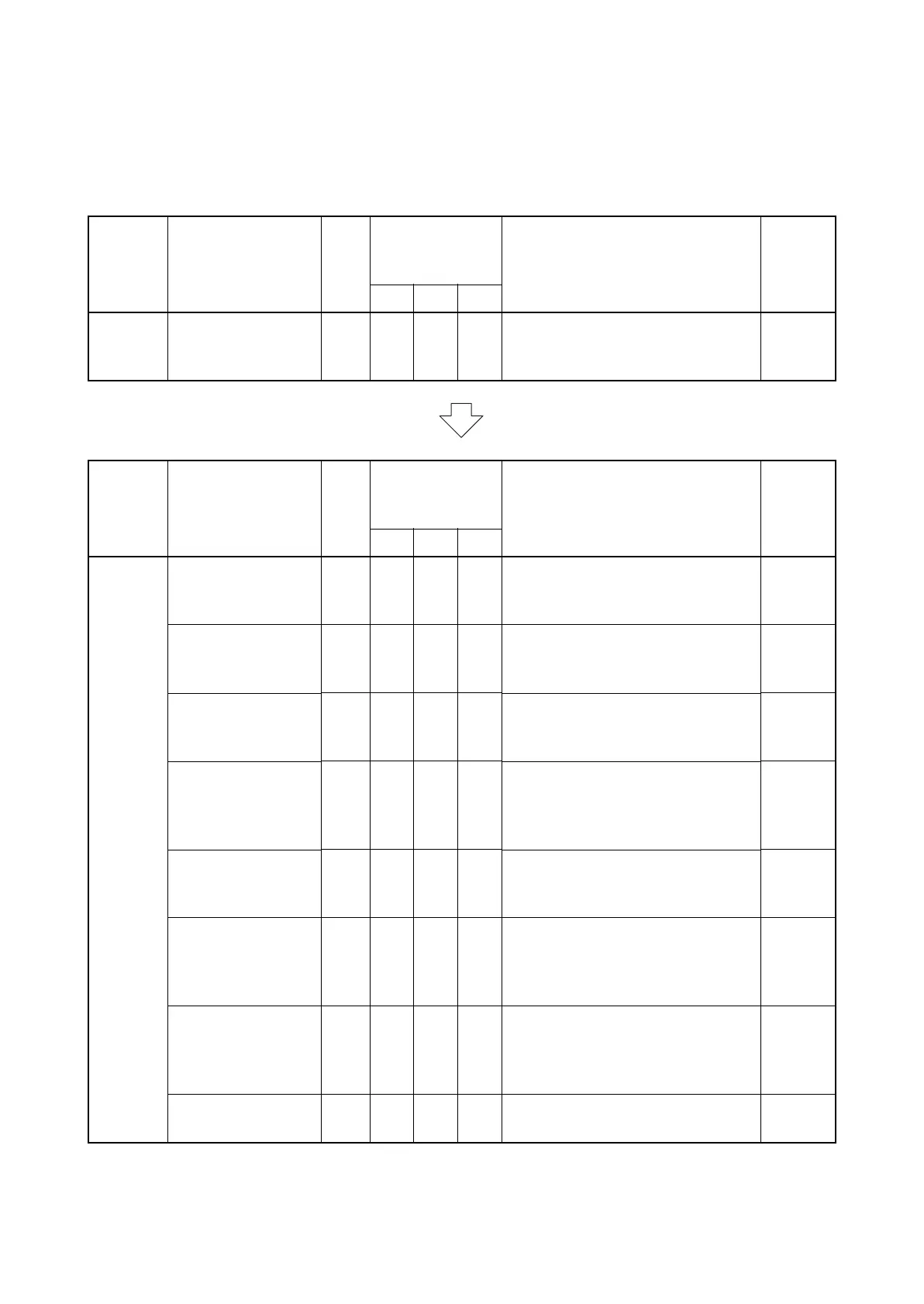2NC/2NF/2NG/2NN/3P7/3P8/3P9-3
2-3-4
(3) Periodic maintenance procedures
Check the maintenance counts by the maintenance mode U901.
(3-1) Main unit
CH: Check, CL: Clean, AD: Adjust, LU: Lubrication, RE: Replace
Section
Maintenance
part/location
User
call
Periodic
maintenance
(x1000 counts)
Points and cautions Page
150
Test copy
and test
print
Image Quality
CH
AD
CH
AD
Perform at the maximum copy size -
Section
Maintenance
part/location
User
call
Periodic
maintenance
(x1000 counts)
Points and cautions Page
150
PF sec-
tion
Primary paper feed
unit
CH
RE
CH: Clean with alcohol if it is dirty.
Replace if there are any prob
lems such as damage or friction.
P.1-5-5
Retard roller
CH
RE
CH: Clean with alcohol if it is dirty.
Replace if there are any prob-
lems such as damage or friction.
P.1-5-8
Pickup roller
CH
RE
CH: Clean with alcohol if it is dirty.
Replace if there are any prob-
lems such as damage or friction.
P.1-5-5
MP paper feed roller
CH
RE
CL
CL: Alcohol
CH: Clean with alcohol if it is dirty.
Replace if there are any prob-
lems such as damage or friction.
P.1-5-14
Retard guide
CH
RE
CH: Clean with alcohol if it is dirty.
Replace if there are any prob-
lems such as damage or friction.
P.1-5-12
Right registration
roller CH
RE
CL
CL: Alcohol
CH: Clean with alcohol if it is dirty.
Replace if there are any prob-
lems such as damage or friction.
P.1-5-42
Registration roller
cleaner CH
RE
CL
CL: Absorb the paper dust using
vacuum
CH: Replace if the pad is damaged
or scrapped.
P.1-5-10
Left registration
roller
CH
CL
CL
CL: Alcohol or dry cloth
CH: Clean with alcohole if it is dirty.
P.1-5-42
