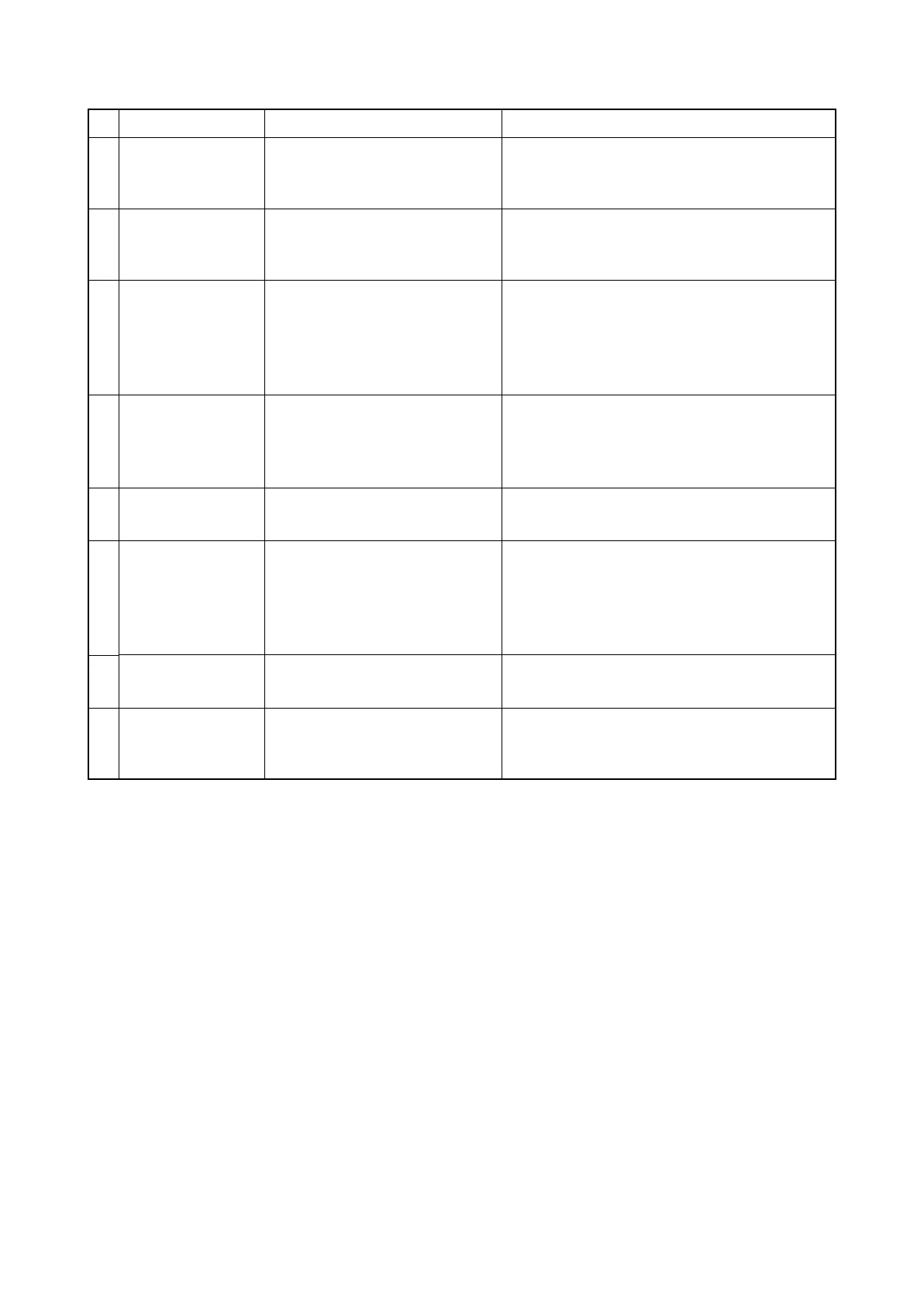2NC/2NF/2NG/2NN/3P7/3P8/3P9
1-4-48
2
Original document Check if the size of the original
document and its reference size
match.
If the size of the original document and its
reference size do not match, set the correct
document size or activate border erasure.
3
Scanning position
of the DP
Check whether the scanning
position of the DP is wrong.
If the scanning position of the DP is shifted,
perform maintenance mode U068, DP Read.
(see page 1-3-35)
4
Adjustment of the
scanner
Check whether the outer areas
of the original document have
streaks or lines.
1. Perform maintenance mode U067,
Front.(see page 1-3-34)
2. Perform maintenance mode U411, table
(Chart1)_Input.
(see page 1-3-75)
5
Slit glass, Contact
glass
Check whether the slit glass and
contact glass are dirty.
If the slit glass and contact glass are dirty,
clean the contact glass, the slit glass, the
bottom part of the shading plate, and the
conveying guide.
6
CIS Check that the CIS is contami-
nated with dusts.
If dusts are observed on the CIS, remove the
dusts in the light paths.
7
Shading plate Check whether the shading plate
is dirty.
If the shading plate is dirty, perform
maintenance mode U063 to modify the
shading position. If it does not cure, replace the
contact glass assembly.
(see page 1-3-30)
8
CIS The CIS is defective. Replace the CIS and perform U411.
(see page 1-3-75)
9
Main/Engine PWB The main/engine PWB is defec-
tive.
Replace the main/engine PWB.(see page 2-2-
11)
Defective part Check description Corrective Action
