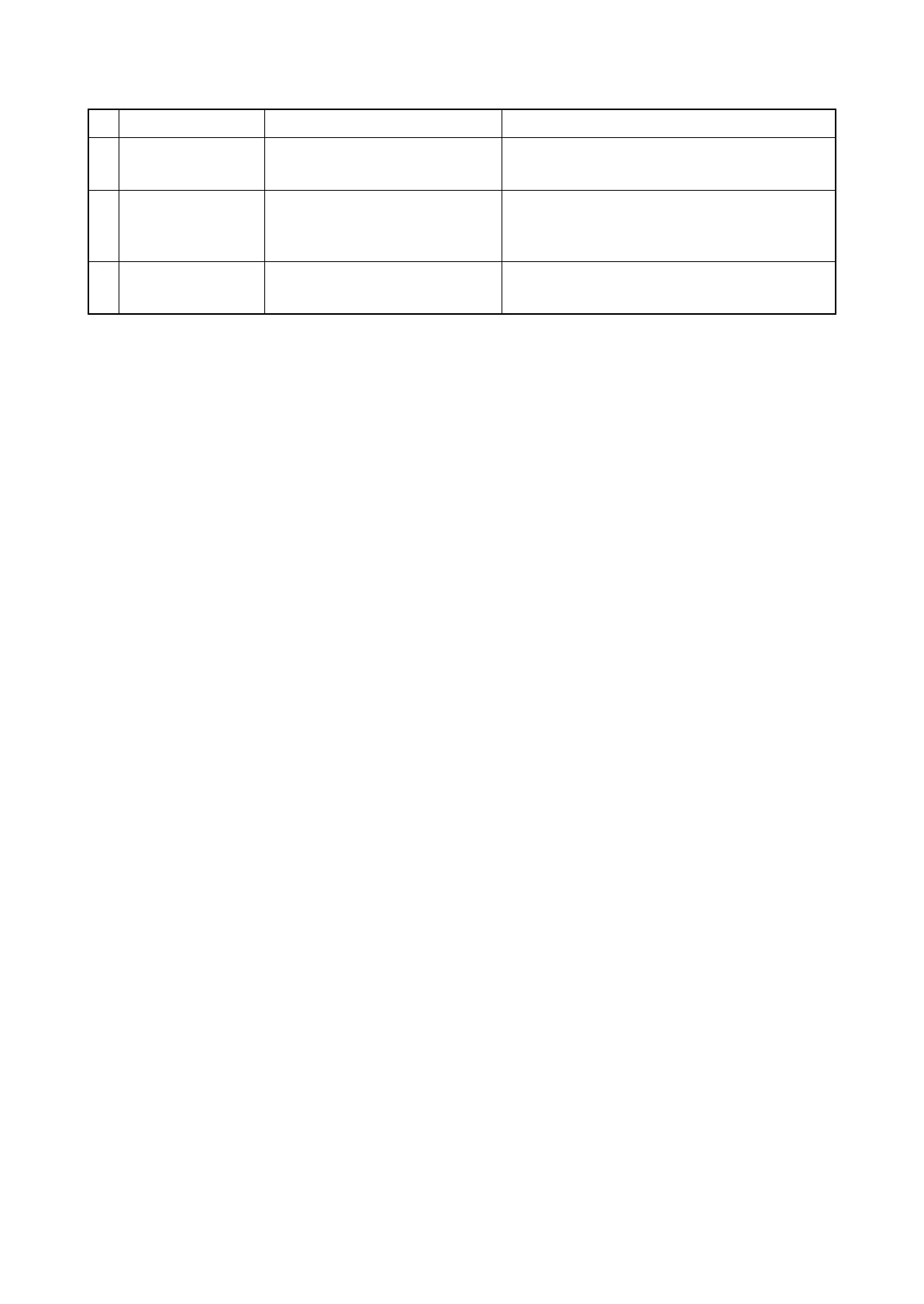2NC/2NF/2NG/2NN/3P7/3P8/3P9
1-4-55
7
Scopper guide Check that the scopper guide is
smoothly operative.
If the scopper guide does not rotate smoothly,
re-install.
8
Conveying roller
(before and after
of scanning)
Check whether the conveying
roller is dirty.
If the conveying roller is dirty, clean.
9
Drive belt Check if the drive belt is jumping
gear teeth.
If the drive belt is jumping gear teeth, re-mount
the belt tensioner.
Defective part Check description Corrective Action
