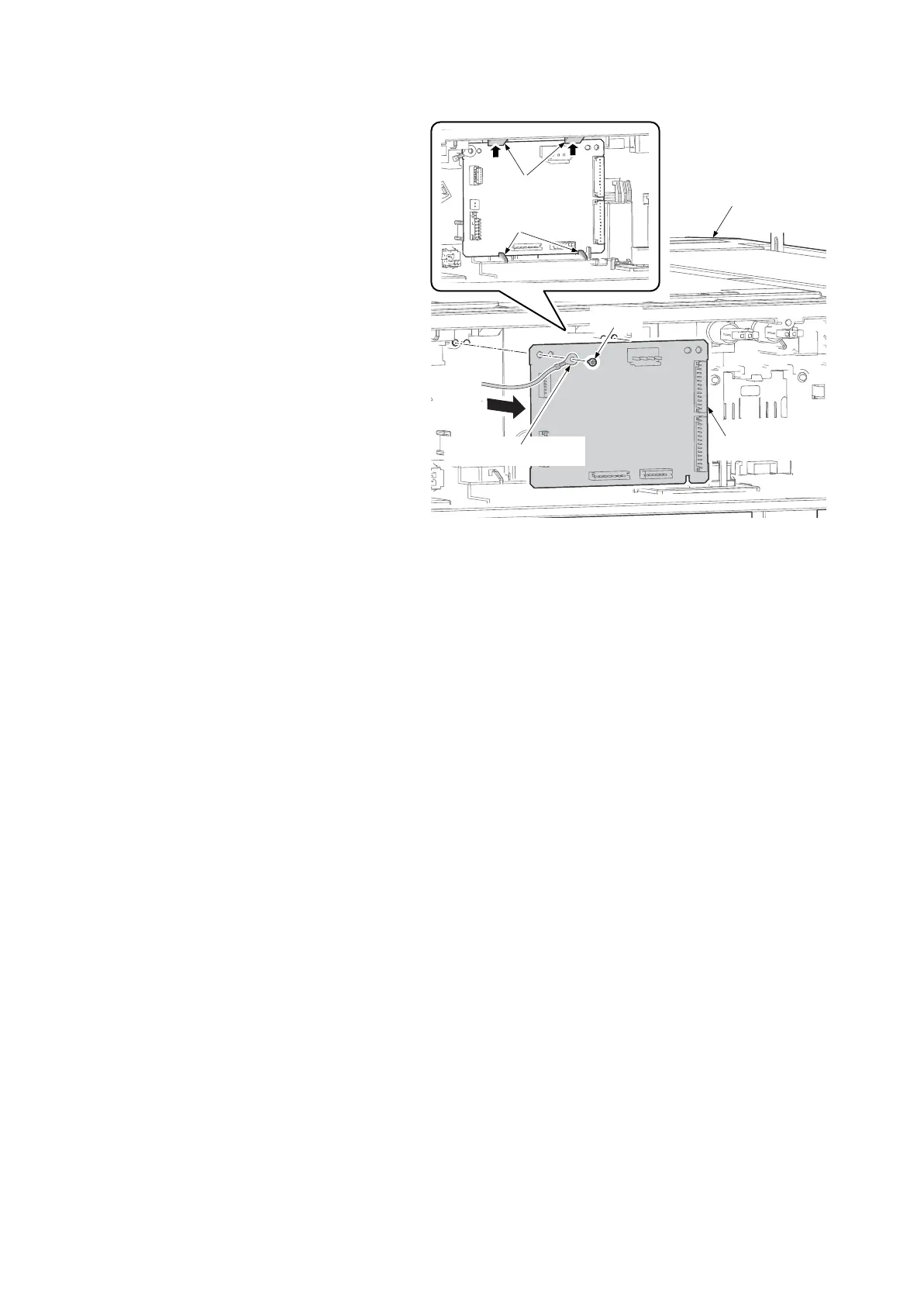2NC/2NF/2NG/2NN/3P7/3P8/3P9
2-2-43
4. Remove two screws and the grounding
terminal.
5. Release two hooks B by pushing two
hooks A to upside and remove the PF
main PWB.
6. Check or replace the PF main PWB and
refit all the removed parts.
Figure 2-2-49
PF unit
Screw
PF main PWB
Hooks B
Hooks A
Grounding terminal
