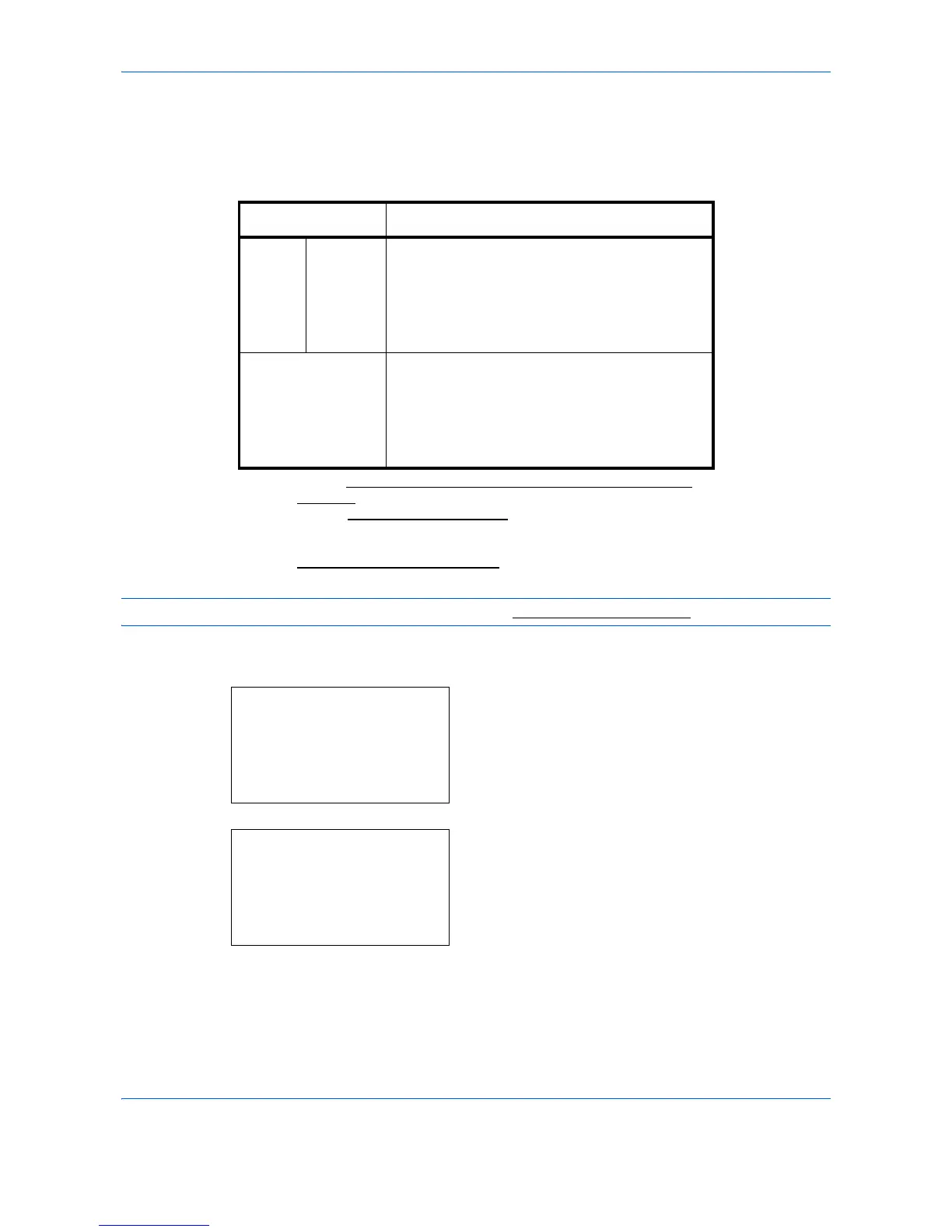Default Setting (System Menu)
8-16
Paper Size and Media Type Setup for Multi Purpose Tray
Select size and media type for multi purpose tray. Set up frequently-used size and media type before use.
The available paper sizes and media types are shown in the table below.
NOTE: To change to a media type other than
Plain
, refer to Paper Weight on page 8-18
Use the procedure below to select the paper size and media type for manual paper feed.
1
In the Sys. Menu/Count. menu, press the or
key to select [Common Settings].
2
Press the
OK
key. The Common Settings menu
appears.
3
Press the or key to select [Orig./Paper Set.].
Item Description
Paper
Size
Standard
Sizes
Letter, Legal, Statement, Executive, Oficio II,
A4, A5, A6, B5, B6, Folio, 216x340 mm, 16K,
ISO B5, Envelope #10, Envelope #9,
Envelope #6, Envelope Monarch, Envelope DL,
Envelope C5, Hagaki, Oufuku Hagaki, Youkei 4,
Youkei 2, Custom*
* Refer to Adding a Custom Size and Media Type for Paper to Print on
page 8-11 for selecting Custom Paper Size.
Media Type Plain (105 g/m
2
or less), Transparency, Rough,
Vellum (63 g/m
2
or less), Labels, Recycled,
Preprinted**, Bond, Cardstock, Color,
Prepunched**, Letterhead**, Envelope, Coated,
Thick (106 g/m
2
and more), High Quality,
Custom 1-8**
** Refer to Paper Weight on page 8-18 for selecting Custom 1- 8 from
Media Type.
To print on preprinted or prepunched paper or on letterhead, refer to
Special Paper Action on page 8-24
.
