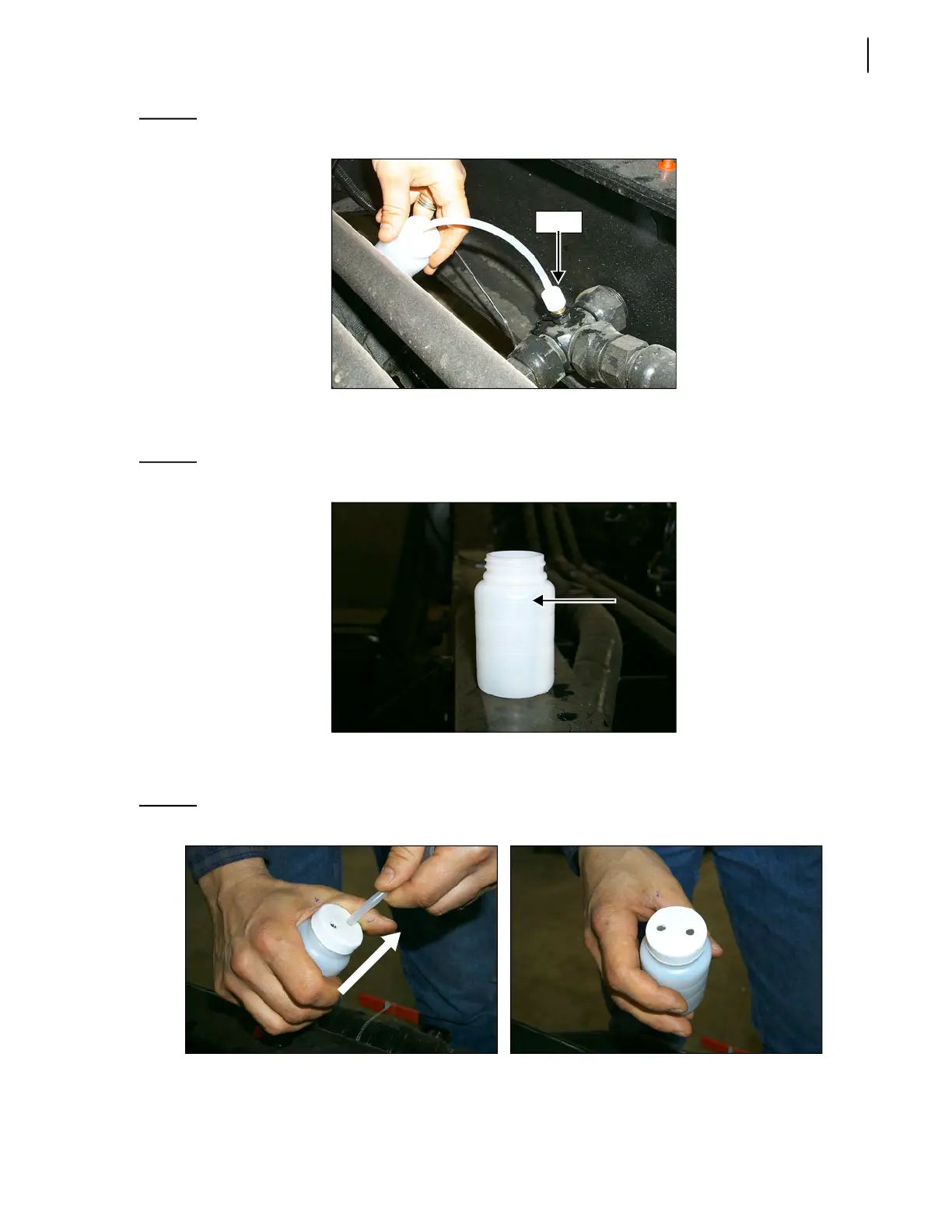Lubrication 239
Figure 4-5
Installing probe on coupler
4. Fill the bottle to the level mark (the pump must be engaged to do this). Remove excess oil
through the vent. D
O NOT OPEN THE BOTTLE!
Figure 4-6
Recommended oil level
5. Once the sample is taken, remove the probe from the coupler and pull out the probe to remove it
from the bottle (see Figure 4-7).
Figure 4-7
Pulling out probe from bottle
6. Put the seal cover over the bottle cap.
Probe