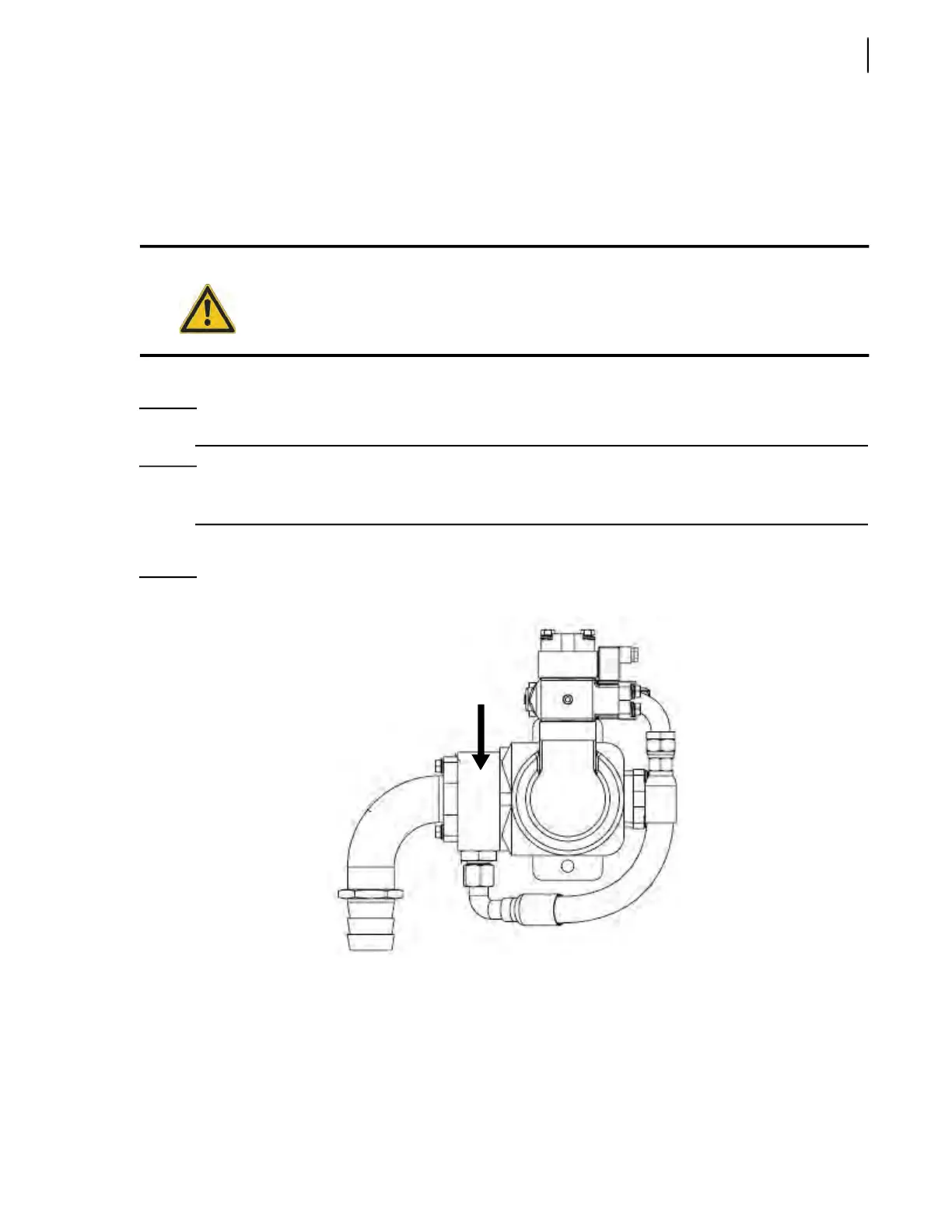Hydraulic System 269
4. Loosen the breather cap on the hydraulic tank to depressurize the tank.
If tank is of the pressurized type.
5. Disconnect the electric coil on the dump valve, if equipped.
6. Place a pan under the pump to catch dripping oil and unscrew all hydraulic hoses (4) that are
attached to the pump.
7. Remove the dump valve.
NOTE: The dump valve is usually, but not necessarily, located atop the pump.
NOTE: Always reinstall the dump valve and its components (shims, block assembly) as they were
before uninstallation. Make sure you do not invert them.
8. Remove the suction block (see Figure 5-10) and save it for the new pump.
Figure 5-10
Suction block
9. Disconnect the drive shaft by removing the 4 bolts that secure the shaft to the PTO.
Some mechanics may rather want to disconnect the drive shaft from the pump.
The choice is up to the mechanics and is based on the type of chassis the vehicle is built on.
10. Attach the pump to a lifting device and remove both 5/8” bolts that hold the pump to the pump
support.
11. Remove the pump.
Caution!
Before disconnecting hydraulic hoses from the pump, place a pan under it to catch oil that
may drip down from disconnected lines.