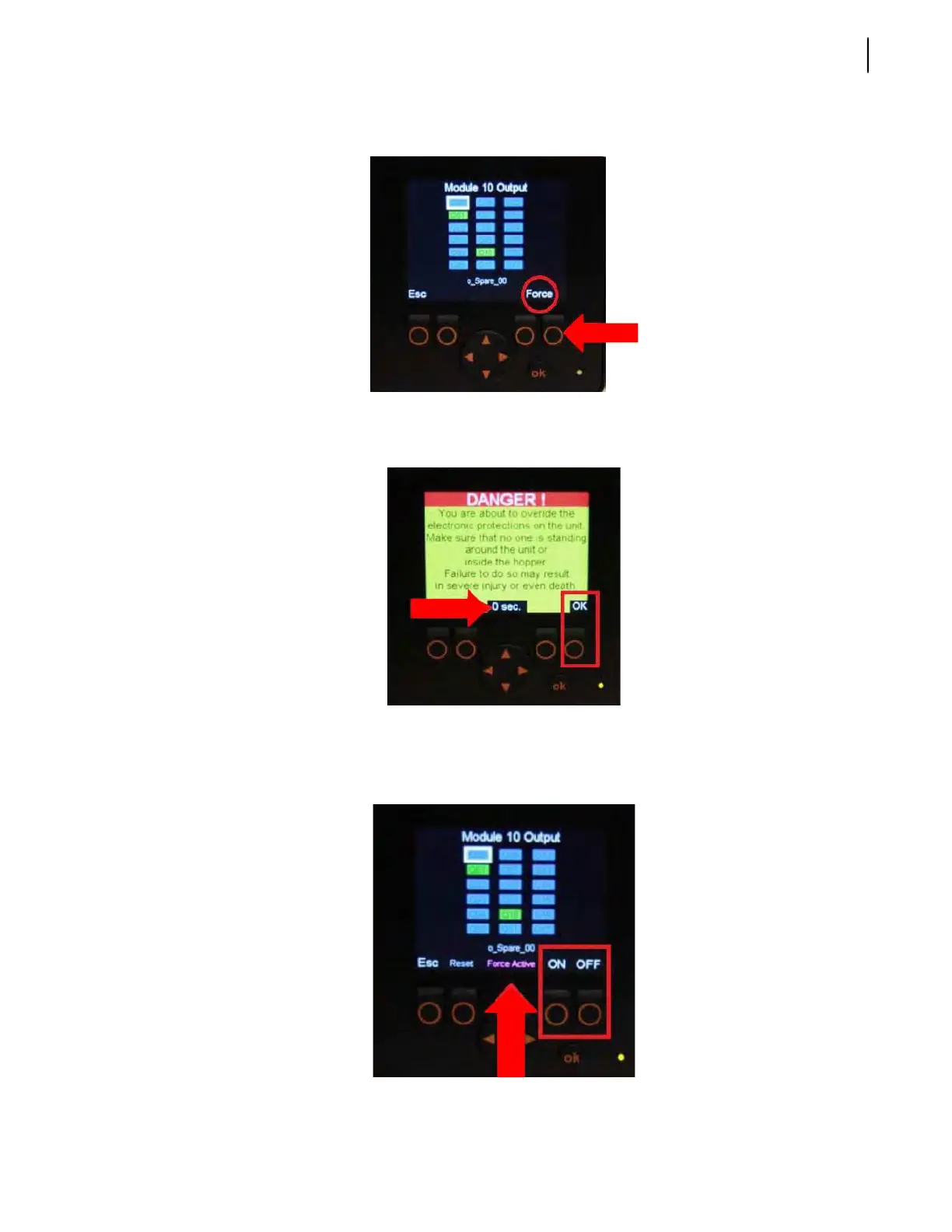Troubleshooting 345
4. After entering the output screen, select the “Force” button.
5. After selecting “Force” a countdown will begin. At the end of the countdown, press the “OK”
button to enter force mode.
Note the addition of “Force Active” in the center of the screen. This is to alert the technician that
force mode has been entered successfully. Also note the buttons on the far right have become an
“ON” and “OFF” toggle.