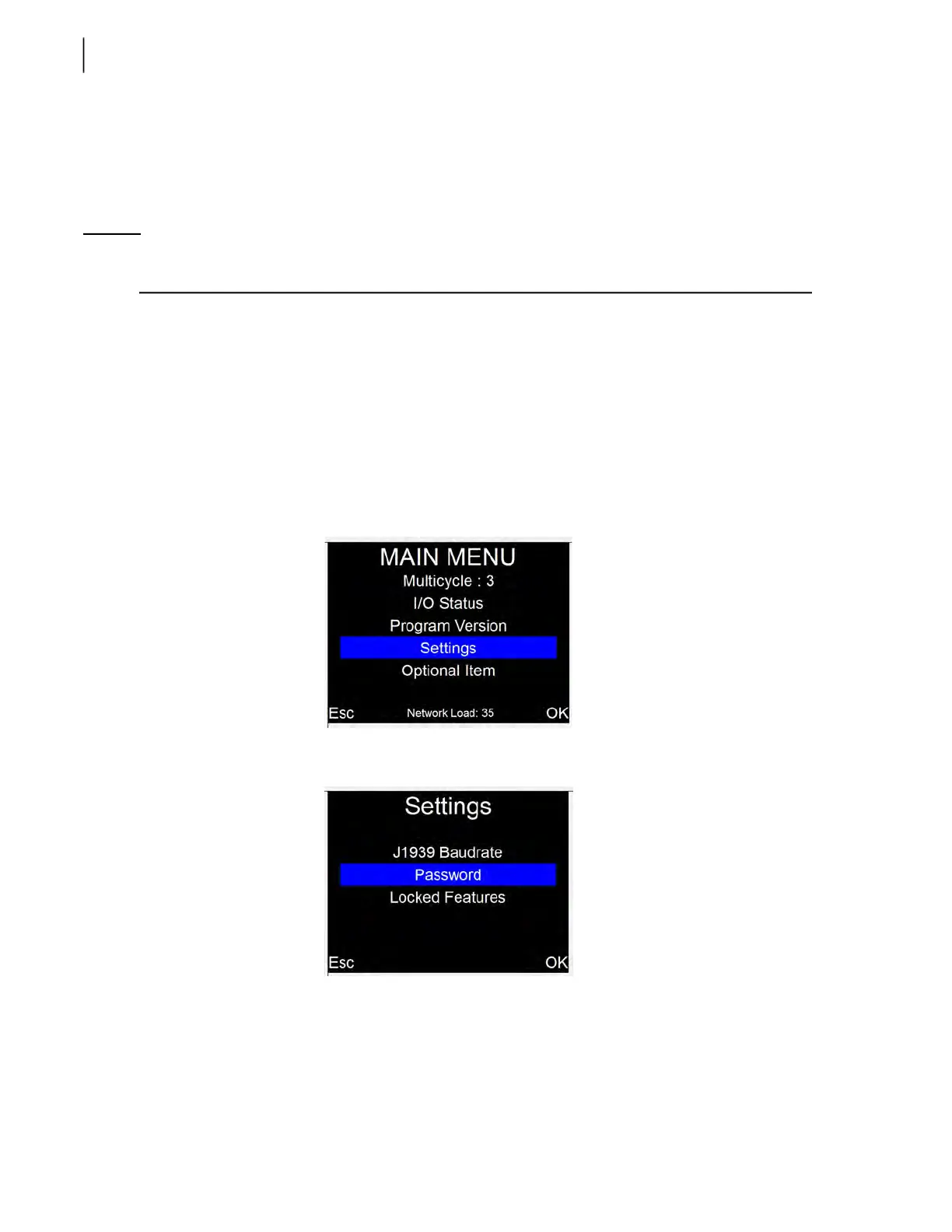370 Multiplexing
Managing Passwords (optional)
With this optional feature, data protection passwords can be added to the IFM Multiplexed System
display. This feature can also be used to change or remove already saved passwords.
Data that can be protected by passwords relate to the following features: Output Force, Multicycle
and J1939 baudrate.
NOTE: Only adjustable data in Output Force, Multicycle and J1939 Baudrate can be protected by
passwords.
The Password Menu is available through the Settings Menu. An associated menu, Locked
Features, is also available, allowing you to choose among the features that can be “locked”.
After creating a new password, write it down in a safe place for reference. You will be required to
provide it to gain access to a locked adjustable feature when logging on anew (after the sign out and
back on).
To create, change or remove a password, do the following:
1. Go to the Main Menu.
2. Select “Settings”.
3. Select “Password”.
4. If no password has been created, enter a password using the arrow keys.
Press “Esc” to quit or OK to set password.